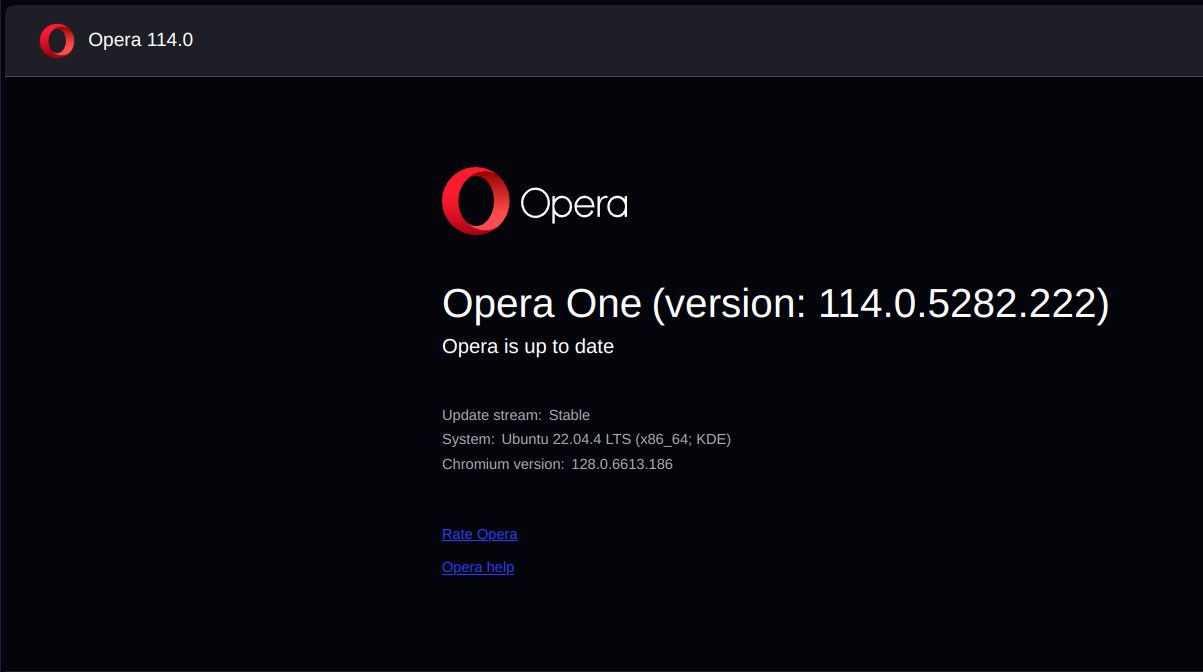Lucid Not Working Linux...
-
OperaUserNotAvailable last edited by
Lucid mode is Not working on Linux
$ neofetch --off
OS: Kubuntu 22.04.4 LTS x86_64
Host: Z790 LiveMixer
Kernel: 6.10.5-1-liquorix-amd64
Uptime: 23 hours, 27 mins
Packages: 3056 (dpkg), 7 (flatpak), 14 (snap)
Shell: bash 5.1.16
Resolution: 3440x1440
DE: Plasma 5.24.7
WM: KWin
WM Theme: Andromeda
Theme: [Plasma], Breeze [GTK2/3]
Icons: breeze [Plasma], breeze [GTK2/3]
Terminal: konsole
CPU: 12th Gen Intel i3-12100 (4) @ 3.301GHz
GPU: NVIDIA GeForce GTX 1050 Ti
Memory: 8007MiB / 64166MiB
im using Hardware Acceleration on Opera,
and NVIDIA propietary drivers 550VLC has the same problem...
using OpenGL, X11, Xwindow Outputs...VDPAU is the Only output that works,
but Opera does Not allow to select the Video Driver. -
OperaUserNotAvailable last edited by OperaUserNotAvailable
VLC has "Auto" Output module,
because some video files do Not play with some Outputs, do Not decode properly,OpenGL has 3 different versions,
but works with most video codecs....problem is that OpenGL Sharpness enhancement does Not work,
maybe its a driver problem, or a software problem Not adjusting Sharpness code to different Output modules.i guess each output "X11, OpenGL, VDPAU, etc.." has a different API call to do Sharpness,
but API call does Not change when a different Output is selected,
api call is Not recognized by a different driver.VDPAU detects VLC sharpness api call, and works,
but cannot play all video files, cannot play all codecs.same happens with Opera,
Opera default Video Driver is Probably OpenGL, because OpenGL is cross platform, and plays almost all video files.
but Lucid "Sharpness" api call is Not detected by OpenGL output decoder.Thats the only theory i have to explain, why VDPAU works, and Not others...
but thats Not the whole story.....
when using intel integrated graphics, decoding is done by CPU, Not GPU,
and Sharpness works ok done by CPU, but eats a lot of CPU.when GPU is decoding, CPU is very low.
Sharpness "Lucid" api call is different and does Not work with OpenGL / GPU.
but Lucid works using CPU decoding "high CPU usage".Same as VLC.
Firefox type browsers are done with Mercurial,
Chromium type browsers are done with Electron...i dont know Opera what crossplatform mainframe is using for compiling.
dont know if Opera is using libSDL2 libSDL3 ?all i know is that Opera has the same problem as VLC,
Sharpness / Lucid does Not work with OpenGL output Video driver / GPU decoder.
i guess the problem is an Api call mismatch caused by using a platform that allows cross-compiling same code to different OS.
the Sharpness Api call is different:
CPU output module / render / decoder
vs. OpenGL, X11, and others, except VDPAU .
VDPAU has same Api call as CPU decoder "compatible" but works with GPU. "low cpu usage".i dont have an AMD video card to test AMD driver.
$ sudo apt list * vdpau *
[sudo] password:
Listing... Done
libvdpau-dev/jammy 1.4-3build2 amd64
libvdpau-dev/jammy 1.4-3build2 i386
libvdpau-doc/jammy,jammy 1.4-3build2 all
libvdpau-va-gl1/jammy,now 0.4.2-1build2 amd64 [installed]
libvdpau1/jammy,now 1.4-3build2 amd64 [installed,automatic]
libvdpau1/jammy 1.4-3build2 i386
mesa-vdpau-drivers/now 23.2.1-1ubuntu3.1~22.04.2 amd64 [installed,local]
mesa-vdpau-drivers/jammy 22.0.1-1ubuntu2 i386
vdpau-driver-all/jammy,now 1.4-3build2 amd64 [installed,automatic]
vdpau-driver-all/jammy 1.4-3build2 i386
vdpauinfo/jammy,now 1.4-2 amd64 [installed] -
Referenced by
OperaUserNotAvailable
-
Locked by
leocg