[Opinion]Line under tabs to show "recent tabs" has a confusing design
-
NazzMuk last edited by
Hello everyone,

I could'nt find anywhere where i can leave my feedback to developer team so i guess ill leave it here.With recent update Opera has got some cosmetic changes to UI in it. One of it is white line under tabs which shows the most resent tabs where you've been (as on screenshot)

And overall i find it quite inconvinient...My first impression of it was like "What the hell, what is it?!" I've clicked on a tab and find out that I did not understand anything. Only after couple of hours I get that it suppose to show you last pages where you've been.
Anyway, my first thought through was Is i've got notification on that page?, Is that page want me to click on it to check update in it?, Am i have a message from someone? Which make me trigger on it for a while, especially because my perfectionism just can't leave any message unread and i ain't shure that there is any way to turn this option off
Also the color difference between these lines ain't that huge so its not that clear on which of those pages i was first or the last which make it usage more difficult.
Overall it's all of my concerns, hope it will get right people and hope I'm not only one who think like that

-
leocg Moderator Volunteer last edited by
@NazzMuk It's called Tabs Footprints/Traces.
It's briefly explained in the release post : https://blogs.opera.com/desktop/2024/10/opera-one-r2-the-best-opera-browser-to-date/ and it's also mentioned at https://blogs.opera.com/desktop/2024/07/opera-113-0-5222-0-developer-update/
You can disable/change it in settings.
-
Stinky-Rat-King last edited by
same thing popped up on mine after an update, very annoying. i wish tech companies would quit changing user settings with updates, we have them that way for a reason.
-
leocg Moderator Volunteer last edited by
@Stinky-Rat-King Wrong topic? Nothing has changed in user settings, just a new feature was added. And you can disable it in settings page.
-
forggivin last edited by forggivin
Also not a fan of the underlined recent tabs. You can visit opera://settings/?search=show+traces and set the "Show Traces...." option to Never if you don't want it.
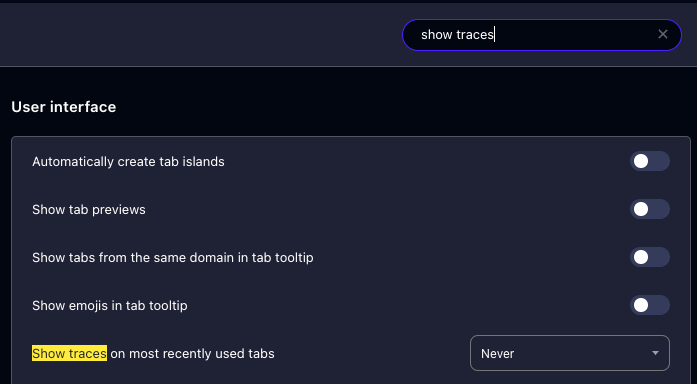
-
Locked by
 leocg
leocg