Synchronized data lost
-
free last edited by
I used opera for 2 years and for me it was the best browser on phone and PC. I regularly redo my windows after 3 months so this was also just a regular redo of windows but when I downloaded opera and logged into my account I couldn't see my stuff like bookmarks etc. only basic speed dials were showing. I double checked if sync was on and everything but no luck. I searched around here n there on forums and found the site like where u can go and check your data and all my bookmarks more or less close to 300 were showing there so I was relieved but they weren't showing in my browser so I just waited re opened the browser several times but no luck. Thn I went to that site to see if my data was still there but all of it was gone. my 2 years worth of data which was very dear to me gone just like that so that's why I uninstall opera and went to chrome. Now posting this in hopes of retrieving that data if possible.
Yes the data is also not being shown on phone like my bookmarks and stuff. -
leocg Moderator Volunteer last edited by
@free And synced data was there before in sync.opera.com? Did you check before reinstalling Windows?
-
free last edited by
@leocg yes it was there and even after reinstalling it was still there but just not showing at the browser, that's why I was relaxed but after sometime when it still didn't appear in browser like I waited half a day, I closed the opera sync tab and reopened it to see all the data gone
-
Locked by
leocg
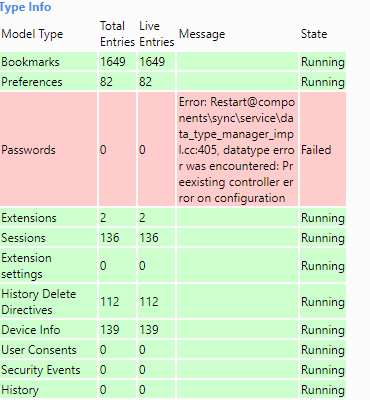 image url)
image url)