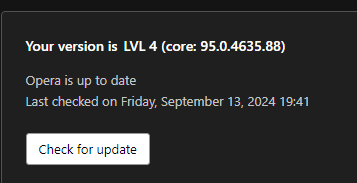Unable to see Aria AI anywhere on my browser
-
Coarsebuckle406 last edited by
Hello
I use Opera GX for Windows and I have the latest version of the same. I have made sure to be up to date with whatever updates that need to be done. However it has recently come to my notice that can't find the Aria AI anywhere on my browser. I have searched through the sidebar and its settings aswell as the general settings of the browser to no avail. I have even searched through the provided Opera Add-On page and the Chrome Web Store to see if the feature has to be added on. I have also re-installed the browser to see if there is any problem there. I have been using this browser for a few years now and i have always received the most recent features. Please do try and fix this problem I have encountered at the earliest.Thanking You
-
leocg Moderator Volunteer last edited by
@Coarsebuckle406 That's it, Aria wasn't available on that version yet
-
Coarsebuckle406 last edited by
@leocg What should I do to rectify the problem? I've tried reinstalling the browser yet it stays on this version only.
-
leocg Moderator Volunteer last edited by
@Coarsebuckle406 That's the last version with support for Windows 7. If you are on that OS, you need to upgrade to Windows 10 or 11 if you want to install a more recent version of Opera.
-
Coarsebuckle406 last edited by
@leocg I'm on Windows 8.1 but I guess it applies for the same. Is there no work around to this?
-
sicu220 last edited by
@Coarsebuckle406 Windows 8.1 is no longer supported. Not recommended to use. Update Windows 10 or 11.
-
Coarsebuckle406 last edited by
@sicu220 I understand. I have all my information so I can't move to windows 10. However I will attempt to dual-boot in order to get the best of both worlds
Thank you both for the wonderful help you gave me. You may no longer worry about my problem
Thank you again
-
Locked by
leocg