[Duplicated]Line Spacing in Menus
-
zircon07 last edited by
so idk what happened but earlier i was just using opera as is, and i was using the hidden bookmarks and it was normal, then suddenly a little later the line spacing became wide, so now instead of fitting almost all my hidden bookmarks, i now have to scroll more to get to the bottom.
the same issue goes with the right click, and the opera menu bar, so basically its like this
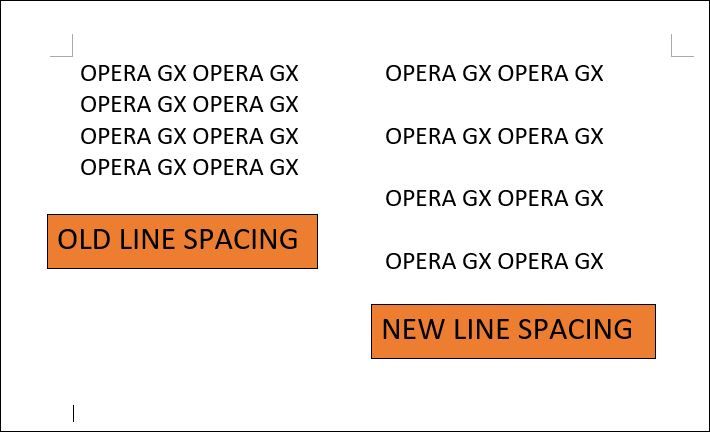
the old menu looks like this for me
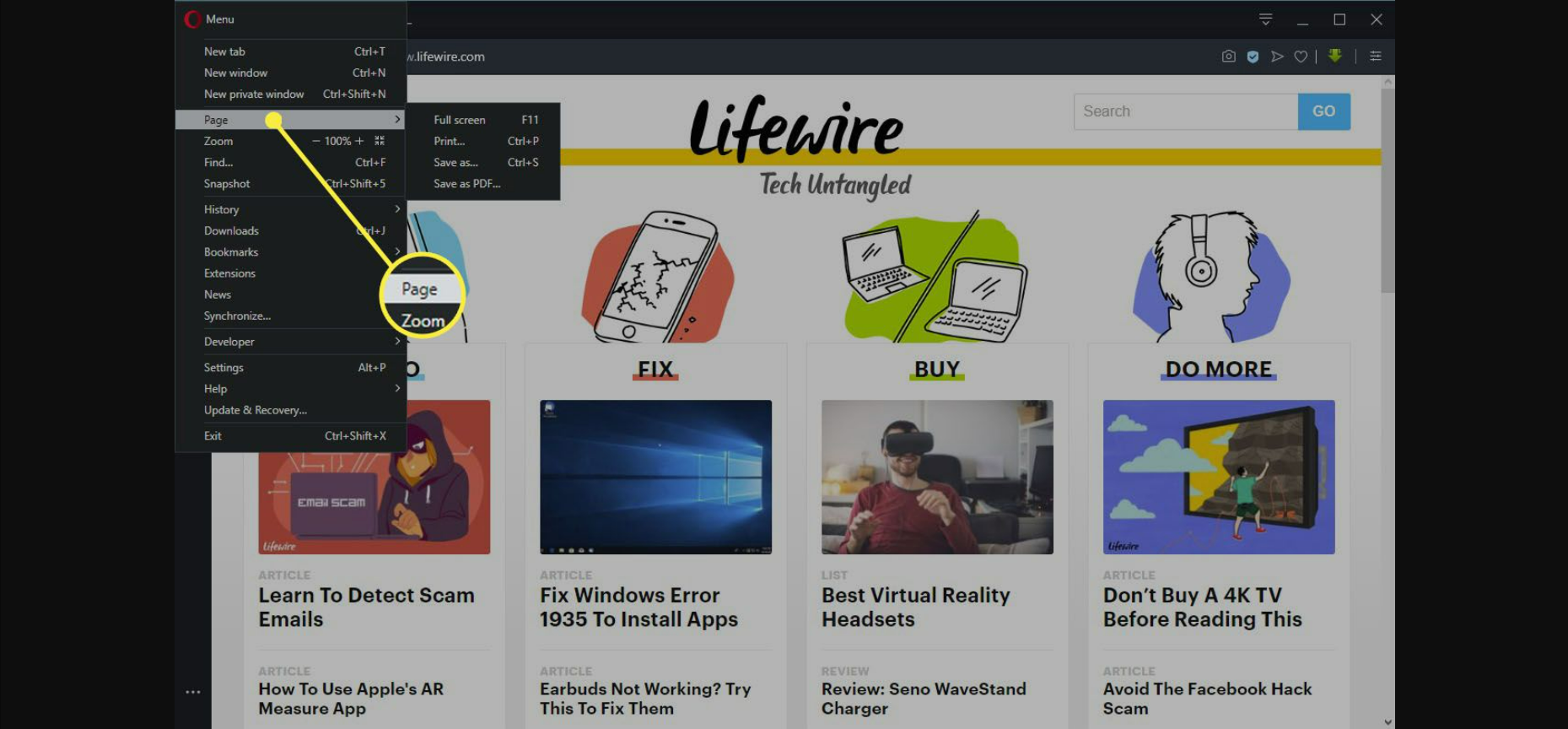
and the current is this
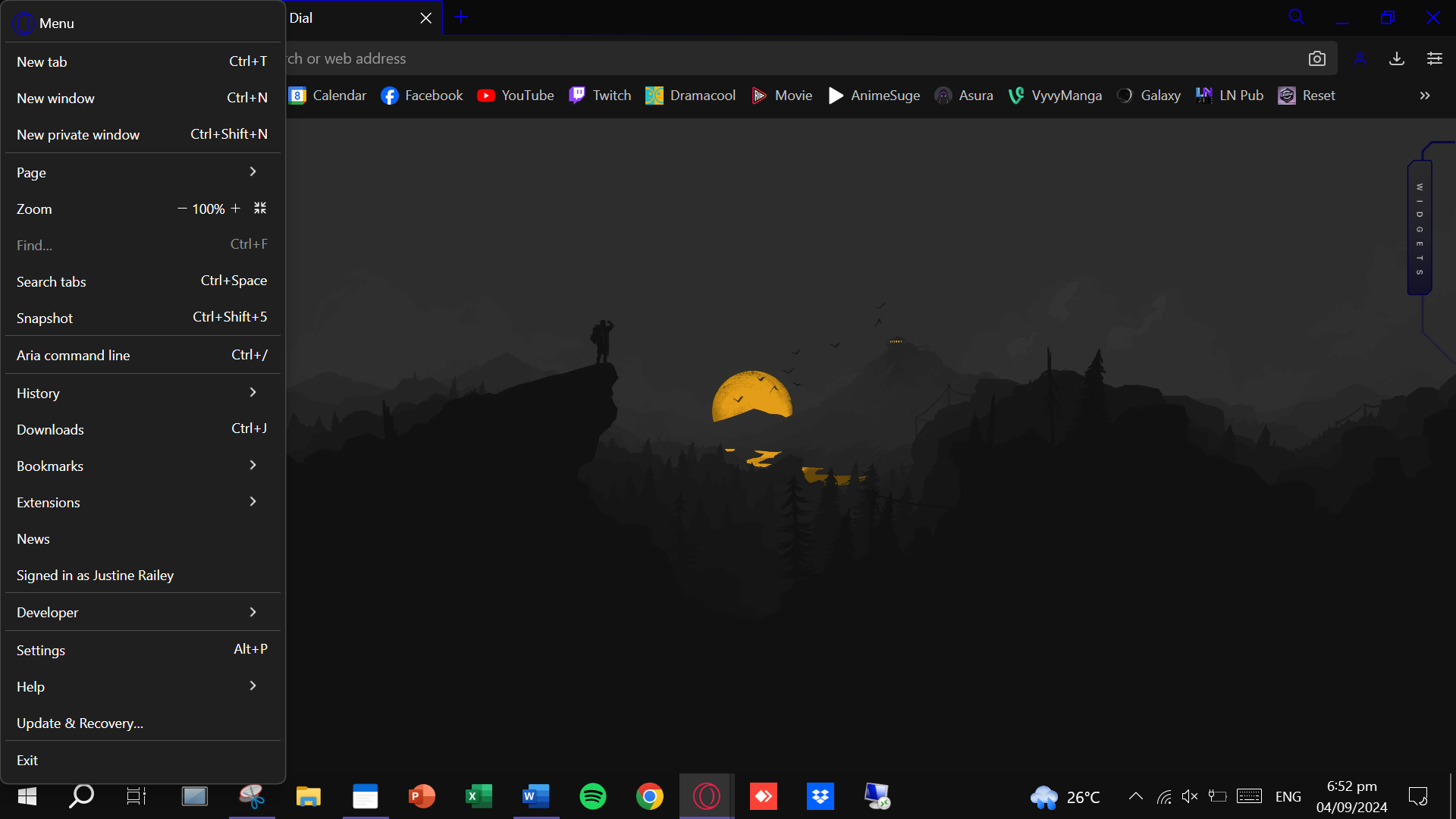
theres so much line spacing
old bookmarks have a spacing like this
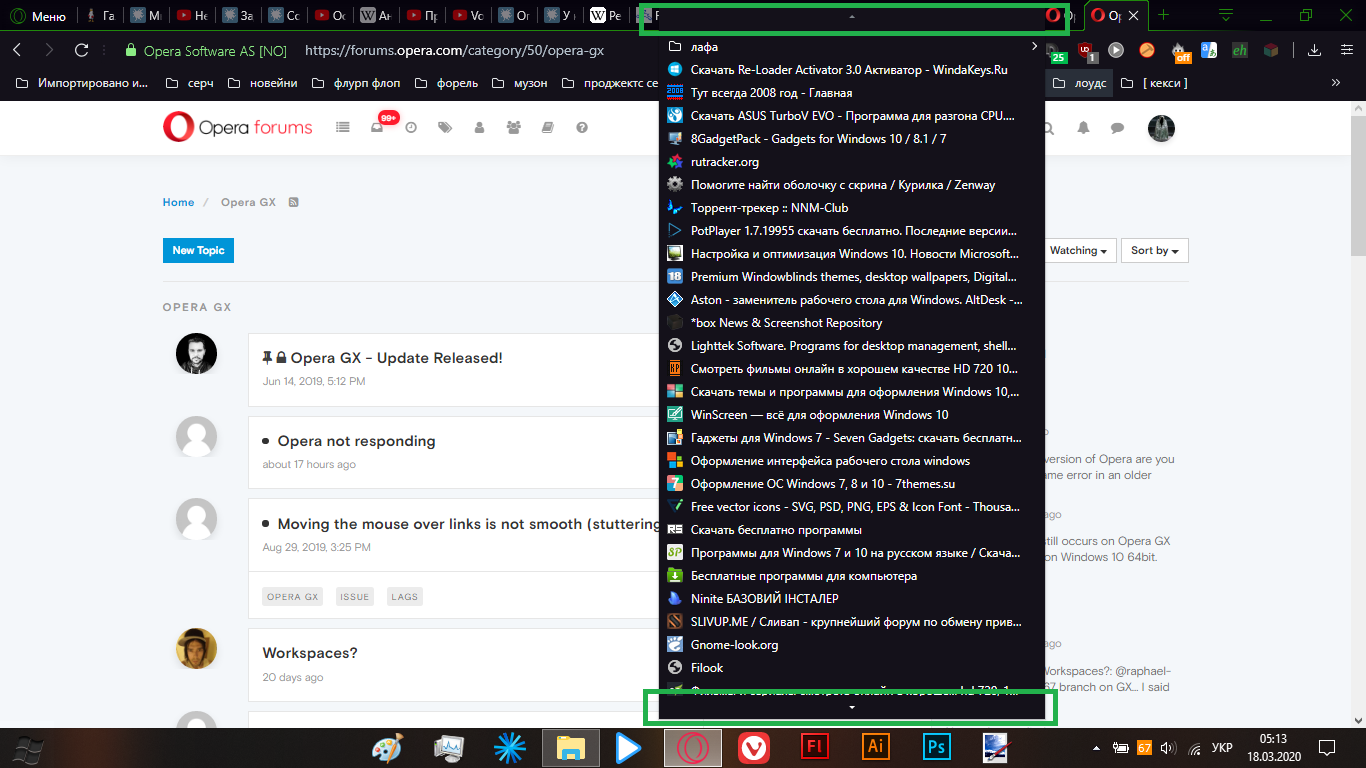
the current one is this
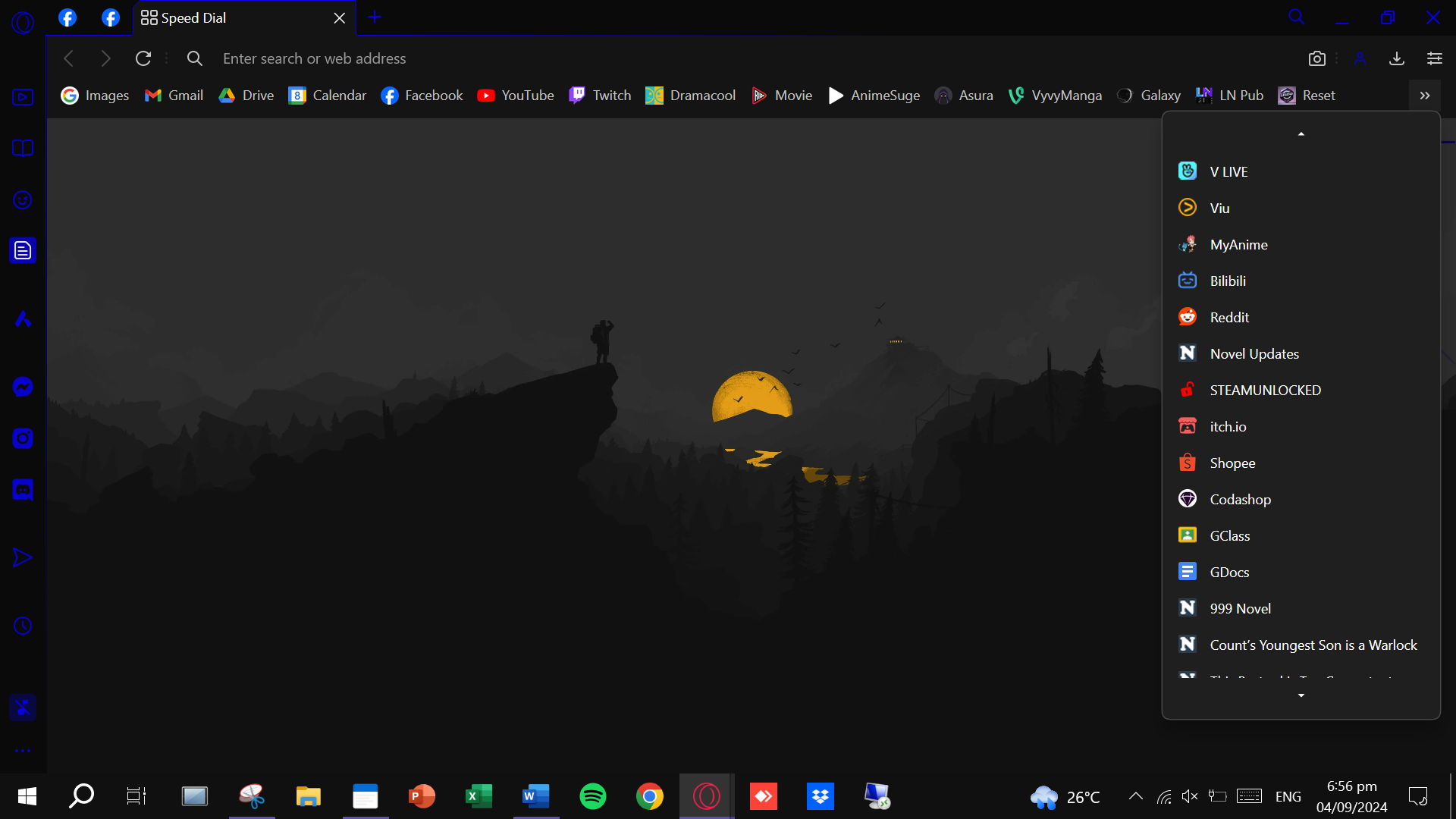
for the right click the left is the current, the picture on the right is the old
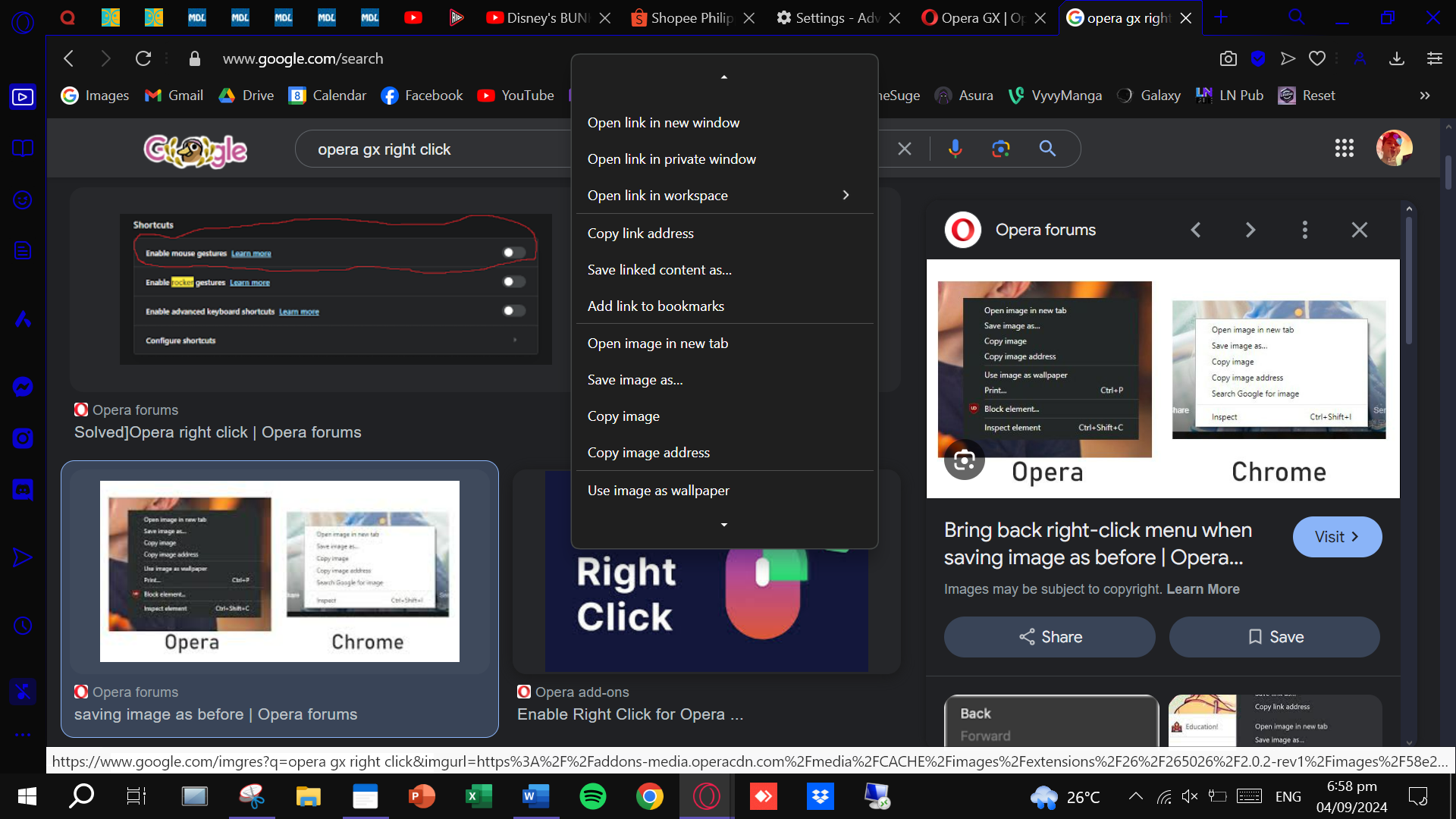
theres so much scrolling to do
is there a fix? did i click something on accident? i cant find it in the settings
-
Bruro last edited by
I really hate this new look and would love to have the old spacing back.
If anyone knows a way...
-
rastigani last edited by
i have the same problem, i really dont like that new design for the bookmarks in the top bar. is there still no fix for that?
-
leocg Moderator Volunteer last edited by
@rastigani Like I said, it's probably the new layout. Opera One also has it.
-
Locked by
leocg