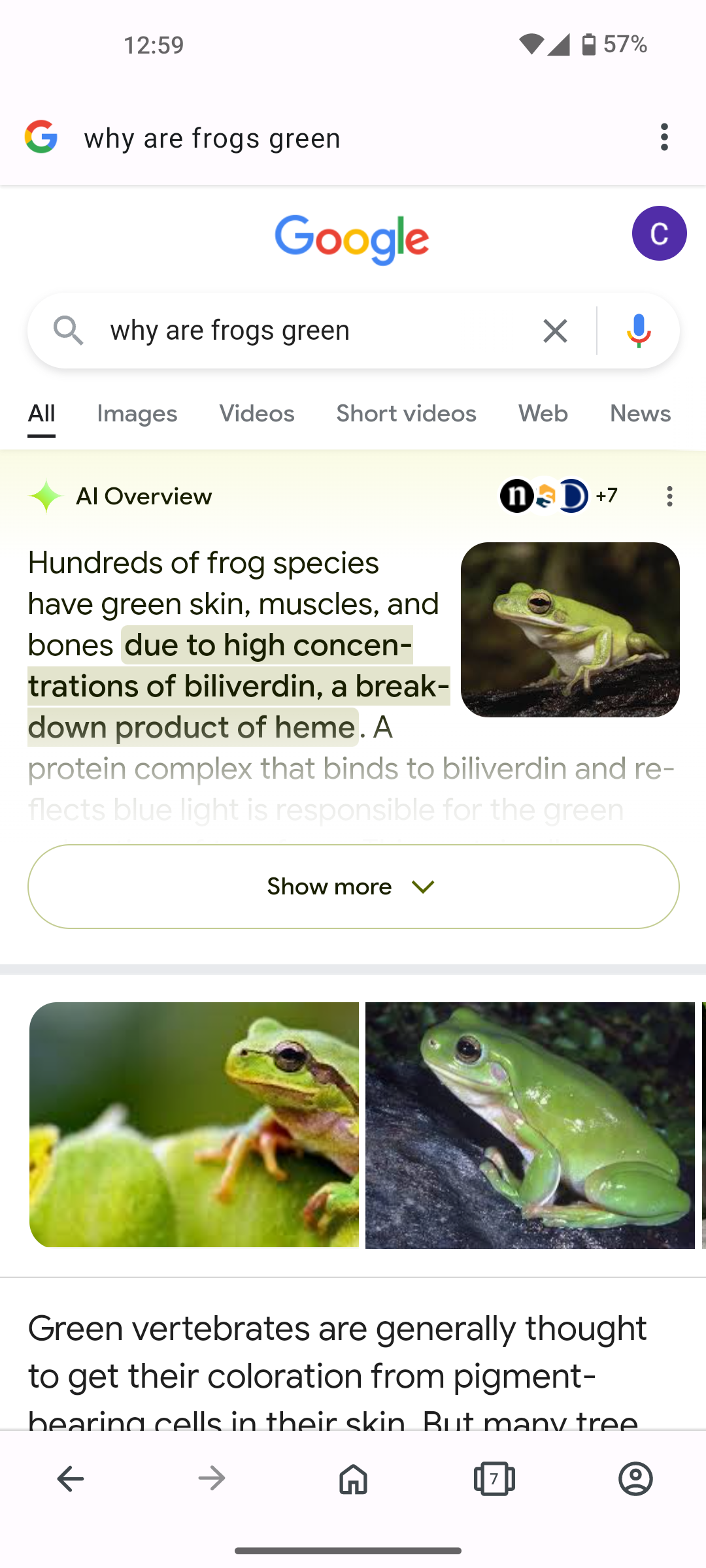How to remove Google AI overview in search results?
-
Halfabee last edited by
Why does Opera now show Google AI overview in search results, and how do I remove this irritating 'feature'?
-
AnilVcube last edited by leocg
Go to Settings > Search engine > Manage search engines and site search
Select Add next to the Site search section
Add a nickname for your AI-less version of Google
Paste in this URL: {google:baseURL}search?q=%s&udm=14
Select Save or Add -
Halfabee last edited by
@AnilVcube
Thanks Anil. How do I do this is Opera on my Android Phone?
I can go Account - Settings - Search which tells me Google is my default search engine and lets me change the search engine from the list - but not add a new search engine? -
Halfabee last edited by
Ah, it shows the image when I post...Anyway, that's what I get, the Google AI overview is always the first result to a search, it only appears when I use Opera, and I would like to remove it. Running Android 14 on a Nothing 1.
-
Opie247 last edited by
I hope some kind soul can create an Opera extension that will block the "AI Overview" paragraph that is now at the top of Google search results (it's beyond my abilities to create one). There are a few Chrome extensions that do this, but when installed in Opera, none of them work (usually Chrome extension do work with Opera, but not in this case).
I know the simplest solution is to use another search engine, but I've tried them all and I like Google best -- but I do hate their new AI Overview section which clutters the search results page -- and they don't have an option to turn it off.
A native Opera extension to block the AI Overview section would be pure awesomeness!
-
mkolom last edited by
This addon adds udm-14 param to all google queries. Works for me as of now. Mind that you have to check "Allow access to search page results" for it to work.
https://chromewebstore.google.com/detail/google-udm14/ackpmepblmioeoofggbipphdaooogjga
-
Chi-oma last edited by Chi-oma
@Halfabee
AI Overviews in Search is a Google Experiment and has nothing to do with Opera, rather it has something to do with your search settings in your Google Account.
You said that you use Nothing phone 1, and I don't know the exact OS Nothing phone run, so I will just state the two general ways of solving the problem.
Method 1 (If you have a normal Android phone and the latest version of the Google app (or Google app beta), whichever one works).
- Tap the labs icon at the top left of the screen. Google Labs loads.
- You will see Google AI overviews for Search and Viola the Bird (depending on your region, you might see more or less).
- You will see a three dots at the top of the screen. Tap it.
- Manage and Help pops up. Tap manage
- In the next window, you will see a toggle to turn AI overviews on/off. Flip the toggle to turn it off.
- Start searching.
Method 2 (If you have Android Go edition / Don't have Google installed / Don't have the latest version of Google / Have Google Go installed / Can't find the Labs icon)
- On Opera browser, go to Google AI Overview for Search's website and wait for the page to load
- You will see Google AI overviews for Search and Viola the Bird (depending on your region, you might see more or less).
- You will see a three dots at the top of the screen. Tap it.
- Manage and Help pops up. Tap manage
- In the next window, you will see a toggle to turn AI overviews on/off. Flip the toggle to turn it off.
- Start searching.
Alternatively
You can go to Google Labs Website and look for AI Overviews for Search, tap it and follow the instructions in Method 2.
Note: This method is resource consuming because Google Labs website can use a lot of your data or internet connection. I recommend using data saving mode on Opera if you want to try this method. -
akanido last edited by
Thanks this was helpful
South African Entertainment Website https://mp3gist.co.za/