How Do I Assign a Tab to a Workspace?
-
explengineer last edited by
I must be the dumbest Opera User on Earth, but I cannot find a simple explanation as to How I can Assign a Tab to a Workspace? I understand how to establish a workspace, but all of mine are empty because I cannot figure out how to assign any specific tab to any workspace. Can anyone just post a Step by Step Example of How I can Assign an Existing Tab to an Existing Webspace
-
jgamel last edited by
@leocg I've been learning by leaps and bounds. It seems that every workspace is an open window and that I must keep tabs open when I quit to keep them from all closing. hmm. Does that mean that all tabs are open all the time?
Activity monitor shows an incredible 15.88
GB of app memory and actual 20+gb of memory used for dozens of opera helpersetc.
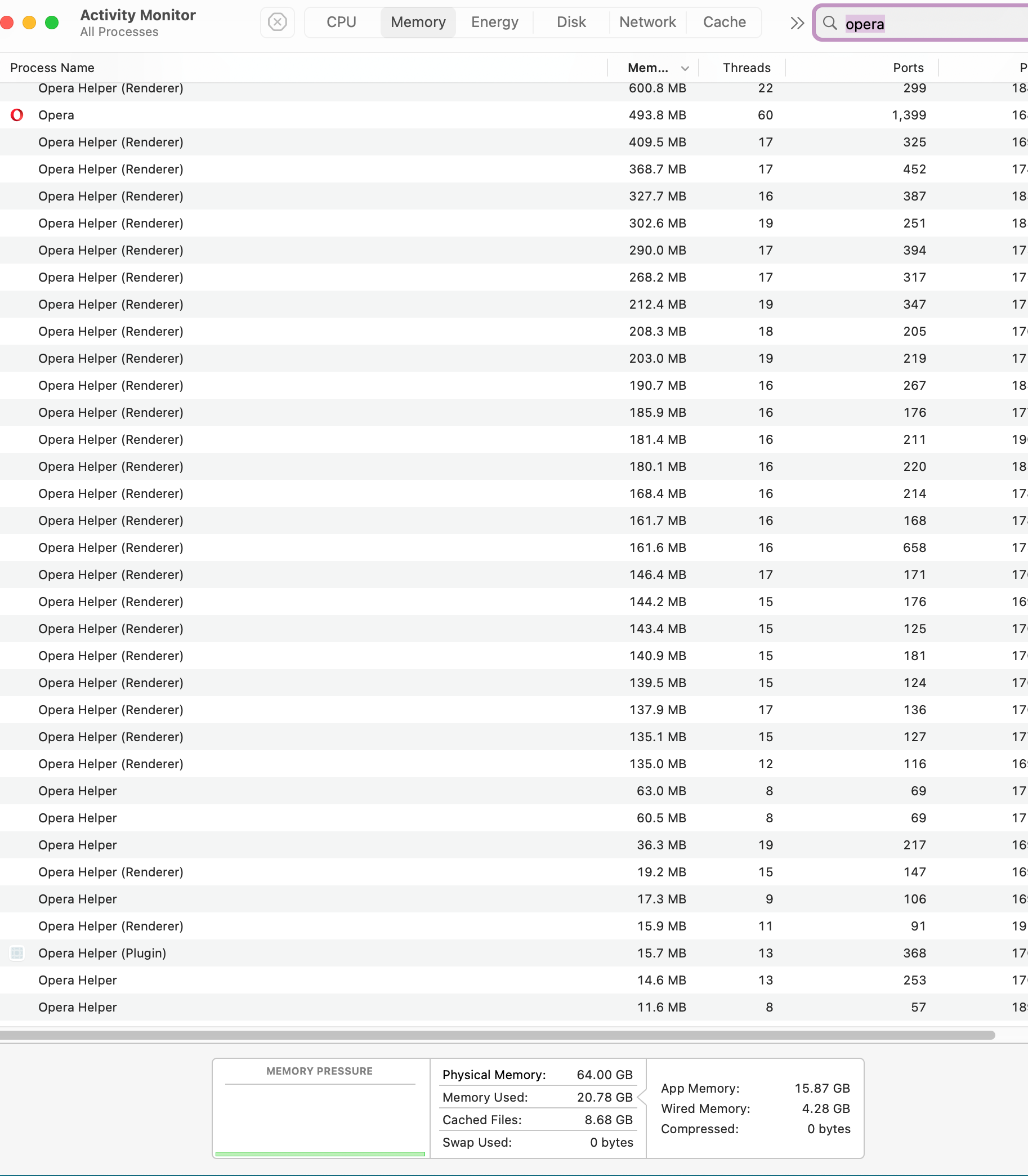
it looks like every window open in opera is assigned a workspace -- no place I can surf without adding everything to the assigned workspace. What am I missing here? Do I need a surfing workspace?
-
Moved from Opera for computers by
leocg
-
jgamel last edited by
@leocg What I have found so confusing during this process is the failure of the documentation to clearly point out that workspaces are separate windows, not stored memories of windows that are evoked like other browsers.
How do we just surf? browse for stuff not associated with 'workspaces'?
And I'm also concered about the massive amount of memory Opera's taking to run so quick. It caches everything and takes a while to reopen all the tabs in the various workspaces when it opens up. It takes a minute or two to populate the workspace/windows on startup..
I do appreciate your help and thank you.
-
burnout426 Volunteer last edited by
You can think of workspaces as just extra tab bars to visually-only split your tabs between. The default tab bar is workspace (tab bar) 1. If you create an extra workspace, it'll be workspace 2 (tab bar 2).
Whether you have:
Workspace 1 (Default tab bar): tabs 1, 2, 3, 4, 5, 6
or
Workspace 1 (default tab bar): tabs 1, 2
Workspace 2 (tab bar 2): tabs 3, 4
Workspace 3 (tab bar 3): tabs 5, 6, you still have 6 tabs open in the window. They're just visually separated in the latter situation. The memory usage for the tabs will be the same in both situations. There might be a little overhead for sorting them into separate visual tab bars, but otherwise, they use the same amount of RAM. So, if Opera is being too slow because of the amount of tabs you have open, it's just that and not that they're separated into different workspaces.
Note that Opera snoozes inactive tabs to save memory by default. That should apply to any inactive tab no matter what workspace they're in.
Workspaces are not a way to group bookmarks and are not a way to save sessions that close when you switch away from them and open later when you switch to them.
-
Locked by
leocg
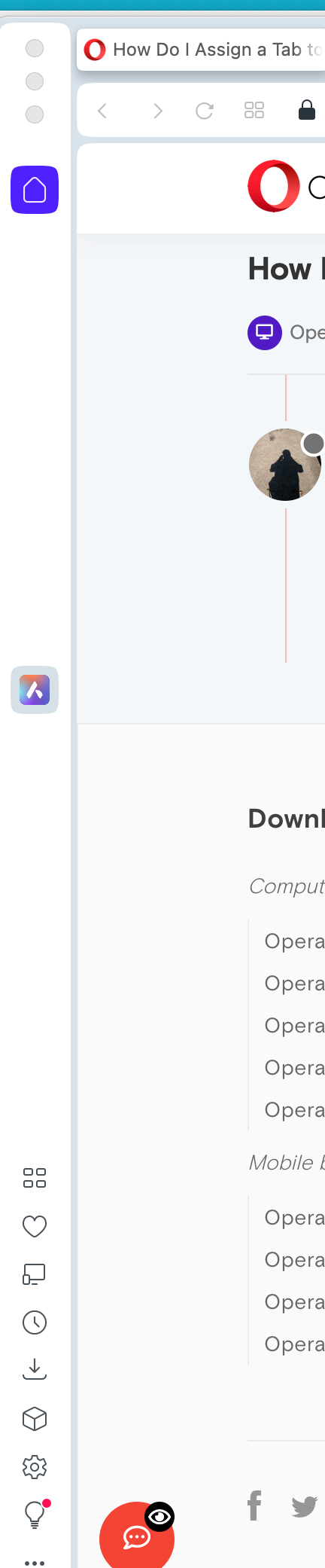 link url)
link url)