I cannot sync my account (button not working)
-
Mustak4 last edited by
I've been trying to sync my account for the past few days. I write everything correctly but when i come to the Email, I write it but the button doesn't work so I go with my Gmail/Facebook, everything goes smoothly but when I go to sync passwords & etc... the button doesn't work ?!
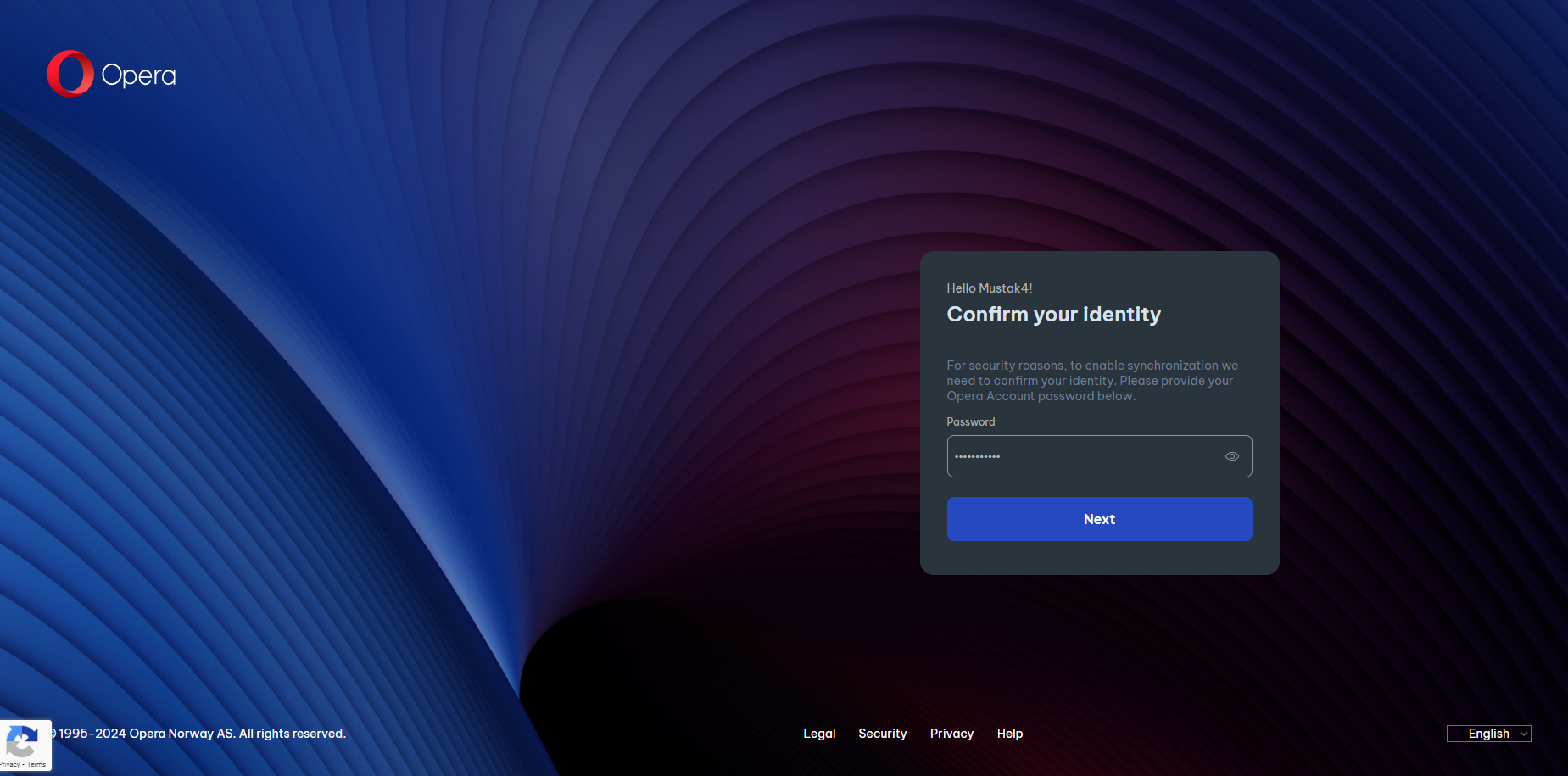
Why is this happening and how can i fix it !?!!?
-
burnout426 Volunteer last edited by burnout426
Not sure. I don't get a page like that.
I get taken to https://auth.opera.com/account/authenticate/email where I enter my email address and click continue. That redirects me to https://auth.opera.com/account/authenticate/password where I type my password and click "Sign in". Then, I'm redirected to https://auth.opera.com/account/edit-profile where I can click "Show me" on the page under "View your synchronized data", which opens up
opera://settings/syncSetupin a new tab where I can configure my Sync settings and close the tab to start syncing. -
burnout426 Volunteer last edited by
Make sure Opera's built-in VPN is off. Disable your extensions one by one to see if one is causing the buttons to break.
Test in a private window just to see if you can log in there.
-
Mustak4 last edited by
@burnout426 Same thing happens. When I go to https://auth.opera.com/account/authenticate/email it's just bugging and my cursor is flickering from the arrow to the hand finger and it just keeps doing that, it won't accept my Email, but when I try to login with google it accepts and logs me in.
When i go to
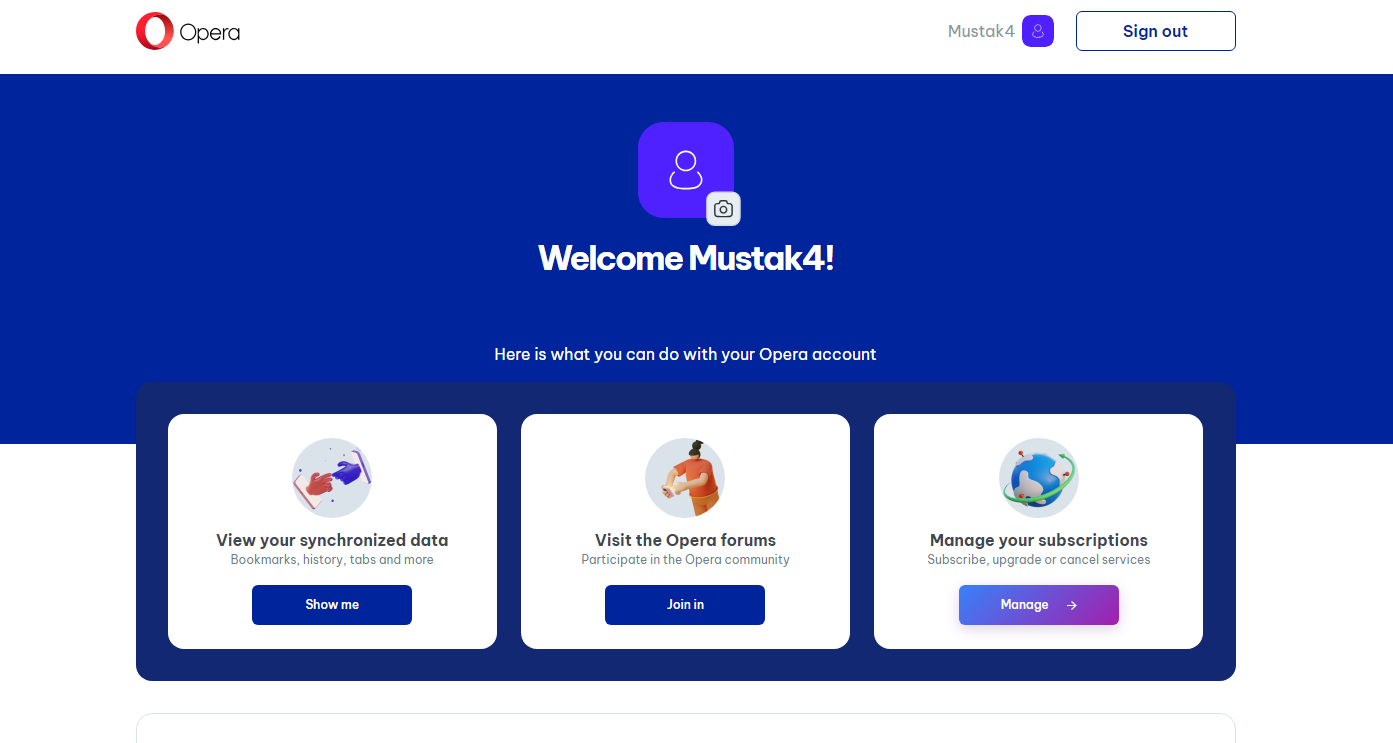
"View your synchronized data" I get redirected to this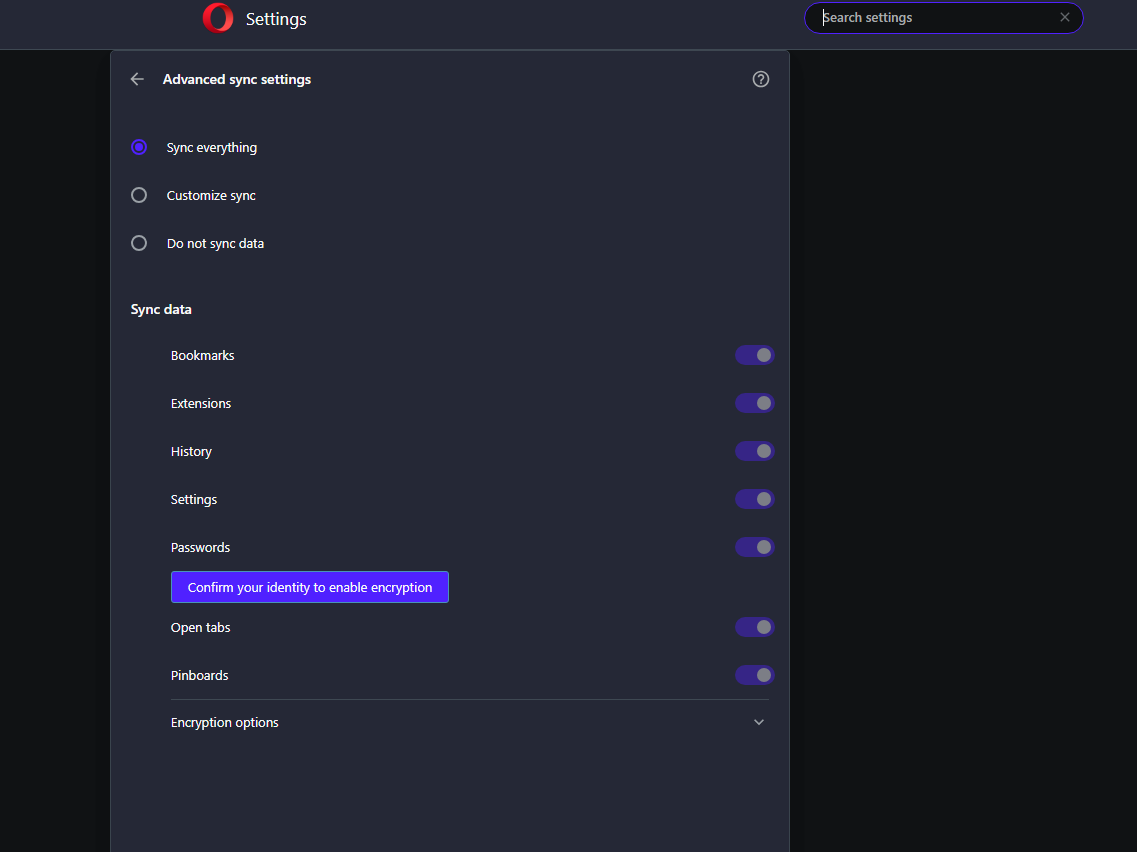
I click "Confirm your identity to enable encryption" and then it doesn't accept my password. When it's an empty field and I click enter it says that I need to write my password and when I do, the button isn't clickable anymore.I don't have any extensions since I reinstalled and removed everything from opera. The VPN is not even enabled as well.
-
burnout426 Volunteer last edited by
@mustak4 said in I cannot sync my account (button not working):
I click "Confirm your identity to enable encryption" and then it doesn't accept my password.
Are you entering your password for your account there or your custom passphrase that you're using to encrypt your data?
-
burnout426 Volunteer last edited by
I really have no clue what's up, but do you get the same behavior in a test standalone installation?
-
burnout426 Volunteer last edited by
For testing purposes, create a new Gmail account, goto https://auth.opera.com/account/authenticate/email, type that Gmail address there, click "continue" (don't use the "Continue with" options at all), set your password for the test Opera account and create it.
Then create 2 test standalone installations of Opera on your desktop. One can be to a folder named "Opera Test 1" and the other can be to a folder named "Opera Test 2".
In both of those test Operas, log in with your test Opera account (Gmail address + password, don't use "Continue with") and test Sync out between them. Test things out first without setting a custom passphrase. Then, switch to a custom passphrase and test things out again.
If all works fine, it's something messed up with your regular Opera and or Opera account or something to do with your regular Opera account and password. But, if so, there's nothing I can personally do to fix it.
-
Mustak4 last edited by
@burnout426 I tried entering my computers Passphrase and the password I am using for the Opera Account. It doesn't allow me to click "next". The button is just not clickable whatever I try to write...
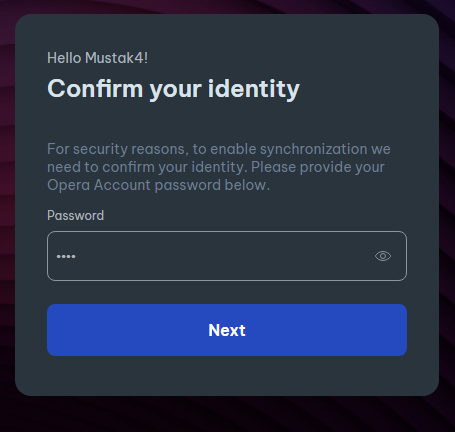
-
Mustak4 last edited by
@burnout426 Just tried this with the "standalone Installation", No fix. Still not working, still the same...
This mostly happened after I upgraded to win11. I upgraded and after a week or so it started glitching like this.. I also have problems with YouTube but that is on all browsers. It's laggy and when I try to open a video it says that I don't have internet.. The speed on all of the browsers is slow as well.. I don't understand. I really just might do a hard format on my pc
-
burnout426 Volunteer last edited by
@mustak4 said in I cannot sync my account (button not working):
The button is just not clickable whatever I try to write...
So, even if you type something like Test1234$gc or something like that, you still can't click it?
-
Locked by
 leocg
leocg