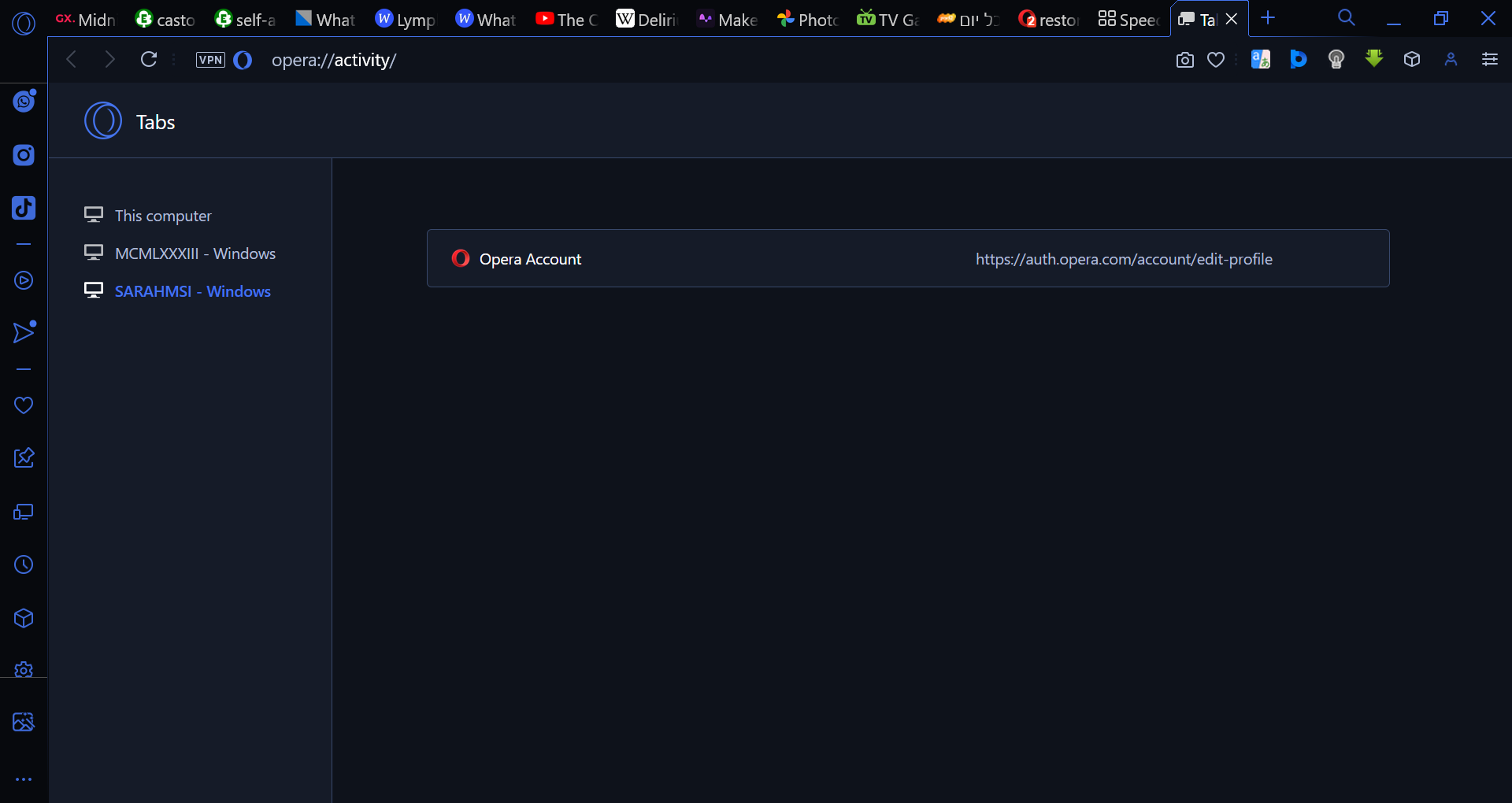restore Speed Dials
-
espritarkitekt last edited by
I have an Opera GX account and had to get my PC laptop restored to factory settings to fix something, so I've been restoring everything from back up and I assumed that having an account on Opera GX would mean just signing in & everything would appear as it should.
I found my speed dials saved in the bookmarks folder, but I don't know how to transfer or copy them from that folder onto the Opera GX start page.
Please give easy-to-do instructions for a non-tech geek
-
leocg Moderator Volunteer last edited by
@espritarkitekt Go to the bookmarks page and copy them from other speed dials to Speed Dial
-
espritarkitekt last edited by
@leocg thanks man!
is this just the standard or only way to do it? coz i thought if u have an opera account and u sign in on another computer, it automatically syncs everything?
coz the same thing that happened with my speed dials happened with the 200 opened tabs i had at the time of restoring my PC to factory settings, the tabs from 1 window show up in the Tabs section, the 2nd computer on the list... (see attached screenshot)
but the tabs from the 2nd window seem to be gone forever & regardless, the tabs didn't restore to "this computer"...is that just how it is or....? -
leocg Moderator Volunteer last edited by
@espritarkitekt It's the way to do that.
Speed Dials are synced but not automatically populated in other installations, since people may want to have different Speed Dials in different devices.
-
espritarkitekt last edited by
@leocg well there's no copy/paste, so i just have to open all the tabs from my PC (before restoration) into the current browser?
-
espritarkitekt last edited by
@leocg & is there any way of finding the tabs in the 2nd window which doesn't seem to appear in the tabs section i showed u?
-
Locked by L leocg