Opera installation fails!
-
OperaWorld24 last edited by
Hello.
When installing Opera OR Opera GX, the installation fails and the following error is displayed:
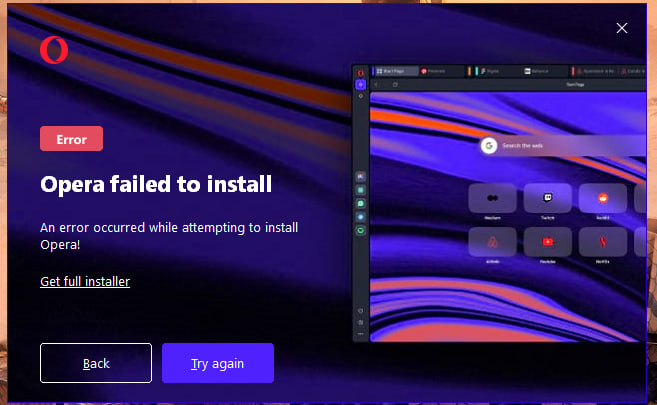
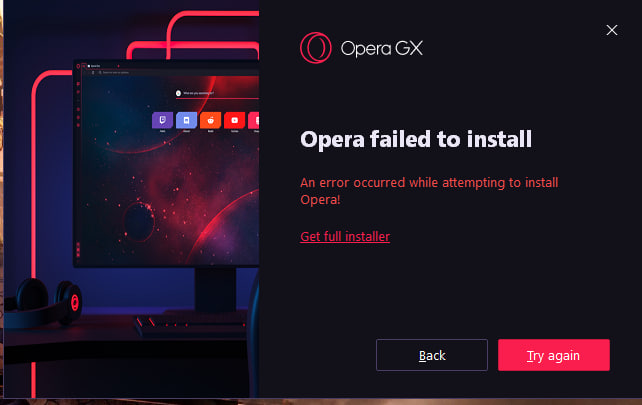
After that a browser tab opens and after closing it and reopening the browser, the following error is displayed:
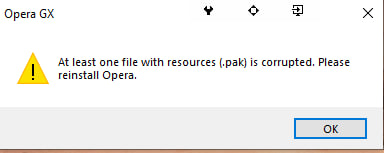
-
burnout426 Volunteer last edited by
First, delete everything in "C:\Windows\temp" and "C:\Users\yourusername\AppData\Local\temp".
Then, look in "C:\Users\yourusername\AppData\Local\Programs" to see if there's an "Opera GX" folder there. If so, delete it. Look in "C:\Program Files" and "C:\Program Files (x86)" for an "Opera GX" folder and delete it too if you find it.
Then, download "Opera_GX_111.0.5168.90_Setup_x64.exe" from https://ftp.opera.com/pub/opera_gx/111.0.5168.90/win/ in Edge, launch it, click "options", review and adjust all the settings as you like and install.
See if that way works.
If not, using that same installer, create a test standalone installation to a folder named "Opera GX Test" on your desktop to see if that works.
If still no go, try disabling your anti-virus for a bit. If still no go, and you're using something other than Windows Defender, temporarily uninstall your anti-virus to see if things work then.
Also, make sure to restart your computer if you haven't in a while.
Another thing you can try is to temporarily create a new user account on Windows (local one not tied to a Microsoft account), log into it and see if you can install Opera on it. That will tell you if it's just your user account that's messed up or not.
It could be something messed up with Windows where you need to wipe Windows out, reinstall it and update.
-
Locked by
leocg
