Enhanced address bar doesn't show favorite websites
-
Leuchtfeuer812 last edited by
I'm not sure if it's only here with me. At least on my Windows machine, I don't see the suggestions for favorite websites in may enhanced address bar, although I have enabled then.
It started with with last update of version 110 (...66). And it's still there with my freshly installed version 111.
I haven't noticed this issue with my MacBook. Maybe a windows only issue? Anyone else experiencing this? -
Leuchtfeuer812 last edited by
Now it's hitting me on Mac as well. It's not, I need this feature, really. But when you offer it, it should work, I think.
-
Leuchtfeuer812 last edited by
It's crazy, but they sometimes show up and sometimes not. I haven't found any regularity in it.
-
Leuchtfeuer812 last edited by
Nobody else having this issue? It's like working for some days after a new install and than vanishes for no recognizable reason.
So it has disappeared on my Mac now and is - still -there on my Windows laptop on which I freshly installed Opera again. -
Leuchtfeuer812 last edited by
And again it's back. This time it's happening on MacOS for me. Updating to O112 hasn't resolved the issue yet. Windows was well last time I used it.
-
Leuchtfeuer812 last edited by
It has in all probability to do with sync. I had issues with Flow on my MacBook. So, I signed out and logged in again. Flow was going well afterwards, but „favourite websites“ didn’t launch again. A totally fresh install brought it back.
Not very pleasant I think. But that seems to be the way it is. -
Leuchtfeuer812 last edited by
And there it is again: I connected my Android tablet via My Flow and favorite websites disappeared from the address bar. Only "last searches" and "recently closed tabs" are shown. Very mysterious though.
-
Leuchtfeuer812 last edited by
I might be too insisting on this, but I can't believe there's nobody else having this issue (sorry for the German UI in the screenshots). This is my setting:
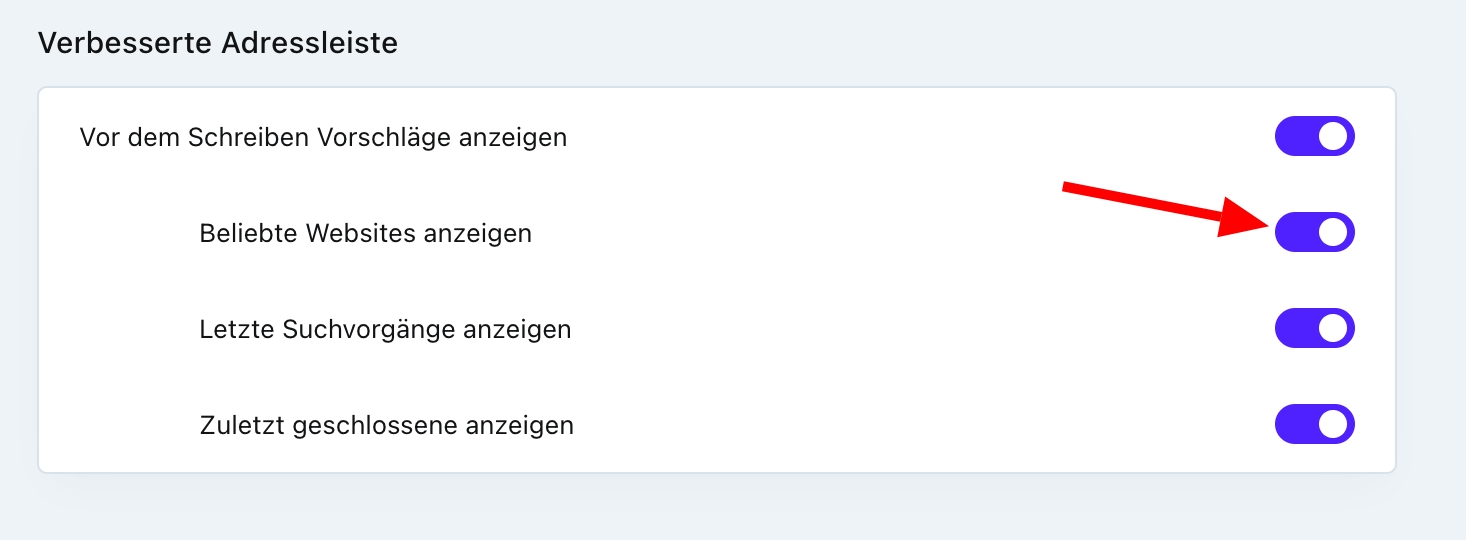
And this is what I see:
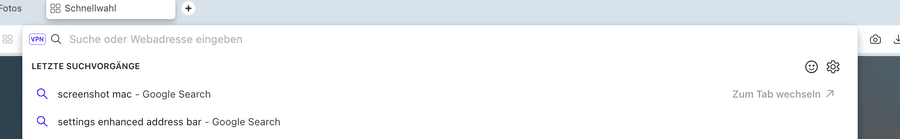
As you notice, I don't see "top sites", although I've enabled them. -
Leuchtfeuer812 last edited by
Definitely the last post from my side about this matter. It's an issue caused by syncing options. So it may be related to a "My Flow" connection that didn't work or being logged out from your Opera account.
For me, logging in again didn't solve this problem though. But by accident I found a solution that has worked for me so far on different machines, either with Windows or Mac:
Just deinstall Opera and make sure you keep your personal browser data and not erase it! Then just reinstall Opera again. And by whatever way there you'll see the dissappeared favicons in the address bar again.
It's a workaround as it shouldn't happen at all. But so far this has brought it all back. Good luck with it!
-
Locked by
leocg