Aria's icon shows up in every text box even it being disabled
-
rick2 last edited by rick2
Aria came back to life?
I have every setting disabled (I don't want AI in my browser) and still Aria's icon shows up in every text box (even this one!)This is Opera Beta 110.0.5130.17, and this seems to have started happening yesterday or today, because I don't remember seeing it before.
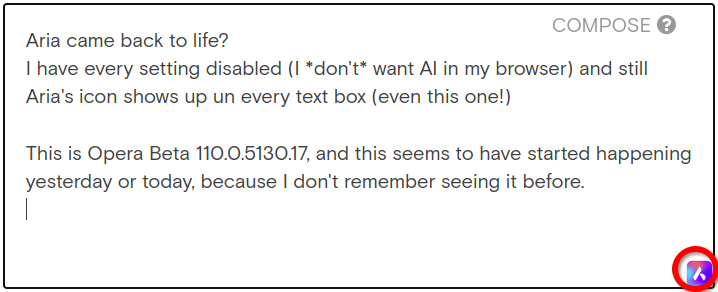
-
Halcyon-21 last edited by
@rick2 Yeah, this feature is absolutely horrendous. Compare this to the Grammarly popup, which pops outside of text boxes and can be disabled in-prompt. This awful Aria popup takes up the entirety of small text boxes, rendering them impossible to write in.
-
DavidMcC last edited by
@rick2
Found a solution (via reddit) https://forums.opera.com/topic/72375/remove-aria-button/15 -
Locked by L leocg