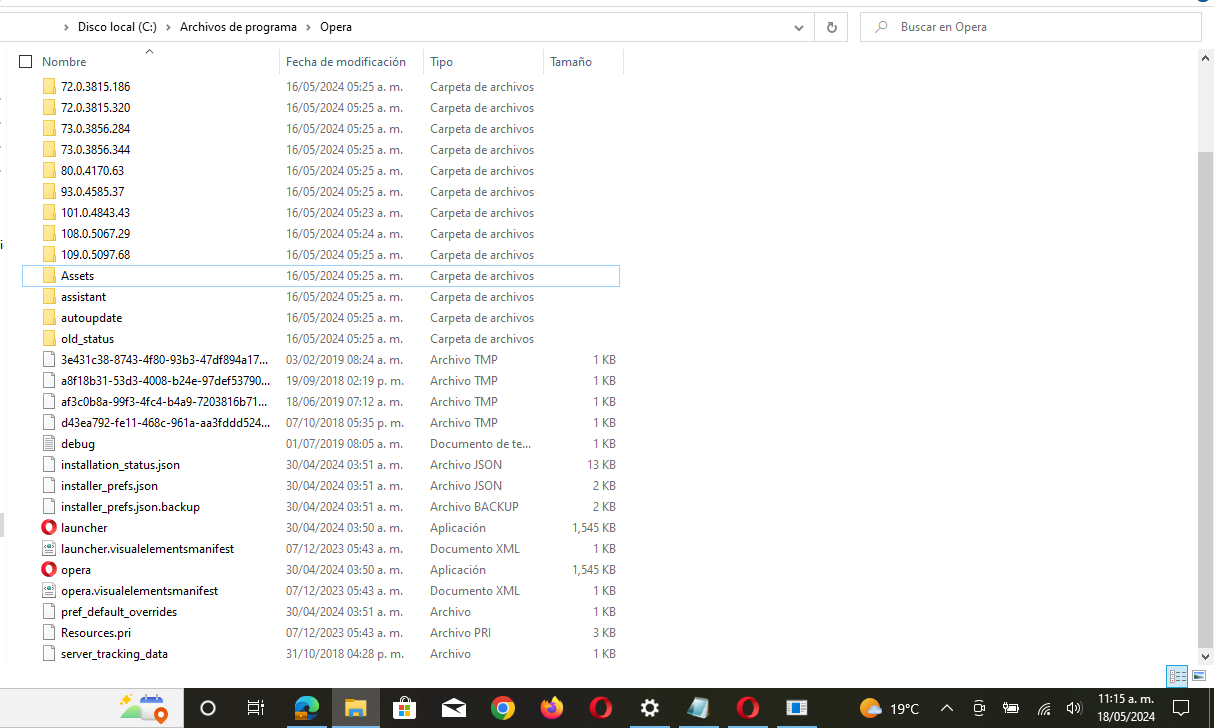How to transfer opera file to another pc?
-
Lilian271 last edited by
Hello, what are the steps to transfer the opera file to another PC?
On an external drive I have a copy of the opera folder with its files.
I couldn't get a backup of the bookmarks, but I do have the opera file. what are the steps? -
leocg Moderator Volunteer last edited by
@lilian271 Enable Sync, since some can only be transferred through Sync, and backup/copy the profile directory (path can be seen in opera://about).
Then paste the content of the profile directory in the same directory in the new installation.
-
leocg Moderator Volunteer last edited by
@lilian271 No data was transferred through Sync? Did you login using the same account on both devices and enabled synchronization?
-
Lilian271 last edited by
Yes, I started with the same account, and I also enabled synchronization and it doesn't work.
-
leocg Moderator Volunteer last edited by
@lilian271 Just go to your backup of your old Opera profile directory, select all the content and copy it. Then go to the current profile directory and paste the copied content into it.
-
leocg Moderator Volunteer last edited by
@lilian271 The one that you said you've created and put it n a external drive.
-
leocg Moderator Volunteer last edited by
@lilian271 None, since that is the installation folder and don't have your data.
-
Locked by
 leocg
leocg