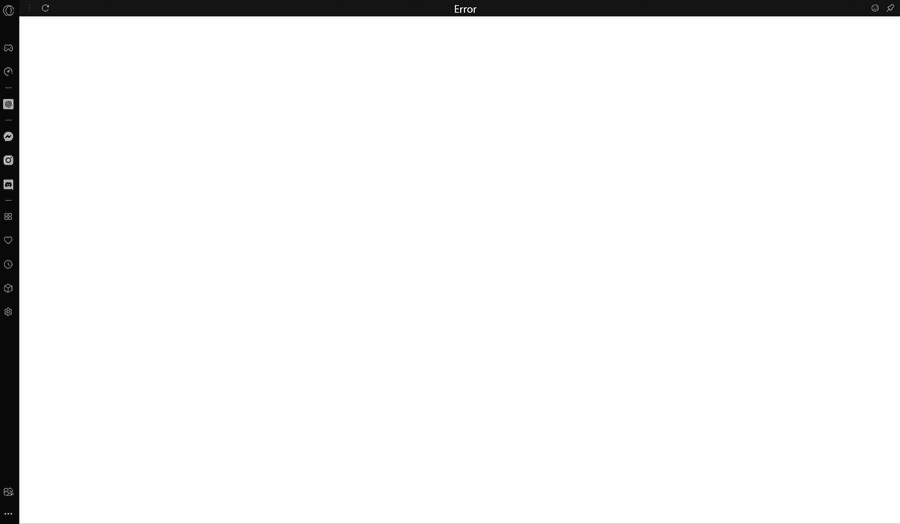[Solved]ChatGPT has stopped opening in the sidebar
-
A Former User last edited by leocg
"ChatGPT has stopped opening in the sidebar. Only a white screen is visible. What could be the problem?"
-
anzen last edited by
I don't understand. Since yesterday, i can't use chat gpt on sidebar (on Opera Windows). It always shows error, even after i reload it or reopen it. I can still open chat gpt in browser. But for chat gpt on sidebar is still error. Can you give me solution for this? Thanks
-
Yves21 last edited by leocg
Hello,
I've a problem with ChatGPT Integrated...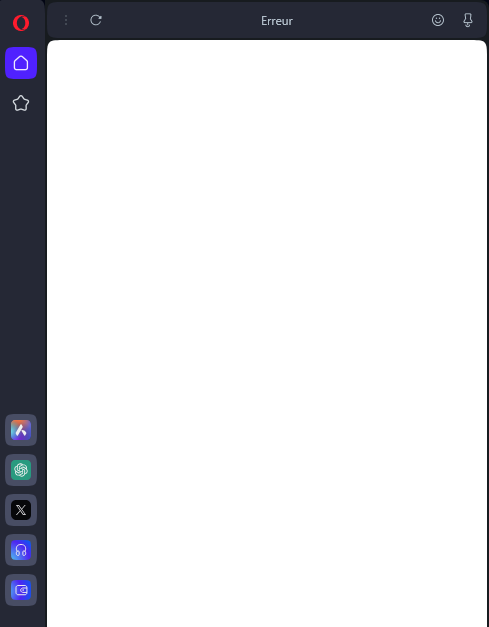
White page and no more...
Thank for your helping -
alegamer913 last edited by
I also having a issue with the sidebar see the image below (Is "Erro" on the "ChatGPT" label spot because I'm a Brazillian, but for you is "Error" for english version or something like in another languages version.) But if we went in Google and search for GPT, we can access, no need to go on another browser.
There are 2 images below to show that, any developer that are reading this, see on API or something like, where's the issue and please, fix it for us. I'm not a web dev and I don't know how to fix it, (unless if Opera GX as been developed on Godot Engine or 100% in python basic like "a += b" and "while a !=b: something", Sorry for this joke, I understand that this joke are not funny just cringe.)

-
Moved from Opera - browser AI by L leocg
-
Yves21 last edited by
Hello, it's true that ChatGPT works seamlessly on a standard web page. However, it consistently shows a blank screen when accessed through the default extension provided by 'Opera'.
-
BlunaWars last edited by
Hi my ChatGPT from the Side Bar doesent work anymore, only error shows. Is there any known issue or does i do something wrong ?
-
pilotbilal last edited by
Same issue here as well and I know how to recreate it:
Ensure Chatgpt isn't signed in before you open it in the sidebar, or you can simply open it in a new incognito tab.
Once it's logged out open Chatgppt using the sidebar, and it should ask you to sign in; once you sign in, it will bug out and open chatbot outside of the sidebar in a new tab; however, after that, you won't see it working again within the sidebar, and it will show you the error page every time you try to open it through the sidebar.
If you reset Opera, then it will do the same thing where it will open in a new tab instead of the sidebar, and then again it will start showing the error.
-
sbora last edited by
Been broken for almost a week now. Works just fine from a tabbed page in the browser, but all you get is an error if you try to open it from the sidebar.