The tiny Opera window doesn’t open when I want to upload an image/file
-
Poundzdestiny68 last edited by leocg
I do not know the name of the tiny pop-up I simply call it that because that is what it is. I wanted to send my friends a sticker on WhatsApp so I tried to make one on the web version and send. For some reason it won’t "pop-up" and let me choose said file, it simply darkens the window and stays frozen until I press esc, the finder window is visible but only in screenshots and doesn’t work. AFAIK I never pressed the "x" and said don’t show pop-up again. Is there a setting I need to change?
Edit:
Any Sidebar application. I have WhatsApp, Instagram and Twitter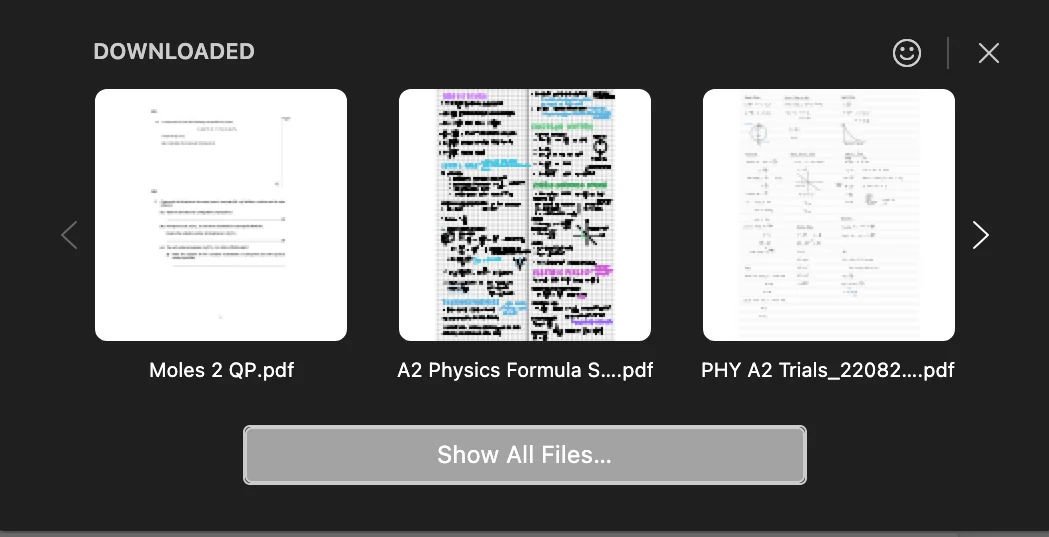
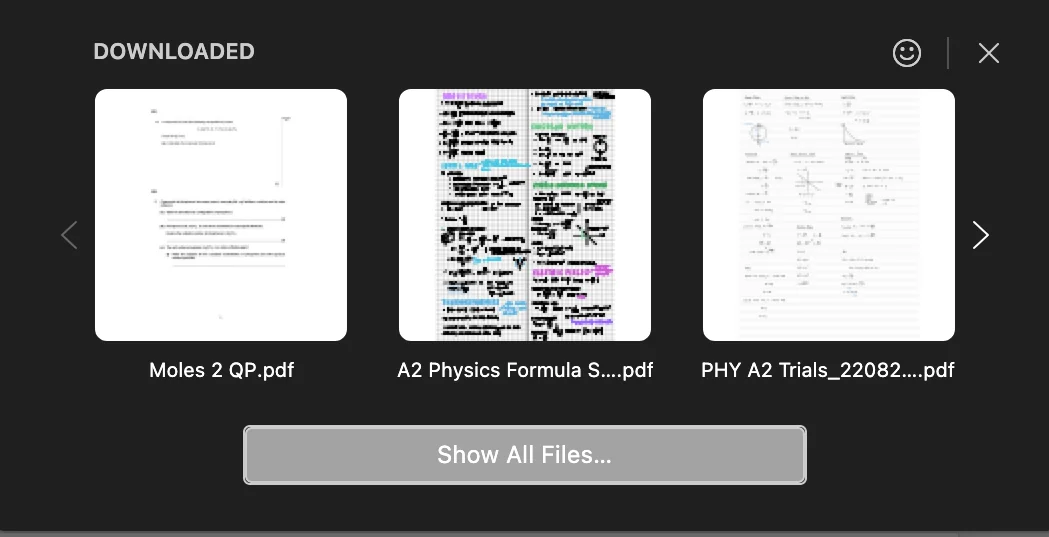
-
Locked by
leocg