[ M2 ] Force backup Feeds
-
nesonma1212 Banned last edited by
@burnout426 said in [ M2 ] Force backup Feeds:
That might be the old index.ini limit bug happening. I don't remember if it was ever fixed or not. What's the index count and the next index number?
That could be the old index.ini limit bug occurring. I'm not sure if it was ever resolved, Can you provide the index count and the next index number?
-
eeeemc last edited by
@eeeemc Hello ,
What is the command if I'm to "CLICK" the red cross close button ?
As after automatically inputting all feeds , the pop-up dialogue does not response tp click button [ ok ] button. Even I manually use mouse to click [ ok ] button the pop-up dialogue remain there.
Unless I manually click the right top red cross close button.
Thank you very much.
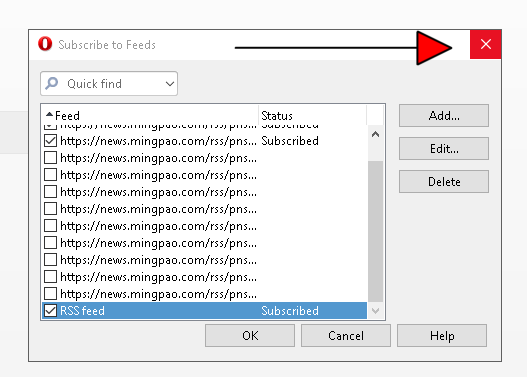
-
burnout426 Volunteer last edited by
@eeeemc Clicking the X would be the
Close windowcommand and should be the same as theCancelcommand. However, if you want something to apply (like a checkbox that has been checked) like you're clicking the OK button, I thinkClick default buttonshould do the trick. -
eeeemc last edited by
@burnout426 Thank you very much !!
Just updated & added close window .....
Item, "Resubscribe to Feeds" = work offline & Delay,10 & Subscribe to groups, "rss" & Delay, 100 & Focus next widget & Delay, 100 & Focus next widget & Click button & Delay, 100 & Focus next widget & Delay, 100 & Insert, "https://news................" & Delay, 20 & focus next widget & open dropdown & delay, 20 & previous item & delay, 20 & previous item & close dropdown & delay, 20 & click default button & delay , 9000 & Subscribe to groups, "rss" & Delay, 100 & Focus next widget & Delay, 100 & Focus next widget & Click button & Delay, 100 & Focus next widget & Delay, 100 & Insert, "https://news......................." & Delay, 500 & close window
Actually I have had implemented Click default button , also implemented sendtab until it reaches the cancel button then click button command., Both are not response by Pop-up dialogue.
The nearest solution I can get is manually click the red cross button this is why I ask the question and now and see in next new Opera restart how it goes. Wondering why Pop-up dialogue is not going away following the two usual commands.
-
Locked by
leocg