Crash deleted all open tabs
-
Peachessa last edited by
Hello,
Today my Opera browser crashed (version 108.0.5067.29). It did not show the crash error message in full the first time, cutting off after 'disable your extensions'. Hence I had no idea I had to turn syncing back on and open each tab to make it load. So it crashed a couple more times. And all my tabs disappeared. The only tabs I could salvage in the history were the ones I had clicked on earlier today. All my university research for an upcoming assignment - gone, It will be quicker to find them all over again than in the history. This is not the first time this browser has done it. I have loved Opera for many years, but this is a very big issue.I'm adding a screenshot of the crash error that I saw after the second and third crash:
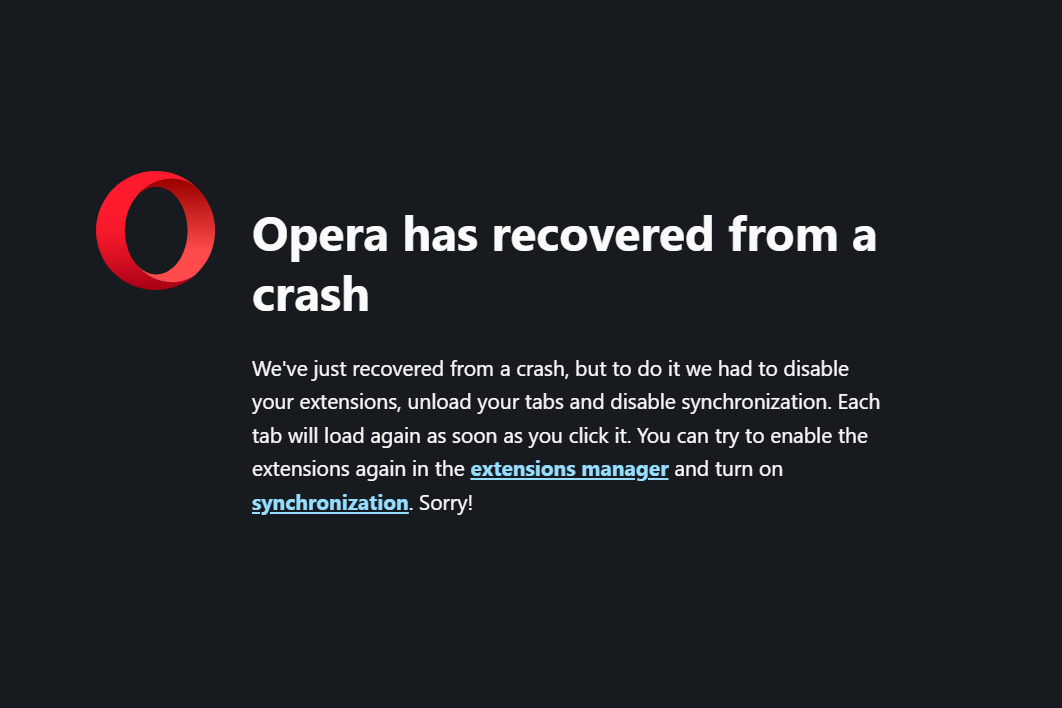
This really needs to be solved so this doesn't repeat. I love Opera, but this is becoming a problem.
-
Peachessa last edited by
It has crashed again this morning with only a couple of tabs open. It is the moving of tabs that has done it. Trying to figure out frantically how to save all the tabs into one space somewhere, anywhere. I'll be downloading a different browser.
-
Der-Himmelssheriff last edited by
@peachessa As you're on an outdated version, the first thing you might want to consider is updating the browser.
-
Peachessa last edited by
@healingcross I've updated it since and it still crashed. Just now, crashed again. Just to make sure I decided to move tabs around and as I did it, the whole thing crashed again.
-
burnout426 Volunteer last edited by
@peachessa said in Crash deleted all open tabs:
I've updated it
It says 109.0.5097.38 at the URL
opera://about?Does a test standalone installation of 109.0.5097.38 crash when moving tabs around too?
109.0.5097.38 is working great for me as far as moving tabs around. I can drag tabs in and out of the window, in out and of islands, islands in and out of the window, tabs to a different position on the tab bar, and islands to a different position on the tab bar. No crashes.
-
Peachessa last edited by leocg
@burnout426 Yes, that's the version.
A standalone installation doesn't crash. So what can I do next?
The only extensions I have on my browser are Opera Ad Blocker, which is on. Opera Wallet, which is off. The Honey coupon extension, which I've had for years without these problems and has been off since it crashed the first time. And Session Buddy, which I've gotten after the crashing started in hope it will keep my tabs safe, it has also been off since one of the last crashes. It has crashed even with them all off, so I wouldn't expect them to be the culprits. -
burnout426 Volunteer last edited by
Goto the URL
opera://about, take note of the "profile" path, close Opera and delete the "Sessions" folder in the profile folder. This will wipe out all windows and all tabs (and islands) in all workspaces, but it might fix the crashing.If you need to save your open tabs first, right-click a tab, goto "save" and choose "all tabs to a speed dial folder" (and repeat for other workspaces you have if any). Then, when you start Opera back up after deleting the sessions folder, you can right-click that speed dial folder and choose "open all in tabs". This will not restore the tabs back into their islands if you had any grouped into islands.
That's the first thing I would try.
-
Locked by
leocg