Latest Update Freezes & Out of Control Opera GPU
-
stevenjcee last edited by
Ever since the latest version (Opera One(version: 109.0.5097.38) (x86_64)
Opera will sometimes just freeze up, making even my mouse clicks unresponsive, videos may still keep playing audio, but the video freezes.
But most alarming is that the Opera Helper GPU process begins escalating, first up to 4GBs, then 6, then 8, until the last time it kept rising up to nearly 40GBs!! I have to constantly force quit the process, for everything to finally get back to normal. What is going on? Why this crazy spiking GPU?Oh, and I was going to attach a screenshot of some of the extraordinary spikes in the GPU, but for some reason, none have shown up on my computer, in the file they're supposed to, have no idea now, where they might be... Why release a new version that still is so buggy??
-
stevenjcee last edited by leocg
@stevenjcee
I was able to find my screenshots (this was Apple's faulty Finder issue), and here's the latest Freeze & Spike, that just happened. So, I'm getting about 30 or so minutes of use, before I have to force quit the GPU, in order to continue. Not Good! This time, I let it go up to nearly 50 GBs, and it likely wouldn't have stopped there...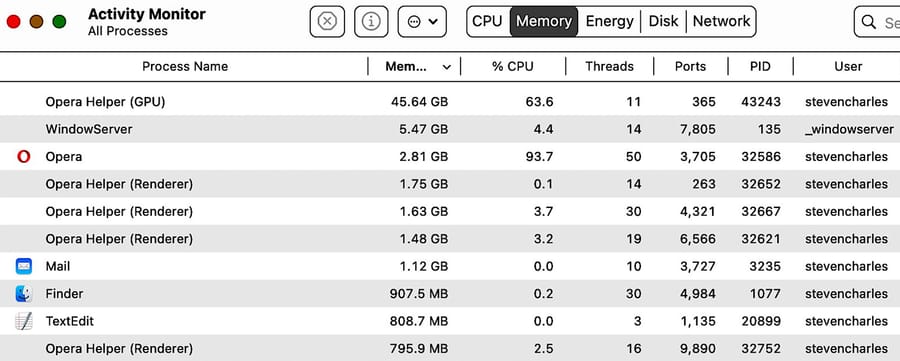
-
Gallienus53 last edited by
@stevenjcee Yes I have the same problem. A relatively decent HP server with 64 GB of RAM under Windows 10 Pro. Just re-installed Opera, no add-ons. But as you know this version always dies, hangs after 15 or 30 minutes. Have to terminate process.
-
dinomu last edited by
My Mac has a similar issue as well, yet mine has about 18 renderer tasks that range from 300 to 100mb each. It definitely a due to a recent change under the framework of Opera. I'm likely to stop using Opera if this issue persists. If you haven't already, send a report to their bugs page.
-
cheng-qian last edited by
I can't even launch Opera now. It just gets stuck and becomes unresponsive.
-
Ahsanzia123 last edited by
Loving the new themes, but since the latest update, Opera's been freezing and the GPU usage is off the charts!
 Hope a fix is on the way – I miss my smooth browsing.
Hope a fix is on the way – I miss my smooth browsing.  ️
️