Speed dial thumbnail acting weird
-
User1748395 last edited by
Hi everyone,
I have noticed that when I add a website to my speed dial from the suggestions by clicking the 3 dots and adding to speed dial, and when I add them from the website itself by clicking the right mouse button and adding to speed dial the thumbnail acts differently.
When I add it from the suggestion it is a nice colored thumbnail with a background, but when I do it from the website is just the icon
These are websites that I have added from the website itself
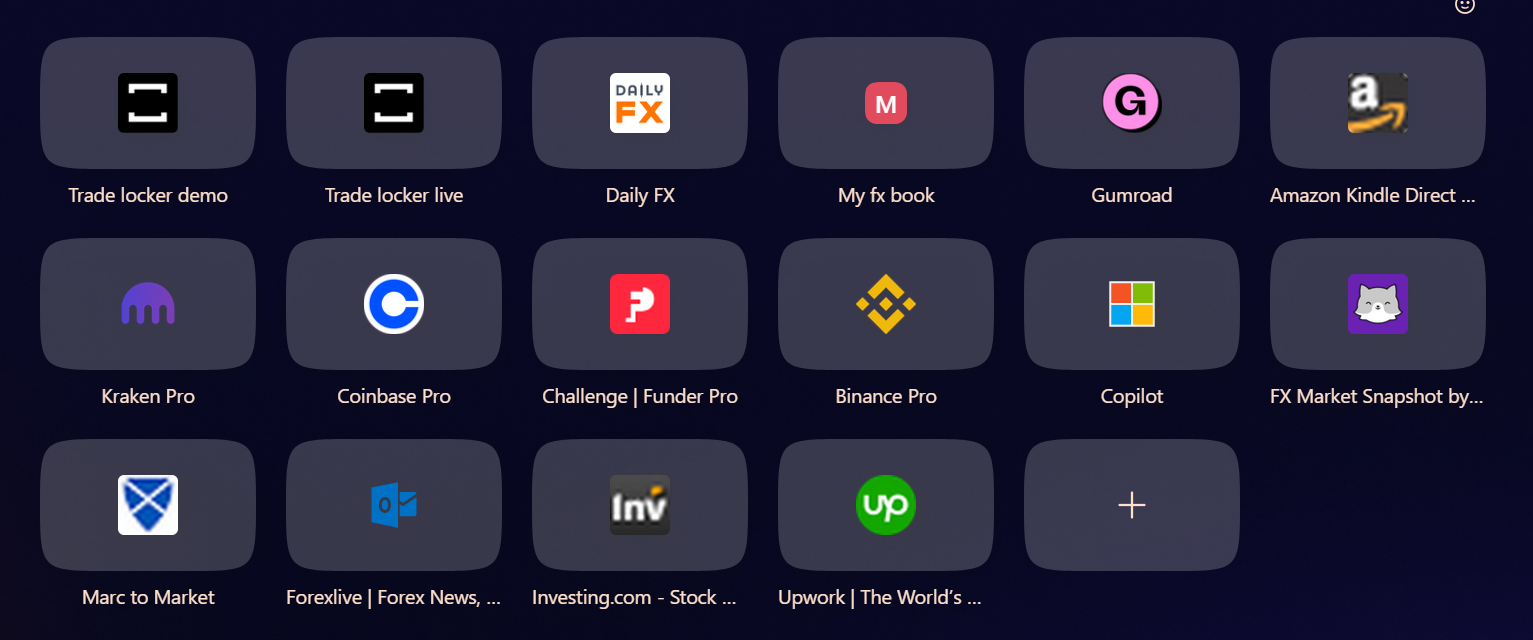
These are the thumbnails added from the suggestions in the Speed dial
See YouTube, Twitter and Opera
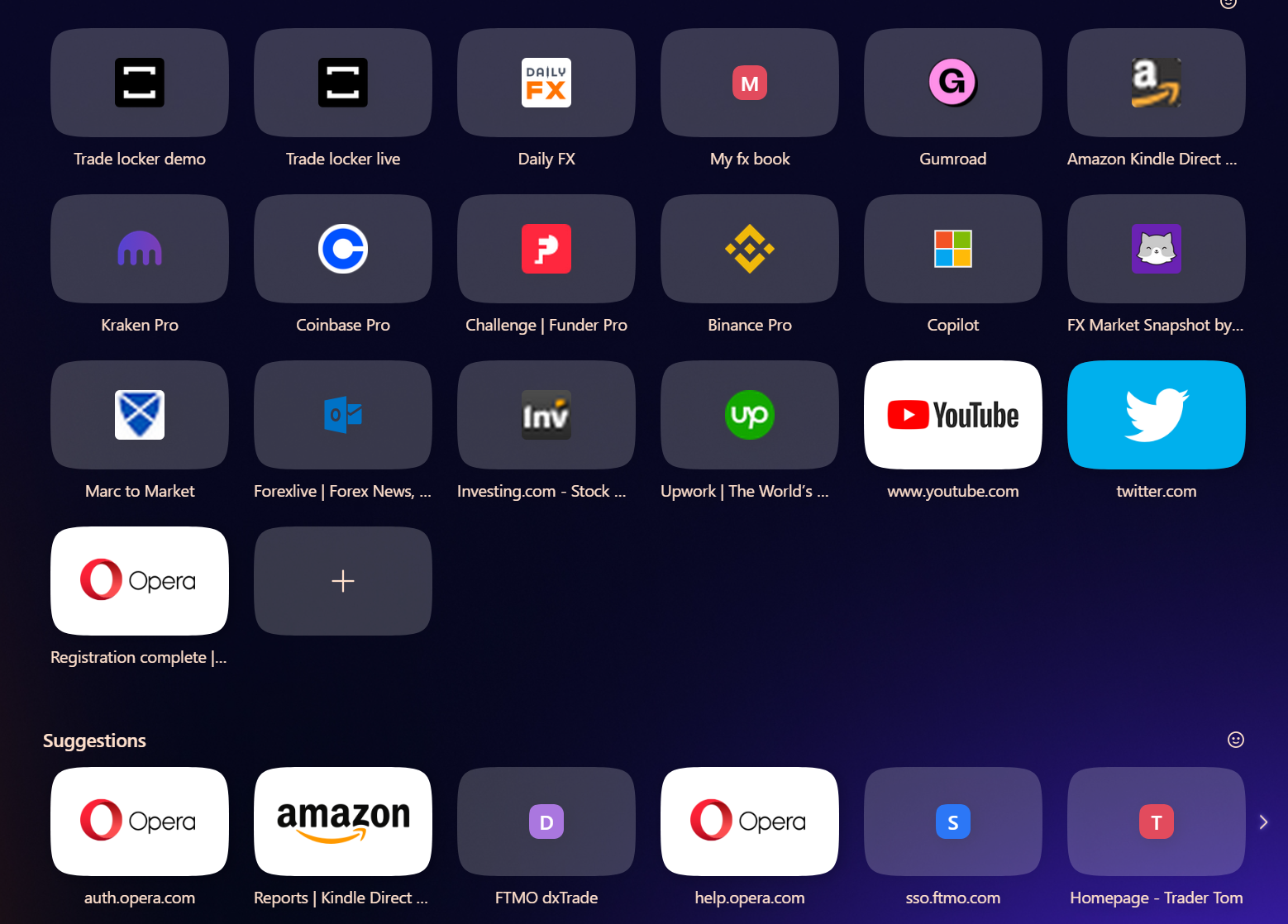
In conclusion is there a way to make sure all the thumbnails are the same as the ones added from the suggestions independently of how they are added ??
Thanks in advance
-
burnout426 Volunteer last edited by burnout426
Are you using ctrl + d while on the website to bookmark it? What happens if you click the heart icon on the address bar instead?
-
User1748395 last edited by
I was using right-click on the page and then "add to speed dial"
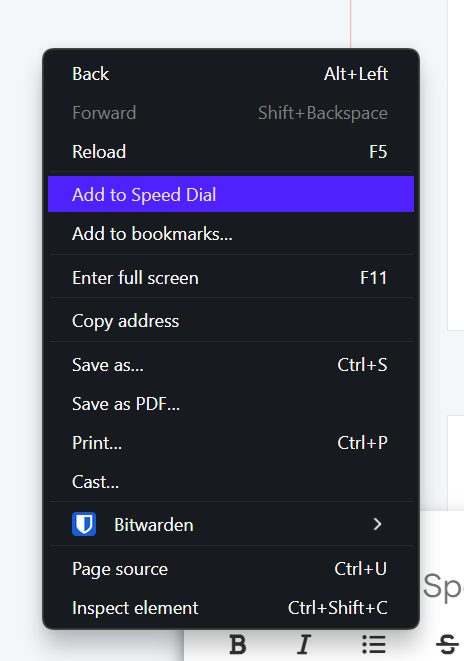
I have now tried with CTRL + D and by clicking the heart icon in the address bar but the result doesn't change
What's even more strange is that if I click on the 3 dots of the speed dial I see this or when I click on the heart icon, I see this thumbnail proposed by opera:
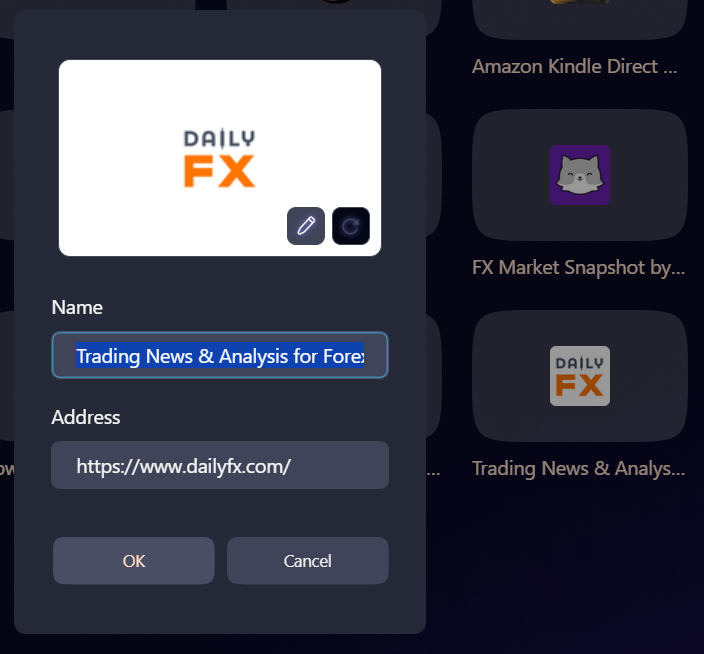
But after confirming I just get the icon
-
burnout426 Volunteer last edited by
I get the same thing with Daily FX. Ctrl + D or "right-click -> add to speed dial" gives you the little icon. You can click the 3 dots on the speed dial and it'll look like it's a full thumbnail, but it's just the little icon still but with a white background that makes it look like a full thumbnail.
If you click the heart icon on the page to bookmark it, you can use the left and right arrows to choose thumbnails that are actually bigger. But again, one of the choices will be the small icon with a white background that makes it look like it's as full thumbnail. Instead, choose one of the other ones like the "Daily FX - Provided by IG" one for example.
On https://www.dailyfx.com/, if you hit ctrl + u to view the source of the page, you'll see:
<link rel="apple-touch-icon" sizes="57x57" href="https://a.c-dn.net/b/3SYEED/touch-icon-iphone.png"/> <link rel="apple-touch-icon" sizes="76x76" href="https://a.c-dn.net/b/1ztAmA/touch-icon-ipad.png"/> <link rel="apple-touch-icon" sizes="120x120" href="https://a.c-dn.net/b/2Aur0e/touch-icon-iphone-retina.png"/> <link rel="apple-touch-icon" sizes="152x152" href="https://a.c-dn.net/b/2ejr9A/touch-icon-ipad-retina.png"/> <link rel="apple-touch-icon" sizes="167x167" href="https://a.c-dn.net/b/05CBNA/touch-icon-ipad-pro.png"/> <link rel="apple-touch-icon" sizes="180x180" href="https://a.c-dn.net/b/22qJu9/touch-icon-iphone-6-plus.png"/> <link rel="icon" sizes="192x192" href="https://a.c-dn.net/b/390g5P/icon-hd.png"/> <link rel="icon" sizes="128x128" href="https://a.c-dn.net/b/267yYn/icon.png"/>None of those are really good pics for a thumbnail.
If you use the heart icon on https://arstechnica.com/ and click the arrow over a few, you'll see a nice orange one that works great as a thumbnail. That's because the site has a decent one.
Long story short, use he heart icon to set a better thumbnail if a good one is available from the site. If there isn't, edit the speed dial and set the image to a pic you download (like this one that I found on https://images.google.com/).
That's all I can see that you can do.
-
Locked by
leocg