Changes in bookmarks are reverted after a while
-
Simone-Brunacci last edited by
@burnout426 said in Changes in bookmarks are reverted after a while:
@simone-brunacci said in Changes in bookmarks are reverted after a while:
And again it could depend on the constant deleting of my browser activity ?
I don't see any option in general that could mess with bookmarks. However, I see you're clearing "Cookies and other site data" and "Passwords and other sign-in data". Clearing those can log you out of your Opera account and therefore Sync. I guess it's possible that doing that prevents Opera from finishing some syncing before it closes down.
Before clearing your data in this case, it might be best to goto the URL
opera://sync-internals, trigger updates and wait till Opera is no longer syncing to test if that helps. Not sure if it will.You can also stop clearing cookies and passwords before closing Opera (for a bit) as a test to see if that makes a difference.
Are you using syncing any other Operas too or are you just using Sync as a kind-of backup?
I've done some test following your advices and finally seems that I'd been able to re anble syncronization in the right way,at now I've disabled these settings :
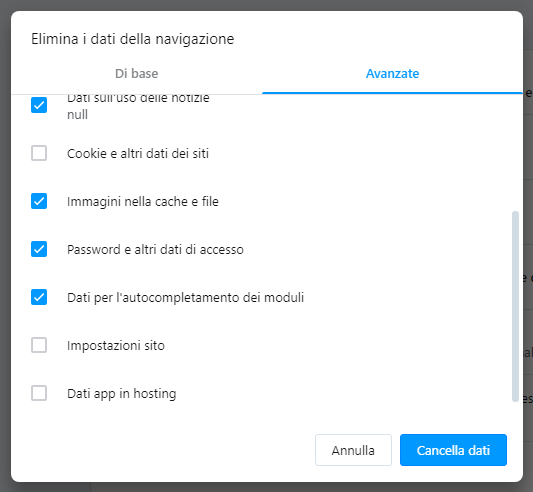
Plus I've tried to activate that option on opera://sync-internals/ that says : "Trigger GetUpdates",have I done right?
Considering that I have a lot of bookmarks to put in order, could the fact that I had synchronization problems also depend on this?
I'm asking this because I've seen that applying a little modifies time by time seems to be better that try to do all the changes in only one big step ..At this point if I'd be able to re activate syncronization in the right way I'll also have to dowload the Opera standalone version to follow the last step that you've suggested (I suppose no) ?
-
Referenced by
Simone-Brunacci
-
Referenced by
Simone-Brunacci
-
burnout426 Volunteer last edited by
@simone-brunacci said in Changes in bookmarks are reverted after a while:
@burnout426 said in Changes in bookmarks are reverted after a while:
@simone-brunacci said in Changes in bookmarks are reverted after a while:
In my settings the option to sync is already unabled
Strange. Since you said you were using Sync, I figured it would have been enabled.
No I alwalys leave sync disabled and often don't log in into my profile using the browser but some times when I've done some modifications that I want to save (in this case for example modifies of favorites module) and I think to have reached a point where I'd like to save my progress I log into my account and sync my datas
OK.
In addiction to what I've said before: I use a password manager that have a function of "secure log out" this function permits to me to delete some datas when I log out from my profile (screenshot below in that one you'll see that I've underlined the 2 options that I'm using at now and they are : " delete cookies and exit from all websites " and " delete download history " so I don't think that these options could interfere with Opera syncronization ) .
OK. Yeah, I wouldn't think they would interfere besides logging you out of your Opera account/profile.
For what concerns cookies preference on my Opera browser I've disabled third parties ones (screenshoot again)
About websites settings of my Opera browser I've chosen to disable the most option as possible due to security/privacy reasons but I don't know if that issue signaled could have some relations to permissions of websites .Disabling third-party cookies shouldn't interfere with anything in this case.
Last but not least (but I think that it isn't the case) I've leaved enabled the option to let websites finish to perform syncronization in background (screenshot).
Yeah, the settings at the URL
opera://settings/content/backgroundSyncshouldn't have anything to do with Opera Sync as far as I can tell.I've checked more accurately my Opera's settings and I've seen that I'm using DNS over HTTPS using Cloudflare DNS (for safebrowsing and protection from adult content) maybe it could depend on that (I don't think that it could be the reason but maybe it could interfere in some way with syncronization process?) ?
Anything is possible, but I don't think that should interfere with Opera Sync at all.
Also (for the same reason as above) it coul depend on the use of Opera VPN (I use only the free one) ?
Anything is possible, but I wouldn't think that's causing an issue with Opera Sync.
-
burnout426 Volunteer last edited by
@simone-brunacci said in Changes in bookmarks are reverted after a while:
Ok to follow that I'll need a little more explanation...So from what I've understood I should try to install again Opera choosing the standalone installation method,so my first question is that : it is possible doing that even without uninstalling the regular version of Opera from the OS (reading the s/reddit docs it seems to me that is possible but I need to be sure)
That's correct. You do not need to uninstall your regular Opera. The standalone installation will be separate with separate settings and will not interfere with your regular Opera.
after that installation I'll have to create some bookmarks and apply some changes to them to see if theese modifies are permanent am I right?
Yes.
Here's my second question : if I perform the standalone installation the I'll be able to log in with my actual account or is needed to create one new one (and also in case that the login with my account is possible my bookmarks will been "copied" on my Opera's standalone account?).
You can log into your existing Opera Sync account in the standalone installation no problem. But, if you do, it will sync with the bookmarks in your regular Opera. I would not log into Sync in the standalone installation because of that. Just test without Opera Sync in the standalone installation to make sure bookmarks modifications get saved.
Going on with my questions : I don't have at now a passphrase enabled on my bookmarks for regular Opera
so I've to perform the reset of the passphrase anyway (it is needed to delete the synced datas?)?Yes, if you want to reset Sync to test if that helps, you choose "reset passphrase". In your case, it means "reset Sync server data" and doesn't mean you have to change your Opera account password or anything like that.
And I've to export the bookmarks in the HTML file before or after doing that (I suppose that I have to do that before..)?
Yes, before.
I've a ton of bookmarks synced so it couldn't be a mess if they'll be saved in the bookmarks bar after the importation from the HTML file?
Yes, it's possible that things could be a mess a bit. It shouldn't be too hard to organize the though.
Another one is : when I'll rename my user data and cache folder (following the procedure that is explained in Opera's s/reddit) then my standalone version of Opera will become a regular version ( maybe that's a stupid question but I've some doubts about that step..) ?
No.
Or simplier my datas related to that standalone Opera will become the datas of the regular version (I hope to have been clear)?
No. The standalone's data is totally separate from your regular Opera's. The standalone's data is contained in a "profile" folder in the standalone's install folder.
It couldn't be simplier uninstall and reinstall the regular version of Opera instead of doing this process of troubleshooting (I mean what is the reason for performing all this actions ? It is counselable for knowing the issue's reason?)
Let me know please!The standalone installation is just so you don't have to mess with your regular Opera. If you want, you can just export your bookmarks in your regular Opera, close Opera, uninstall Opera, tell the uninstaller to delete your data and then reinstall Opera if you want. Then, after Opera is reinstalled, you can import your bookmarks from the HTML file and customize your settings and reinstall any extensions you had.
-
burnout426 Volunteer last edited by
@simone-brunacci said in Changes in bookmarks are reverted after a while:
I've done some test following your advices and finally seems that I'd been able to re anble syncronization in the right way,at now I've disabled these settings :
OK.
Plus I've tried to activate that option on opera://sync-internals/ that says : "Trigger GetUpdates",have I done right?
Yes. I don't know much about that page myself, but yeah, I think triggering GetUpdates might do the trick if you want ot make sure sync completes after you modify your bookmarks.
Considering that I have a lot of bookmarks to put in order, could the fact that I had synchronization problems also depend on this?
I wouldn't think so.
I'm asking this because I've seen that applying a little modifies time by time seems to be better that try to do all the changes in only one big step ..
OK.
At this point if I'd be able to re activate syncronization in the right way I'll also have to dowload the Opera standalone version to follow the last step that you've suggested (I suppose no) ?
If everything is working fine now, you don't need to mess with the standalone installation if you don't want to.
-
Simone-Brunacci last edited by
@burnout426 You've said :
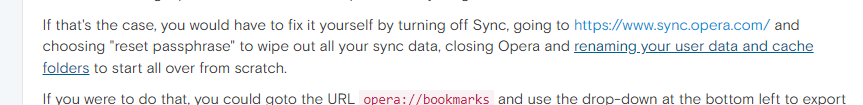
and then :
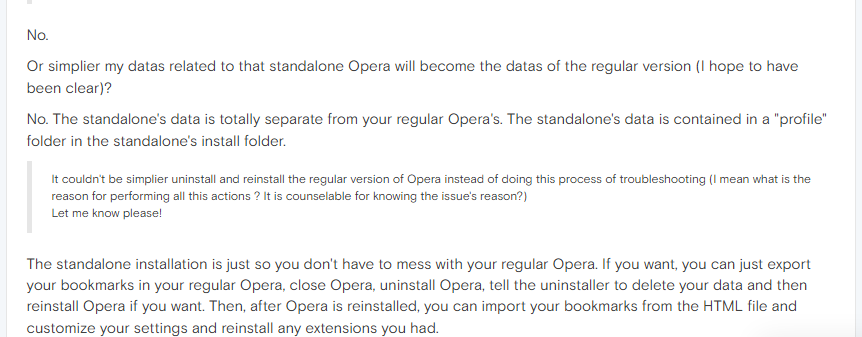
So I think not to have understood well why I've to "renaming user data and cache folder"...
I mean that : I initially thought that this could be used to 'fix' the settings of my regolar Opera from the standalone Opera installation to then bring the 'correct' data to the regular Opera installation, but perhaps I didn't understand well,which could be the reason of doing that ? -
burnout426 Volunteer last edited by
@simone-brunacci said in Changes in bookmarks are reverted after a while:
why I've to "renaming user data and cache folder"
Just to start with fresh settings to rule out corruption.
I initially thought that this could be used to 'fix' the settings of my regolar Opera from the standalone Opera installation to then bring the 'correct' data to the regular Opera installation,
In my suggestion of using a standalone installation, I did not mean to imply that you use the standalone installation's data files to fix your regular Opera's data files. That can sometimes be done in certain cases, but not suggesting that at all. Was just suggesting to test with a standalone installation so that you're testing with fresh Opera program files and fresh Opera data so that you can test things out without interfering with your regular Opera tot test if that would even help before wiping out all your data in your regular Opera. As in, if the problem still happens in a test standalone installation, there's no reason to mess with your regular Opera as it's probably just a bug in Opera. But, if things work in the test standalone installation, then it's probably not a bug and something is just messed up in your regular Opera.
-
Simone-Brunacci last edited by
@burnout426 Ok I've finally understood what you've intend to say before
-
krischik last edited by
@burnout426 said in Changes in bookmarks are reverted after a while:
Are you using Opera Sync and syncing bookmarks?
Yes I'm using Opera Sync and changes are reverted all the time.
-
krischik last edited by
But that won't help in the long run because as soon as you switch sync on again your changes are reverted as well.
-
krischik last edited by krischik
The problem is quite obvious once you look at Bookmarks.html:
{ "date_added": "13229856088561651", "guid": "3d27066e-a44a-45f1-90e3-…", "id": "26670", "name": "…", "type": "url", "url": "https://…" }There is a
date_addedbut nodate_modified. Only the folder have adate_modified. That way Opera only knows when a folder has been modified but not what has been changed inside the folder.I have not seen and
date_deletedat all which would explain why deleted entries reappear all the time.I consider that a design error which are the hardest software errors to fix as you need to redo the design.
-
burnout426 Volunteer last edited by
Couldn't tell ya how exactly Sync detects changes etc., but you can export your bookmarks, close Opera, delete the Bookmarks and BookmarksExtras files in the profile folder, delete the "Sync Data" folder in the profile folder, start Opera, import your bookmarks, goto the URL
opera://bookmarks, move them to where they need to go if necessary, goto https://www.sync.opera.com/, reset your passphrase to wipe all your Sync data off the Sync server, turn on Sync again and enable syncing of everything. Basically, start over. That might fix things.(Back up or export anything else that's important (like passwords) just in case if you decide to try that.)
-
Alexaali last edited by
@Simone-Brunacci said in Changes in bookmarks are reverted after a while:
Why everytime that I change the disposition of favorites in Opera on Windows 10 (I meen for example if I put a folder inside another one) after a little time all the modifies applied suddenly disappear and all is like before the changes??
It could be an issue with Opera not properly syncing your changes or possibly a bug with the bookmarks feature. You might want to check if Opera's sync feature is enabled and working correctly, or try disabling and re-enabling it to see if that helps. Another thing to consider is clearing your browser's cache or reinstalling Opera to ensure there’s no corruption. Hopefully, these changes will stick after that! If the issue persists, maybe reaching out to Opera support could give you more insight.