Search tubs
-
linuxmint7 last edited by
Or having a bath.
Would look a bit stupid and a bit awkward trying to have a bath (bathe) with the tub pinned to the ceiling or wall. Might be a bit difficult to keep the water in the tub too.
-
A Former User last edited by
Would look a bit stupid and a bit awkward trying to have a bath with the tub pinned to the ceiling or wall.
Agreed. But you'd need some extensions anyway: like Long Hands or Megic Ladder

What's your bathroom version, by the way?:sherlock: -
A Former User last edited by
Running out of C (3+ to 4+ left), compressed stuff and swept some D just now.
-
A Former User last edited by
Well, a problem appeared, and thinking if to start a new thread and how on earth to name it, I tripped on the piece of soap into this tub (haven't found out if there's water in it yet).
It considers Scheduled tasks in Windows (XP).
Using a USB modem and its installed application on the system, for a couple of last days I had it somehow getting restarted by itself or I don't know by what - the system?
It seems to have happened at the same time-like, and, having recalled the geeks here talking about scheduled tasks, I went there to check if the system had out of the blue decided to restart the app somehow...
Well, I could not find such a task there, but - I seem to've visited there for the first time ever, believe it or not, or at least since time immemoria.
Unexpectedly, I did find a few tasks there:
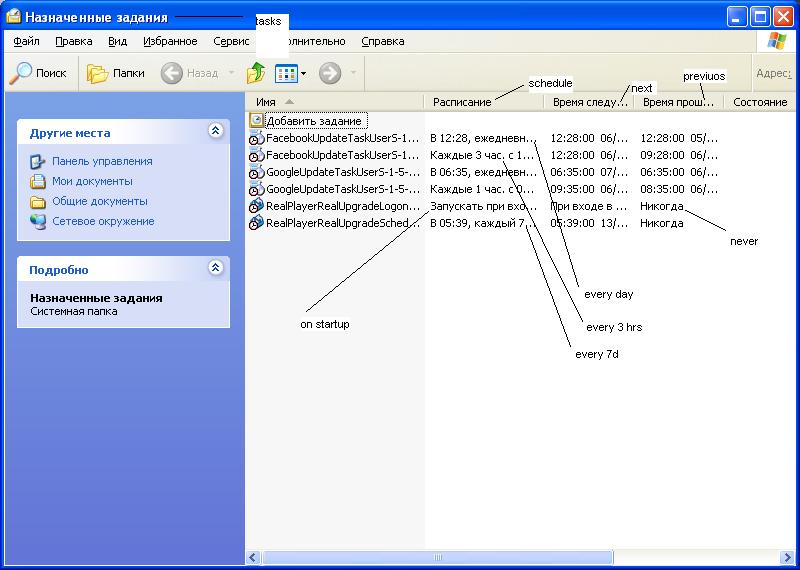
See, I can't remember experiencing any '''automatic''' Firefox updates or notifications-like, o'k? The starting date looks kinda old there - as well as Google Chrome's, whose updater has got ultimately wiped out by my AV recently altogether
RealPlayer's tasks seem to - ??? - have started :doh: today - well, I had it turned off regarding updates/autoupdates since... I'm not sure, but anyway. Maybe it's on, but why today?
And anyway, WHAT DO THOSE TASKS DO THERE at all?
Do they actually DO something? How and why did they occur there and... Well, I tell you - I don't have my Firefox getting autoupdated, I use multiple installations model to have it so that I can use the best working version: four installs of three different versions in different locations (or/and customly named folders - if needed or appropriate).
Right, neither I noticed ANY Google Chrome notifications recently.What do they do there - those tasks?
Tried Windows Task Scheduler on Wiki - not much or at all: they tell that you can schedule tasks and the system may schedule tasks and blah-blah obviously, but...
Well, right - Windows service, but... WHY?
WHAT DOES IT DO there???
How come and why and WHO DID THIS??? The browser(s)?? A ghost of Bill Gates???
Is it actually WORKING sitting there??? If it is - HOW? Why can't I see that nor experience any problems with - like popping up errors of contradicting browser and system "update settings"?..See, I've NO IDEA about any of this stuff - I have read on these forums, however, that those tasks might affect something here and there, and I've got - well, wondering, curious, alerted, whatever...
-
A Former User last edited by
Dudes, I can't seem to hop into my Yahoo! mailbox - when I log in, the browser says it can't reach the server.
Check it out somebody, will you, please? -
A Former User last edited by
Today it's working.
Thanks.Nah'uh, same again. Can't reach the box today, nor some other Yahoo! pages.
-
A Former User last edited by
Anybody knows something about this animal?
There appears to be more info on that page, from which it might seem that this is like a standalone app, not a plug-in.
-
A Former User last edited by
Right, nice, thanks.
My consideration still exists that if the THING will behave or not here.
Nobody heard of the animal? I haven't. I got it downloaded - though I'm unsure if it's safe to install.
-
A Former User last edited by
Bathing in my tub, I stumbled upon an advertisement-slash-announcement-slash-offer,
Did you know your ISP can see all the websites you visit, including your movie watching activities? Protect Your Privacy with a Free VPN *
Well, I ended up checking it out, and it had an extension for Firefox and a "Full VPN Client Firewall" for Windows. I installed the plug-in but am cautious if the "Firewall" will behave - Mozilla said the extension had been checked preliminarily (meaning it still can be buggy).
What do you think? Do you know this WS and if the idea of installing a hardbrick system firewall is o'k if the client might be 'experimental'.
I'd rather not linger long: the RF's usurthorities might find and try blocking it, it's said to be powerful. -
blackbird71 last edited by
I found a favorable online review via Google, with a fair amount of descriptive detail *
The product is pretty new, so there's not a lot of user feedback reporting out there. At this stage, it's hard to say whether the few online reviews are legitimate or not, since some software companies (especially startups) have been known to 'stuff the ballotbox' with their own reviews, and only time will tell until other reviews roll in. Be sure to read the Chrome-version reviews at the Chrome store (they seem to have more data than the Mozilla extension store), especially the negative ones and the VPN maker's responses, to get a sense of various 'issues' that might or might not affect you. As with any VPN, always keep in mind that your ultimate security is in the hands of the service operator and his server integrity. Likewise, a user's ability to access a particular VPN is dependent on the server portals continuing to not be blocked by 3rd parties.
-
A Former User last edited by
Among other things are you saying there might not be too much of a point?
-
A Former User last edited by
I found a favorable online review via Google, with a fair amount of descriptive detail *
Some the of the services Windscribe offers are free, starting with the browser extension and secure link generator. They also have a free VPN plan that normally caps at 2 GB of usage a month. During their launch period they are offering new users 10 GB of monthly VPN access free of charge. Free users are limited to certain server locations and can only connect with a single device.
- "Caps at.."? What does it mean?
- How do VPNs work at all? Having read that, I doubt I had an idea: I mean technically - for the user.
- Do I need to sign in to have it to work?
-
sgunhouse Moderator Volunteer last edited by
1 Maximum usage. If you want more capacity, you have to pay for it.
2 VPNs encrypt traffic to the server, and between their proxies. Just a basic proxy service, but encrypted until it leaves the proxy for the final connection. Whatever site you are connecting to sees only the proxy's address and not who it is handling the request for.
-
A Former User last edited by
- I mean how does it work? WHAT IS that capacity? The capacity means what? Some traffic?
- I mean how does it work/look from the user's side? (It might be different for a browser plug-in (extension) and for a system client, will it?) Does it require the user to handle something special? Does it block something which usually isn't?
-
blackbird71 last edited by
A usage cap (capacity limit) sets the maximum cumulative amount of data that can flow over the connection in a stated timeframe. Going beyond that either breaks the connection or sets a very low data transfer speed thereafter, depending on the arrangement with the provider. A 2GB/month connection means that's the max data you can route over it in one month. Normally, if all you're doing is browsing and a bit of posting, most of your data flow will be consumed in the download phase, with uploading consuming much less data flow (unless you're pushing pictures or video somewhere).
A normal unsecured internet connection routes its data packets in-the-clear directly to/from a target IP address, via your ISP, the Internet backbone, and the target's ISP or domain server. This makes it fairly easy for the powers-that-be to block/censor/monitor your traffic flowing to various IP addresses. Using https encrypts the data that moves between you and the target site, but does nothing to hide who you are communicating with. In the case of a VPN, it creates a 'virtual private network' that tunnels data over the Internet by using a module on your system (in WS's case, a browser plug-in) to encrypt your traffic and route it to a WS server's IP whereupon it's typically relayed while still encrypted to yet another WS server in another region where it's decrypted and delivered directly to the target IP address. Return traffic from the target site is sent back to that regional WS server, encrypted, relayed to another WS server, and finally sent to you encrypted from the WS server to which you're connected, whereupon it's decrypted in your plug-in and displayed in your browser.
Assuming the encryption is good quality, no outside 3rd party can tell what data you're sending/receiving or to/from what end-target site over a VPN, and the only connection they can see for you is the one to the WS server carrying encrypted data. For this to work securely, the encryption must be good, the server operator (in this case, WS) must be trustworthy, and your system must be clean (free of planted keyloggers, etc). In that case, if someone is snooping your connection, about all they can tell is that you're sending/receiving encrypted traffic via at least one of several WS VPN servers. However, where Internet traffic censorship is strong and sophisticated, the authorities will often attempt to block user access to known VPN server IPs (as well as other kinds of proxies) to prevent users end-running their censorship or IP prohibitions. More importantly, in certain repressive locales, use of any kind of proxy may be prohibited without special state license or permission, so that personal use of a VPN can lead directly and quickly to unpleasant 'legal entanglements' - often in the middle of the night. The wise user in such places will always carefully check out what he's up against before committing to using a VPN. Just sayin'

