Flow still do not connect but also it's do?
-
Frezso last edited by
(I already used Opera, and Flow, but I had to do a hard reset (?) on my laptop, so I had to connect them again. I had to disconnect my phone manually, to be able to connect with the laptop)
So, I've read most of the posts, and comments about the problem. I trieds also most of them, but how do i supposed to connect my phone and laptop, when I scan the qr code (i also tried to scan it on the sidebar and on the opera.com/connect) According to my laptop, my phone connecting to it, and Flow also appear on the sidebar, I can wirte messages, send links ect. However my phone repeatedly shows me that the connection is failed or if I can scan the QR code, the 6-digit verifying code appears on my phone, but there is no place to write it, because on my laptop it's writing that im logged in, but on phone flow is stay disconnected and shows me the code.
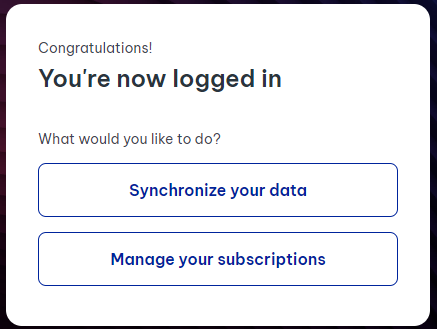
Is anybody already met this problem before? Does it got solved? -
AndreasMeInEr last edited by
@frezso Same problem with Win 11 and Oneplus 12 smartphone. Have you got solved the topic?
Regards Andreas -
Locked by
 leocg
leocg