Opera One - broken popup menus
-
count0 last edited by count0
After update to Opera One in Lubuntu (20.04.6 to 22.04.4 system update) I have some strange popup menu behavior (on screenshot) - square of black color under popup menu. It persists in Private mode and on settings page, so it's not extension, it's new Opera One feature.
Opera version - 108.0.5067.20 (Chromium:122.0.6261.95)
video driver - amdgpu. Card - AMD RX5700 (Games works). I use X11 (xorg).
How google or fix this?
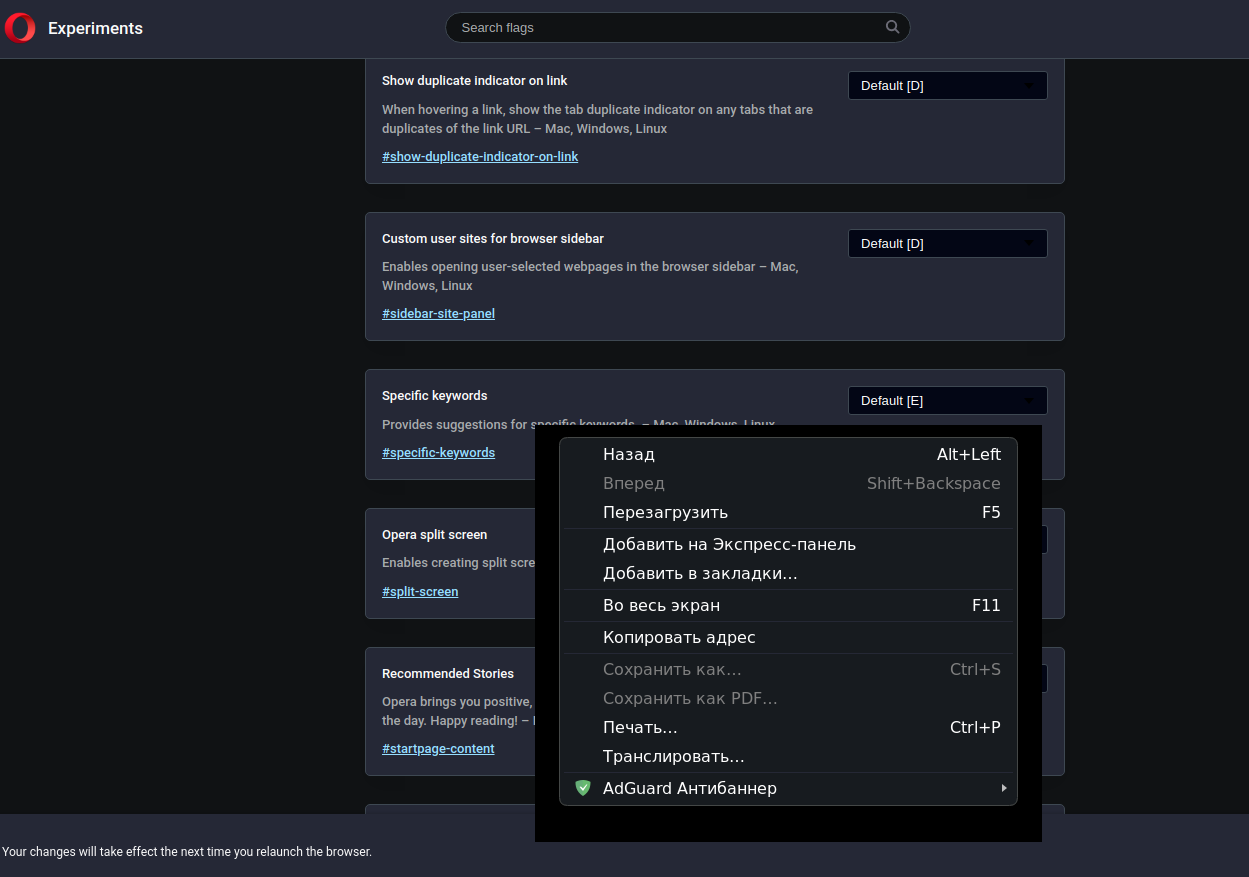
-
count0 last edited by
It's GTK 4 issue, see analog in Chrome and Telegram (save dialog).
May be exist some plugin, what disables rounded menus, or flag, what changes rendering policy for menus? -
count0 last edited by
Delete wayland, not helped. It's GTK and Opera's rounded menu issue:
https://www.reddit.com/r/gnome/comments/zubm5f/black_corners_on_rounded_gtk_themes_whats_the/
Please say anybody, how to change menus to not-rounded? May be some addon? I not need compositor in my system. -
count0 last edited by
@count0
I changed Open-Save dialogs (that also has rounded menus with ugly black squares) by deleting xdg-desktop-portal-gnome and installing xdg-desktop-portal-kde. Reboot required to apply.
Theme for qt - managed to dark and square (Qogir-kde-master) with kvantummanager, andexport QT_STYLE_OVERRIDE=kvantum > ~/.profileTelegram and Opera dialogs now fine. Only context menu remains. In Chrome
--disable-direct-composition --disable-direct-composition-video-overlaysstartup flags helps make it square.
-
count0 last edited by
@leocg
Fresh Bug in Chromium:
https://issues.chromium.org/issues/40937108
Solution:
"Don't render menu shadows when there's no compositor"
Waiting for Opera update. -
kipperchau Banned last edited by
@count0 The bug you sent runs on Chromium 118, while the latest Opera Stable runs on Chromium 122.
But it could also be a feature flag that opera changed
-
Locked by
leocg