No volume button in player quick bar
-
sheppard100 last edited by leocg
Hello, since the last update I don't see the volume button in the player quick bar.
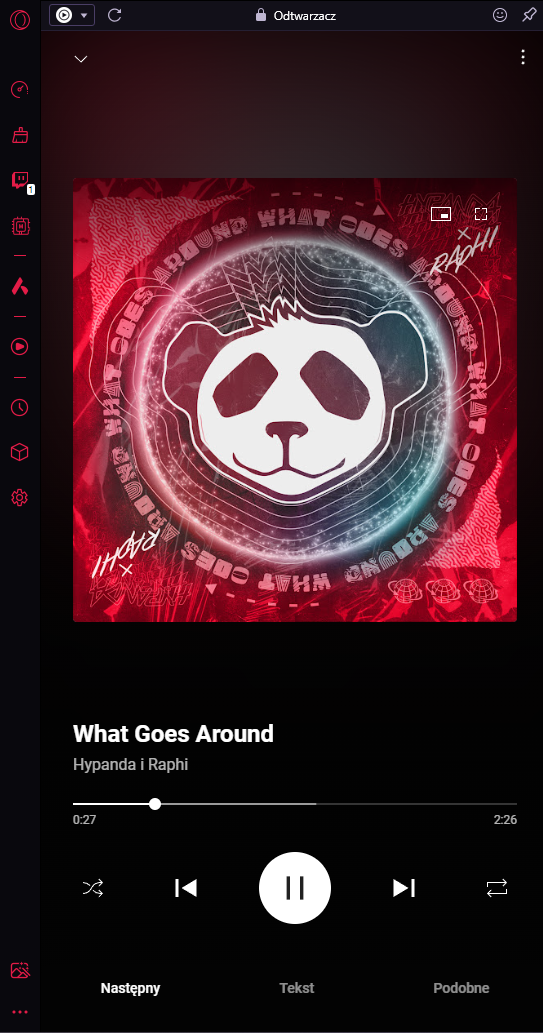
-
sheppard100 last edited by
@leocg it doesn't work, I tried everything, previously this option was available but after the update it disappeared.
-
sheppard100 last edited by
@leocg what you mean? in youtube it is ok, i have one quick tab in opera gx.
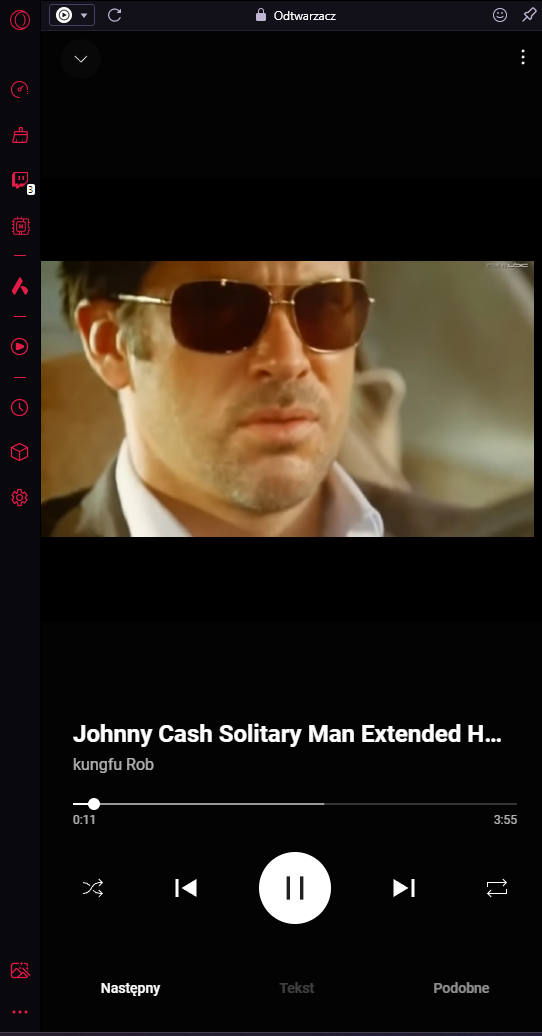
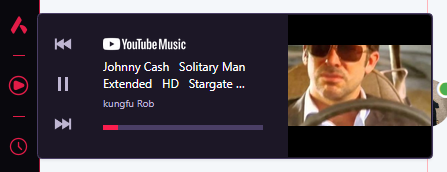
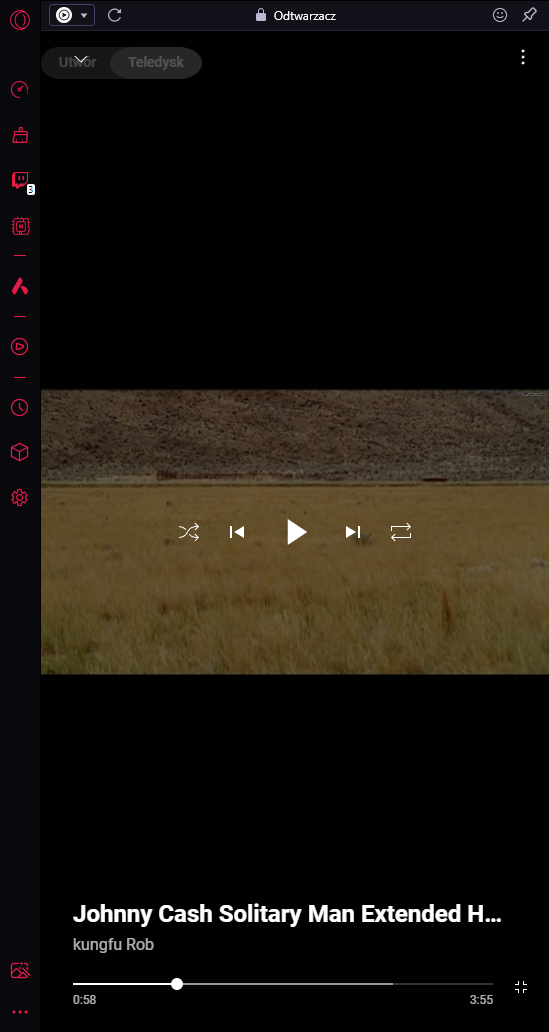
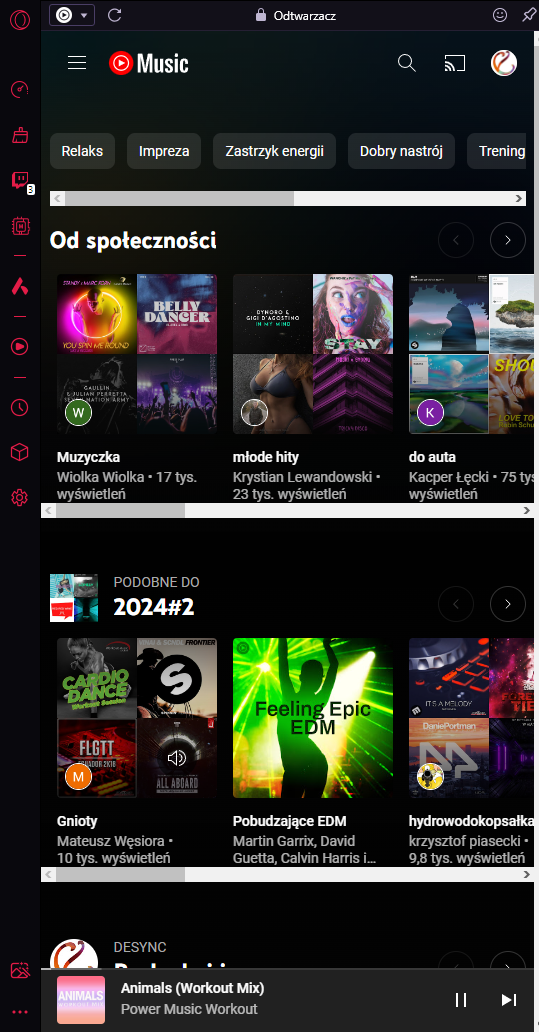
this is all tabs of this player quick bar
-
leocg Moderator Volunteer last edited by leocg
@sheppard100 What you see on Player is just the regular web pages of those services put on a panel. So, if you can see the button on a regular tab, then you should see it on Player.
However, due to panel size, some buttons may not be visible unless you expand the panel.
-
sheppard100 last edited by
@leocg i have a only one option in this moment: mixer in win 11
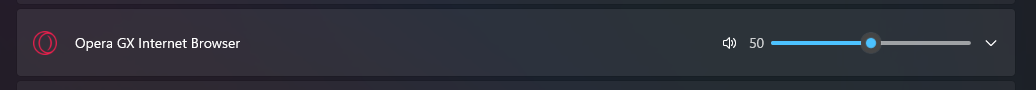
but this is not a solution to the problem because it silences other sites. In the previous version of the browser there was a volume button in the player so i think devs must to repair this problem in opera inside
-
leocg Moderator Volunteer last edited by
@sheppard100 Opera has no control on what is displayed on the music services pages.
-
sheppard100 last edited by
@leocg wow, I didn't know that
 there is actually this button in Spotify, thanks for the help
there is actually this button in Spotify, thanks for the help 
-
Grumpz7 last edited by
@sheppard100 option is still there you have to drag the side bar to aboout half the screen for it to show up or widen it just a little so you get the arrow for more options
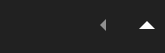
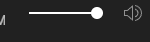
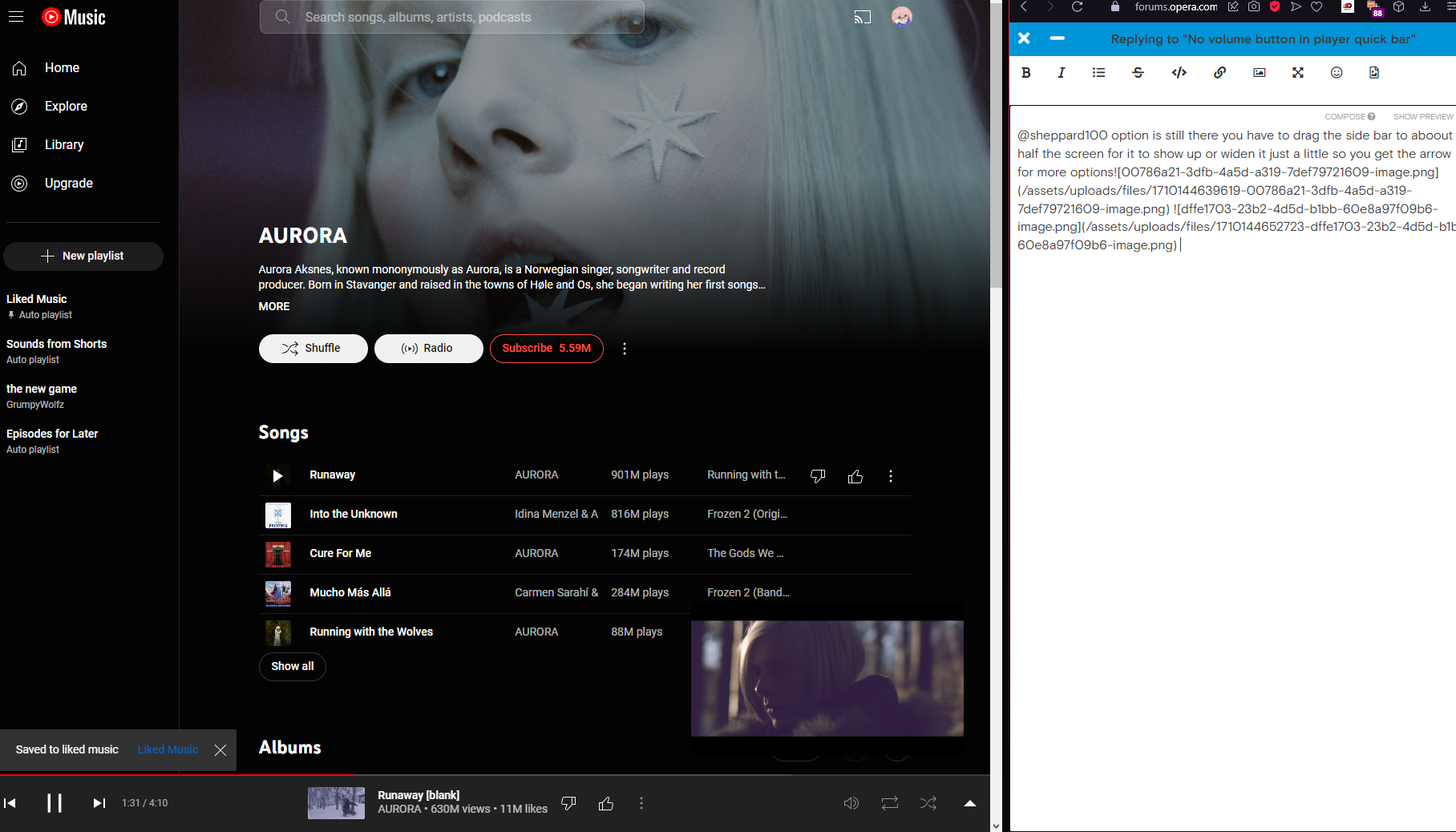 they do need to add more make it more visable but for now its the only way for it to show up
they do need to add more make it more visable but for now its the only way for it to show up -
sheppard100 last edited by
@grumpz7 wow, thank you very much, I didn't think to expand the side bar! it works, thank you again

-
leocg Moderator Volunteer last edited by
@sheppard100 Interesting that it didn't work the first time you tried.
-
Locked by
leocg