Corrupted download file keeps appearing on my desktop
-
ZombieJay last edited by
I went to download a live stream from my Twitch channel and shortly afterwards I canceled the download because I didn't want to do the same anymore. But now every time that download file with the opera icon keeps appearing on my desktop even if I delete it, it comes back. I have already uninstalled Opera and cleaned all browser data from my PC and the file continues to appear. How do I stop this?!
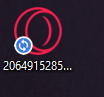
-
ZombieJay last edited by
@burnout426 No, the icon belongs to the corrupted file and is that of the opera itself. Do you know when you're downloading something and you haven't finished yet and the desktop icon appears with a huge name? It stays like this forever, and it doesn't matter if I delete it from the desktop it always comes back, I've already uninstalled the browser and installed dnv and it keeps happening. (Detail: when I uninstalled the browser I used a program to clear all the cache so there was nothing related to the program and so I installed it again and even so the icon continued to appear on the desktop but like that "white paper" and then when I installed the browser again it returned to the opera icon, as in the print.)
-
burnout426 Volunteer last edited by
@zombiejay said in Corrupted download file keeps appearing on my desktop:
No, the icon belongs to the corrupted file and is that of the opera itself.
But, Opera doesn't put the blue and white sync symbol on its icons. Thought it was a Onedrive sync symbol, but searching on the net, it looks like a Dropbox symbol. If so, dropbox could be resyncing that broken download file back on your desktop on you all the time. Something to investigate.
-
ZombieJay last edited by
@burnout426 Bro, thank you very much! It was my Google Drive app that was restoring the file all the time. I closed the app and went to the drive itself and searched for the file and was able to delete it. Then I deleted it from the desktop and it no longer appeared.
I opened the Drive app again and nothing appeared, that was exactly what you said. It was really worth it!
-
cook6547 Banned last edited by
@zombiejay said in Corrupted download file keeps appearing on my desktop:
I went to download a live stream from my Twitch channel and shortly afterwards I canceled the download because I didn't want to do the same anymore. But now every time that download file with the opera icon keeps appearing on my desktop even if I delete it, it comes back. I have already uninstalled Opera and cleaned all browser data from my PC and the file continues to appear. How do I stop this?!
To stop the recurring download file from appearing on your desktop after uninstalling Opera, you might need to delve a bit deeper. First, check the Task Scheduler for any lingering tasks related to Opera and remove them. Clear your PC's temporary files using the Disk Cleanup tool, as these can sometimes cause issues. Look through the startup programs list in the Task Manager and disable any that are linked to Opera. Running a full system antivirus scan can also help rule out malware causing the problem.
-
Locked by
 leocg
leocg