Suggestion to Toggle Off "Download complete" Pop-up
-
punctdan last edited by
When Opera completes downloading a file, this pop-up appears. The issue is it unfocuses the website you're currently on. You have to click away or press Esc to focus back on the website. It may look like a single step but I download files back to back and I have to do that single step every time. It is really annoying!
I've been through many old posts who wants this to be resolved or be a feature. But I had no luck finding a way to disable it. I would be completely fine if there was an extension I could download to fix my issue.
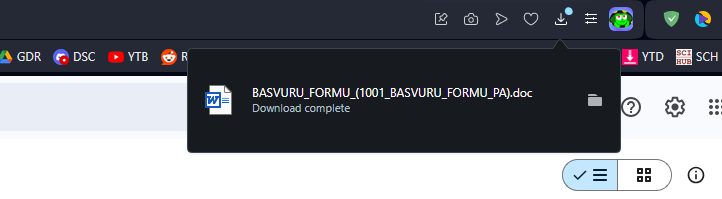
-
Moved from Opera for Windows by
leocg
-
MajorDarkness last edited by
This is really dumb and simple to fix! Chrome managed it decades ago, for crying out loud.
Just add a simple toggle under download settings so we can turn off the annoying pop-up!
-
EKZLW last edited by
I am also troubled by this issue and hope it can be addressed and resolved, as it really greatly impacts the web browsing experience
