Exclude specific websites from "Force Dark Pages" setting.
-
azzuro-greenleaf last edited by leocg
I really love the “dark pages” Setting, and use it basically constantly. At this point, whenever I see something not being primarily dark, my eyes tend to burn, lol.
Now, I have been having this issue, where (and I am sure that dark-mode users will relate to this). Some websites either already have dark mode themselves (which then messes with the inbuilt dark mode and makes it bright again) or, other websites just tend to be unreadable / unusable with the dark mode. Here is a picture of a random google slides presentation I was studying off of just to explain the issue here:
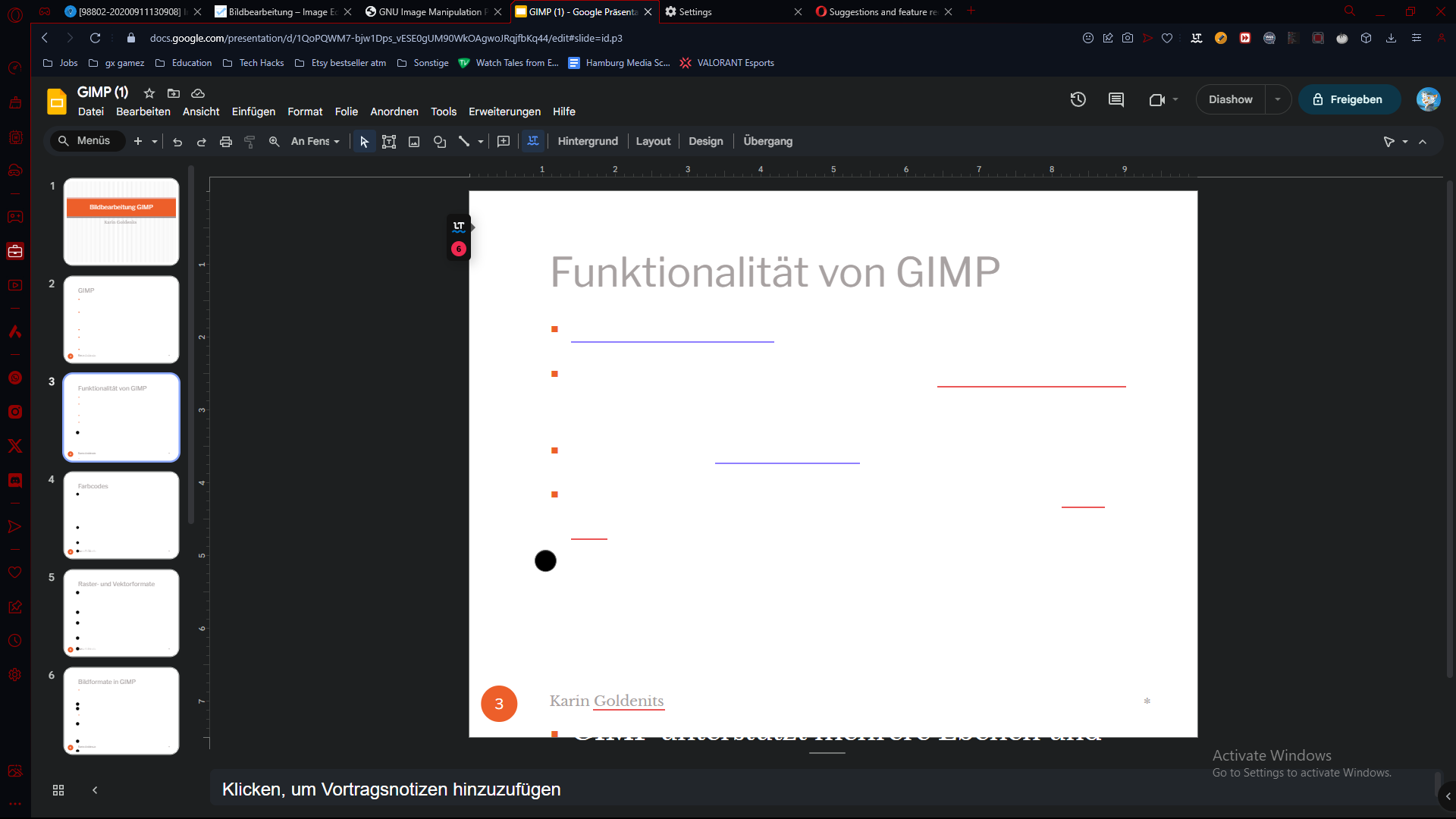
This happens here and there, but is thankfully in my experience always only an issue with a specific website / application.
Therefore, my suggestion is to add a very simple but incredibly helpful "exclude from dark pages” button. Aka a button that would basically let me tell the browser to simply exclude Google Slides from dark pages by pasting in this: https://docs.google.com/presentation or something similar.
I feel like this suggestion makes a lot of sense and should be fairly realistic to implement.
Thanks for reading

-
leocg Moderator Volunteer last edited by
@azzuro-greenleaf It's already possible. Either right click on the page or go to opera://settings/content/forceDarkMode
-
Locked by
 leocg
leocg