Stuck at 'review your data settings'
-
CharlesMcEvoy last edited by
Opening links from emails or other apps in Opera opens this page (per screenshot) prompting me to review my data settings.
Clicking Next just starts a spinning icon and never proceeds to the next page.
Happens with and without VPN or AdBlock enabled, and on both WiFi and cellular connection.
In all other ways (eg opening pages directly in Opera and following links) the browser is working perfectly.
I've tried to review my settings directly in my account but the page still appears and gets stuck.
Opera version 79.5.4195.76987
Android 13
OnePlus 8 Pro / Oxygen OS 13.1Any thoughts?
Charles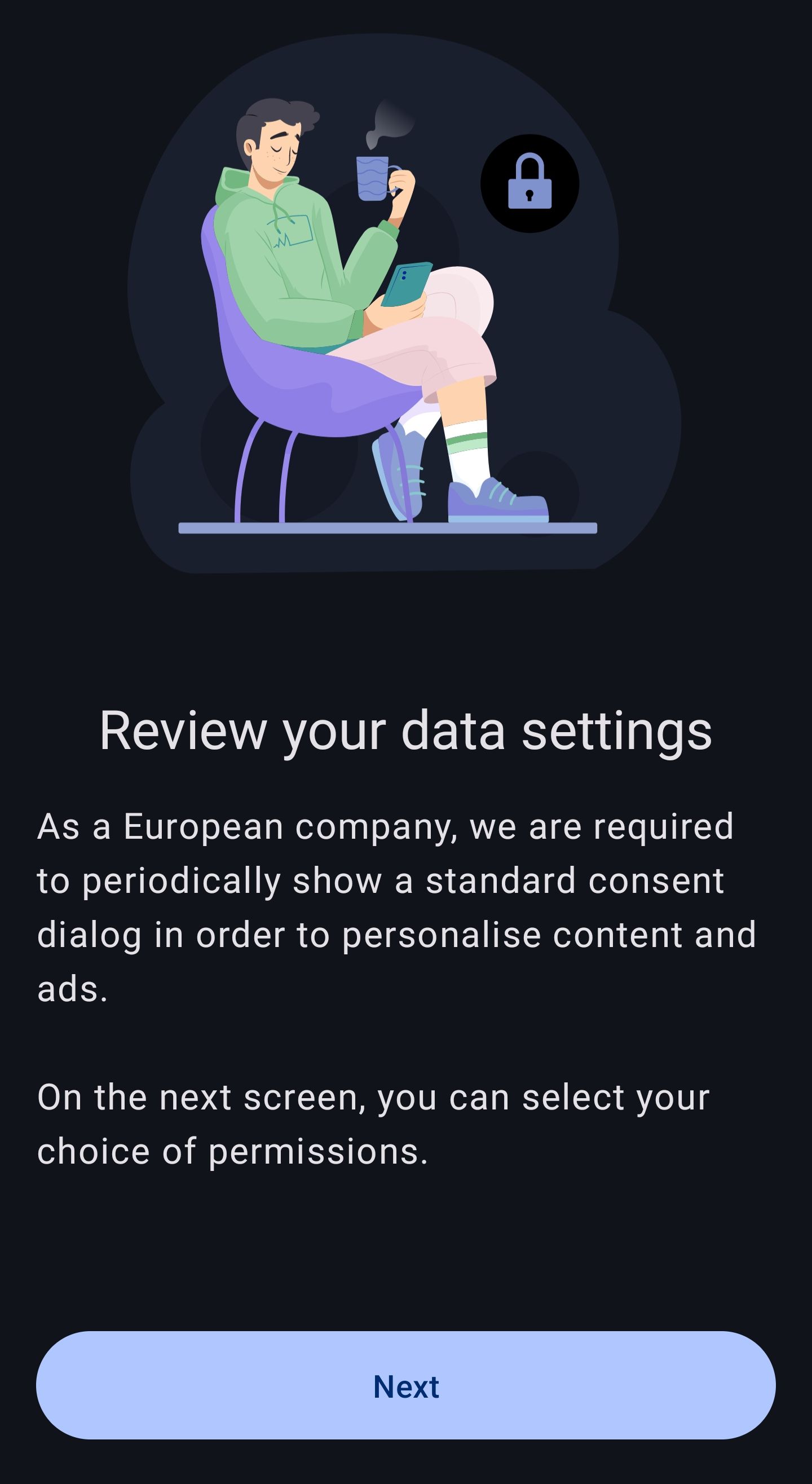
-
CharlesMcEvoy last edited by
This morning it works, just clicked right though as expected. Issue closed (for me at least)
-
username-fredrik last edited by
I get this prompt even when just opening the browser, at least once per day. Is this normal?
-
andreszs last edited by andreszs
@charlesmcevoy Suggestion: Relocate the Opera offices in China or elsewhere.
I wonder when the EU will stop bothering millions of users with their consent screens and cookie permission prompts. They didn't even manage to impose a standard USB connector for mobile devices, yet they persist with these idiotic prompt requirements to annoy users worldwide.
-
Pete440 last edited by
Had to delete my Opera app and reinstalled it. I got the same box but it worked this time

-
Locked by
leocg