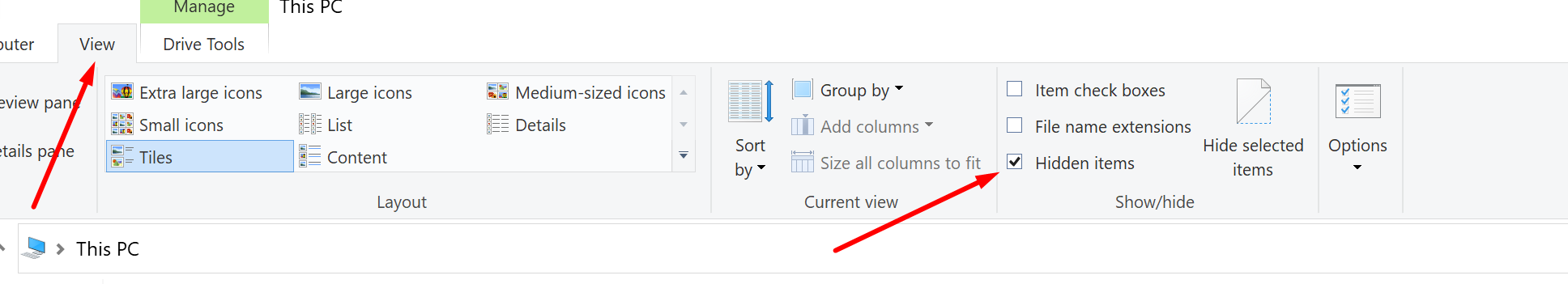[Compilation] Discussions on the Opera GX start/splash screen
-
Baraz-gamer last edited by
@sgunhouse said in Opera GX splash screen always shows up, how do i disable it?:
@teletesselator Per instructions elsewhere, go to Opera's program directory (as listed in Help > About Opera) and delete the file opera_gx_splash.exe. No splash screen until the file is replaced in the next update - and that one won't scream at you.
Thank you ! It was funny the first time and I really tried to get use to it. But, for one, it ignores the preferences as stated by the OP (slows down the browser opening) and it gets quite annoying as someone who closes my software.
-
TheNuclei last edited by
It just happened again. Switching browsers. This is ridiculous. Are the opera team stuck in the 2000's with the fullpage max volume flash intros? Who thought this was a good idea?
Honestly unless these 'features' are fixed I'm not coming back.
- Sidebar re-enabling itself after every update
- Splash screen reappearing after every update
- Newly introduced sound features being enabled at maximum volume whenever they are added
- Childish jumpscare bullshit
-
Red-Crystal last edited by
The start up animation was funny first time, but every time I open the browser I get earrape
and I can't find a way to disable it
you know the one, with the double X's and then this guy getting a seizure saying "Opera GXXXXXXXX" -
Noname221984 last edited by
Hey there. Hope you're doing alright. Before this gets deleted I just wanted to say:
- The startup sound is terrible. Ditch it. Don't ever do a startup sound for a browser.
- (1) was all I wanted to say, but to say it took: (a) registration with an email; (b) no less than two crashes from the Opera browser along the way; (c) consent for some stuff I didn't want to consent to, just so I could write some stuff I don't care that much about.
Well, it's been disappointing guys. There aren't that many good browsers out there these days, and I regret to inform you that this is not one of them. Back to Firefox I guess? I had hoped for too much I suppose. (Also, just dump that startup sound.)
-
thagodnebu last edited by
made an account just to say that i've been using gx for years now and will now be moving to any other browser because this stupid prank was the straw that broke the camels back. i hope whoever's idea this was know's they're fuckin stupid.
-
Delhar last edited by
@sgunhouse said in Opera GX splash screen always shows up, how do i disable it?:
opera_gx_splash.exe.
I just renamed it to opera_gx_splash_off.exe first the check there wasn't a conflict which there wasn't. Best to rename first before deleting.
-
Scatteredcat last edited by
https://www.askvg.com/tip-disable-or-remove-opera-splash-screen-or-startup-logo/
follow this it works
new splash screen is terrible
-
Davoda1 last edited by
The old one was fun and enjoyable; I don't know who's idea it was to put this annoying garbage in a browser. It's a browser not clown_show.exe
Or is it the usual change for the sake of change nonsense tech companies get hard on?
-
dontpayjustplay last edited by
Unusual question, but is there a way to enable older splash screen back? I tried to copy a file from older patches, but it enables screaming guy, slashing sound and weird ass emoji. I like the usual splash screen and its sound to be fair, so im looking for a way to get them back