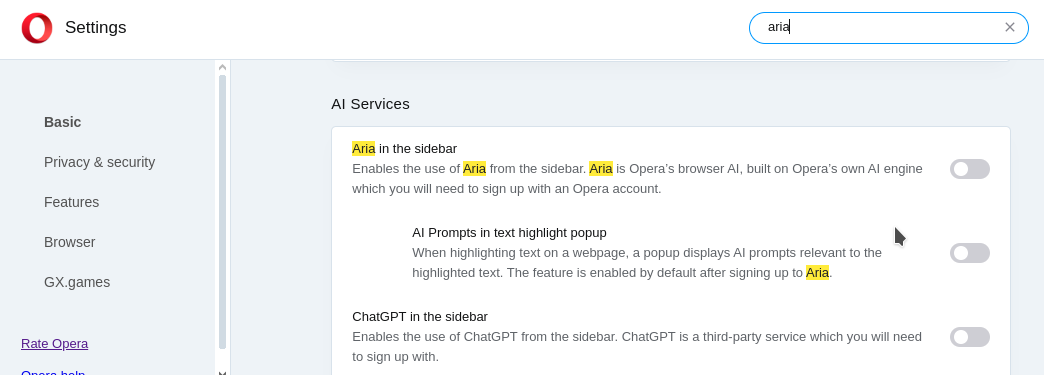[Solved]how to disable aria shortcuts
-
Bakuscout1 last edited by leocg
currently doing some work in an online codespace and aria's keybinds and interfering, how do i disable aria or reset keybinds.
-
leocg Moderator Volunteer last edited by
@bakuscout1 I don't think it can be disabled, but check the shortcuts page in settings.
-
kipperchau Banned last edited by
For those who also wants to disable the keybind, it is available under this flag:
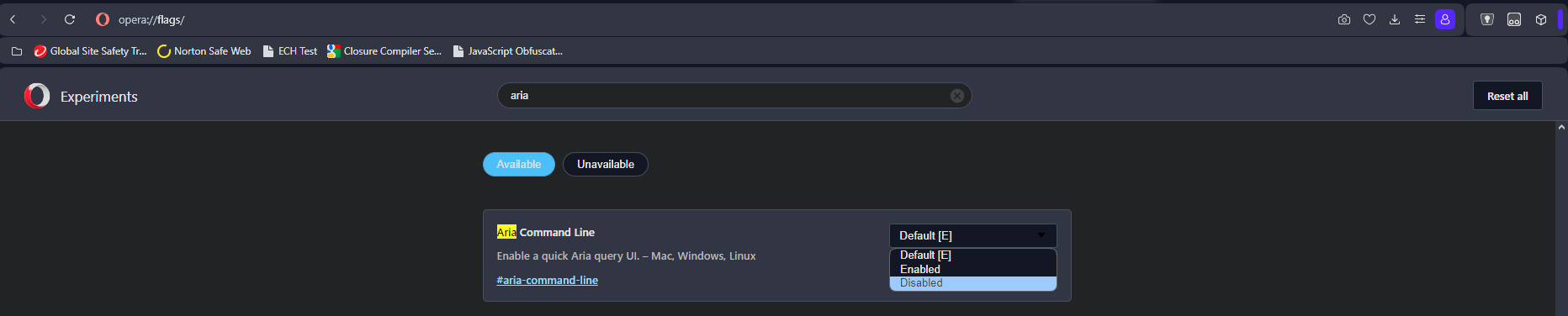
-
kipperchau Banned last edited by
@riddy10 said in how to disable aria:
please remove this aria, its too slow. i prefer chatgpt way faster.
Just go into the sidebar settings and get rid of Aria and enable chatgpt
-
kipperchau Banned last edited by
@leonrom said in how to disable aria:
Reinstall previous version,- without this stupid @intellect@
Why? Using an old version makes your browser insecure.
And, solutions on this have been posted above. Whether it's a flag, or the shortcuts page, they work. -
JCRod last edited by
@kipperchau mr, you don't have an idea on how useful your post was
 . I was getting crazy with that annoying popover...
. I was getting crazy with that annoying popover... -
Moved from Opera - browser AI by
leocg
-
Locked by
leocg