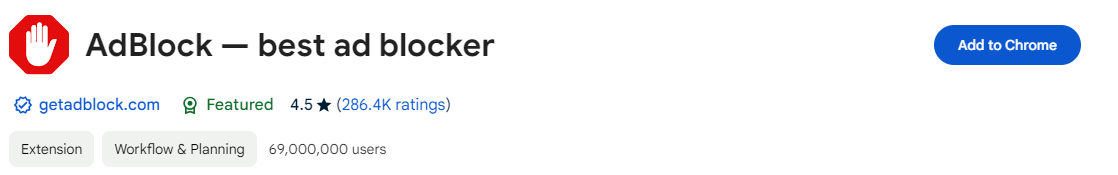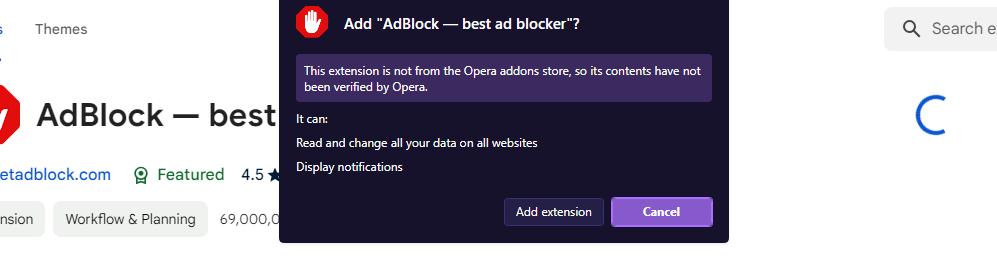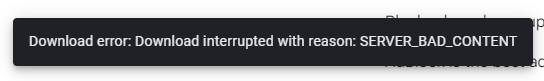[Solved]Can't install extensions from the new Chrome Web Store
-
SkyEkix last edited by
@southpawsteven Indeed, it does work, at least for me. I'm installing any and every extension I want through Opera GX, the latest version. If you look below, there are screenshots.
The first image is from the old site, and the second image is from the new site. Look at the option.
Old Site:

New Site:
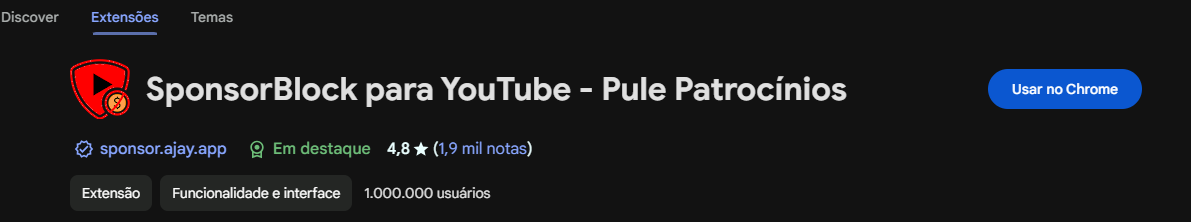
When it comes to installing, on the first one that says 'Add to Opera,' it works fine. On the second one, 'Add to Chrome' shows the error 'SERVICE_BAD.'
Extension successfully installed through the old site.
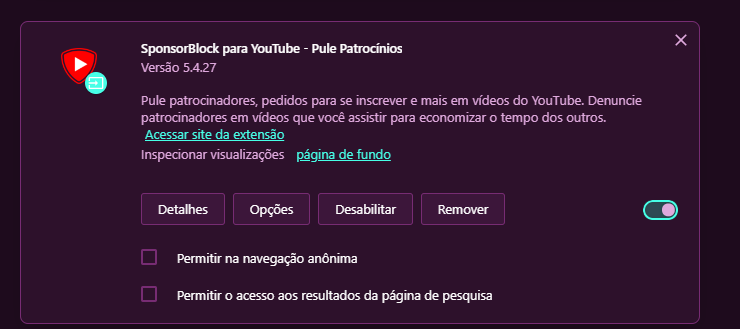
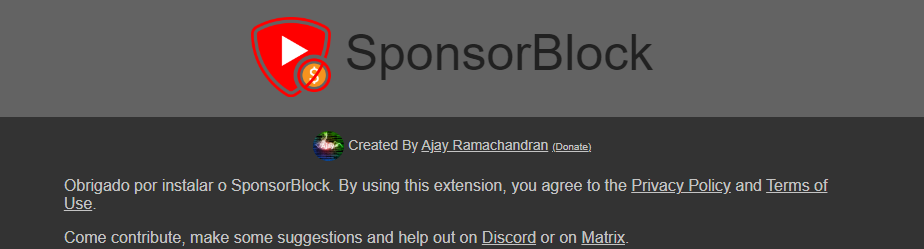
-
SkyEkix last edited by
Fixed, just update the browser and you'll now be on the new site with the 'Add to Opera' option again.
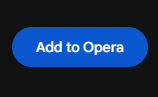
-
SouthpawSteven last edited by
@sirenbrink Yeah it's working fine after they updated Opera GX. Version LVL5 (core: 104.0.4944.60) has no issues with the Google store.
-
saianwesh last edited by
I do have the same problem with the opera Gx. No matter what I try I cannot install chrome extensions. Normal Opera browser is working fine with no issues but Opera Gx is faster compared to Opera. I prefer opera gx but no extensions. So, I'm forced to use Opera which is a bit slower.
-
Rad14 last edited by
I am to cannot intsall extention from chrome webstore, and i've been search for come back to old version in 3 dots menu, but i can't find this option
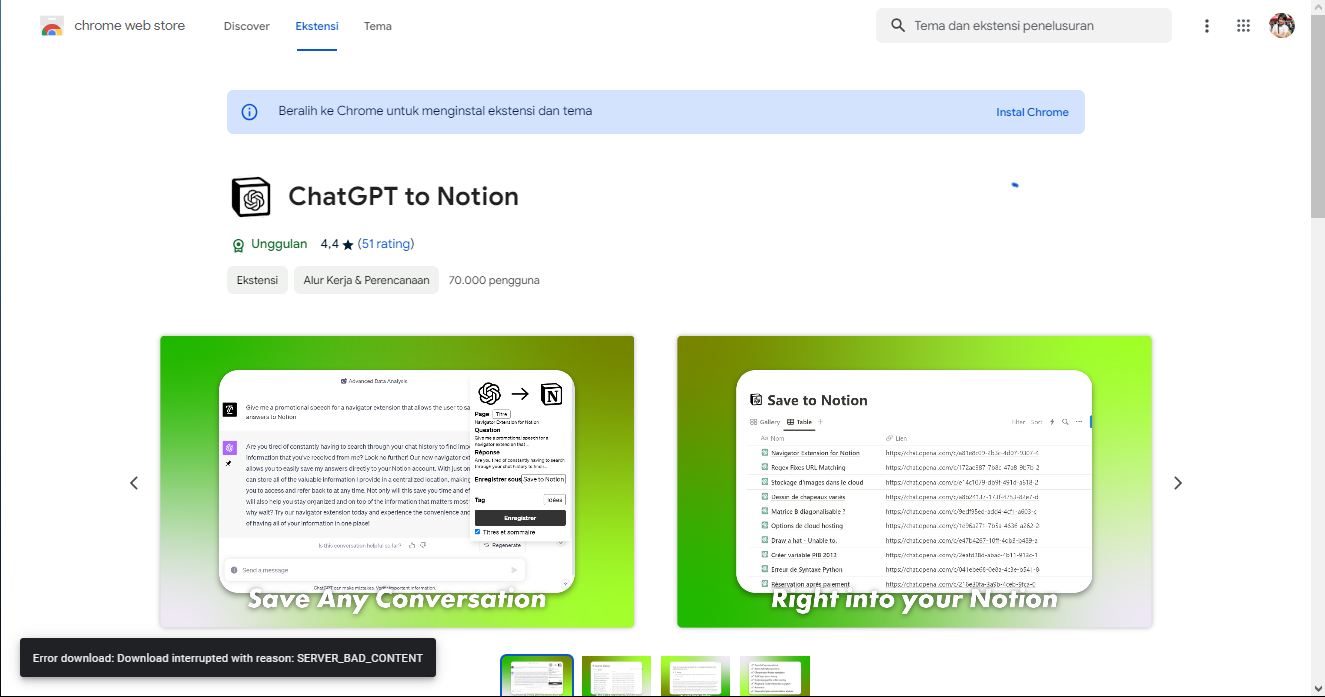
-
leocg Moderator Volunteer last edited by
@saianwesh Make sure that you have at least LVL5 (core: 104.0.4944.60)
-
saianwesh last edited by
@leocg Now I have a new problem. I installed an extension called Dark Mode-Dark Reading from chrome extension store. It is working properly but opera detected some malware and disabled it. I cannot enable it no matter what I do. This kind of issue already happened with opera with some tapermonkey( I don't know exactly). Give me a solution to this problem.
2. Flow is not working. I have tried all opera browsers but no use -
leocg Moderator Volunteer last edited by leocg
@saianwesh It's something to be discussed in different topics.
-
Salestics last edited by
Hello, every time I try to download an extension on opera pc, it shows this
"Download error: download interrupted with reason: SERVER_BAD_CONTENT"I would really like some help with this.
Thanks
-
Tony-Stark34 Banned last edited by
Yes, there have been reports of issues with installing extensions from the new Chrome Web Store. Some users have been able to resolve the issue by updating Chrome to the latest version. Others have had to clear their browser's cache and cookies. If you are still unable to install extensions, you may need to contact Google support.
-
MaciejKrasny last edited by
Try load extensions from address: https://chrome.google.com/webstore/old
It's working, I'm sure. I've checked it -
KuroChurro last edited by
Opera for me won't update, probably because i'm on windows 7
My version is LVL 4 (core: 95.0.4635.88)