Why does the VPN icon/badge disappear when I start typing in the URL/search bar?
-
OperaUser345243 last edited by leocg
When I click on the URL/search bar, and start typing, the VPN icon/badge disappears.
It reappears when I press enter.
This is disconcerting, because it suggests that the VPN is disabled while I am entering a search term or URL.
Is that the case?
If not, why doesn't the VPN icon/badge appear while I'm typing a search term or URL?
I figured maybe the VPN icon/badge was hidden while I was typing a search term or URL, in order to create more space for me to do so — but if that were the case, I would expect that the "Private" icon/badge would disappear at the same time, which it does not

-
OperaUser345243 last edited by
I apologize for not having followed the instructions in the pinned "Instructions on posting about problems in Opera for Mac" post when I posted this topic.
I didn't see that post until now.
I am using Opera version: 104.0.4944.36 (x86_64) on MacOS 13.6.
I tried deleting and reinstalling Opera, but that didn't solve the problem.
Here are screenshots to illustrate the problem:
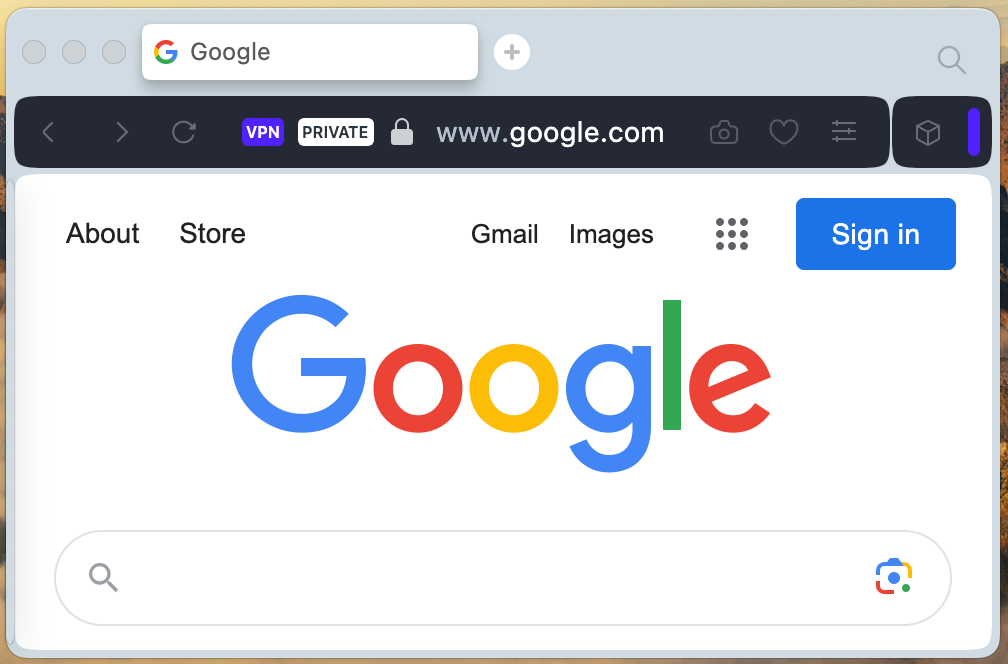
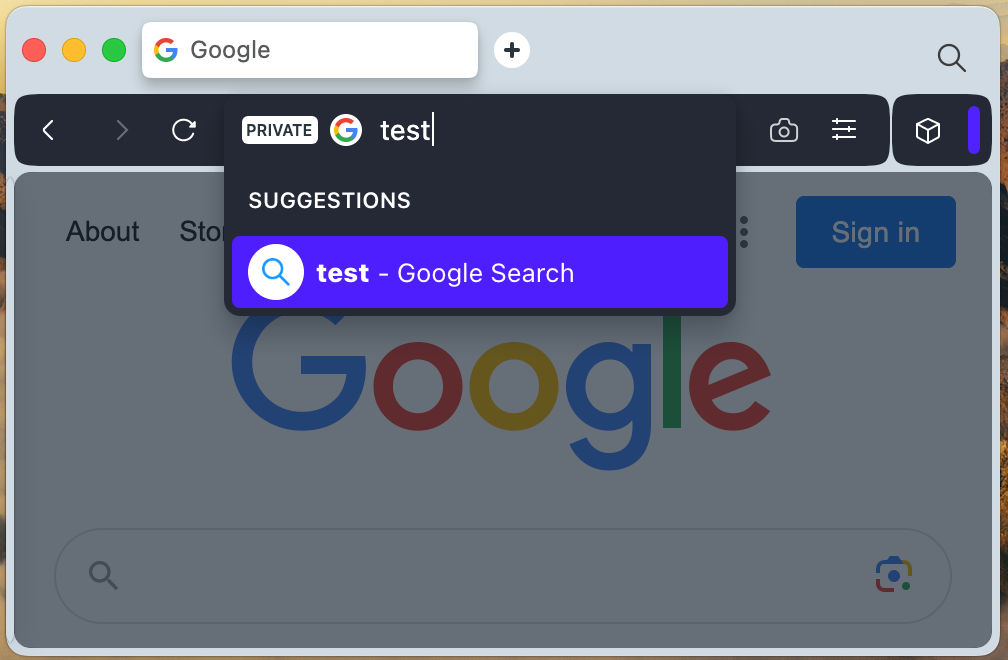
-
Locked by
leocg