Reinstalled windows on a new drive, data is synced but how do I retrieve it?
-
malboo last edited by
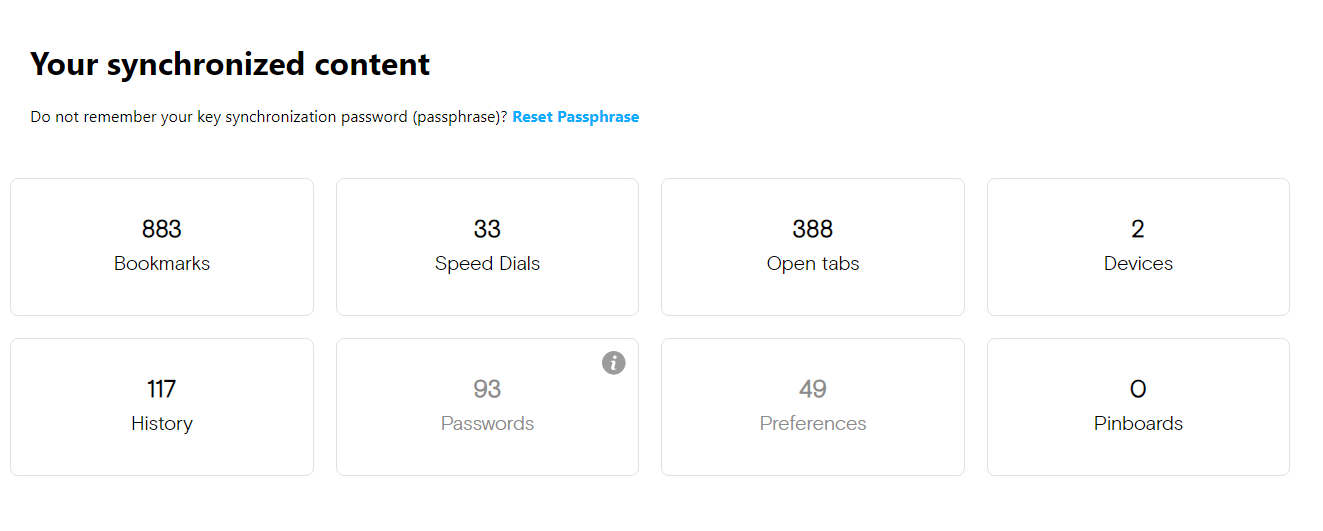
I have a lot of bookmarks, passwords and tabs I want to keep, I noticed they're all in the opera sync page, but how do I get them to show up in my new install of opera like they were before in my other drive? Basically what proccess do I need to follow so my stuff in opera sync actually shows up in the browser and not just in that page?
-
leocg Moderator Volunteer last edited by
@malboo As already said, bookmarks will appear in the bookmarks list, opened tabs from other installations can be found by clicking on the tabs icon in sidebar or by going to opera://activity and passwords will be in the passwords manager.
Don't forget, of course, to login to Sync. The service, not the site.
-
malboo last edited by
@leocg Thanks, I was a bit lost. Guess I can't just click something and make all the tabs restore in their respective workplace where I left them, bummer but I can manage. I've yet to find the stuff I had in quick access, though, think you could point me to where that is so I can restore it? Thanks
-
Locked by
 leocg
leocg