[Compilation] Can't login on Twitch, got a browser not supported message
-
IMFkoo last edited by
@leocg Hello, I followed the steps of the method and still did not solve the problem: "Your browser is not currently supported, please use the recommended browser". Will it be a regional problem or other reasons? ? I am in China, because there is also a Chinese version, I wonder if it is caused by regional reasons? I desperately want to solve this problem, can you please help me. Thank you
-
burnout426 Volunteer last edited by
Added this to the known issues at https://www.reddit.com/r/operabrowser/wiki/opera/known_issues/#wiki_can.27t_log_in_to_twitch.
-
mickeyroni last edited by
Is anybody else having any issues regarding the Twitch sidebar widget and the website not allowing them to log in? I keep getting an "unsupported browser" error even though the website works perfectly fine.. It doesn't make any sense. I just started using this browser for the first time but I still tried clearing cache/cookies and all that, disabled early bird, disabled hardware acceleration, disabled everything I could and I still have the problem. I used Twitch all the time so this is actually a deal breaker for me.
I tried logging in on the normal Opera browser and it works perfectly fine, however I don't like the original Opera. I like having Discord and other apps within reach like GX does, so I really don't want to use Opera.
Has anybody had any luck with their fixes? Is this a issue for other people as well right now? I just want to watch Twitch and not have to use a second browser to do so...
-
JordecOshgar last edited by leocg
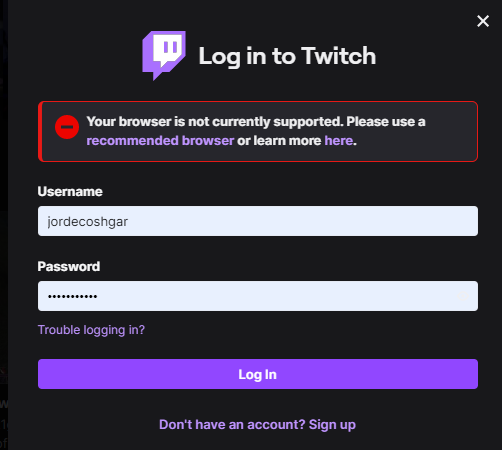
i am unable to log in to twitch and it comes up browser unsupported
-
EliScarlet last edited by
So, I'm trying to use the Twitch feature and just my normal Twitch on Opera and it's saying the browser is unsupported. Does anyone know how to fix this and if not, why is it there?
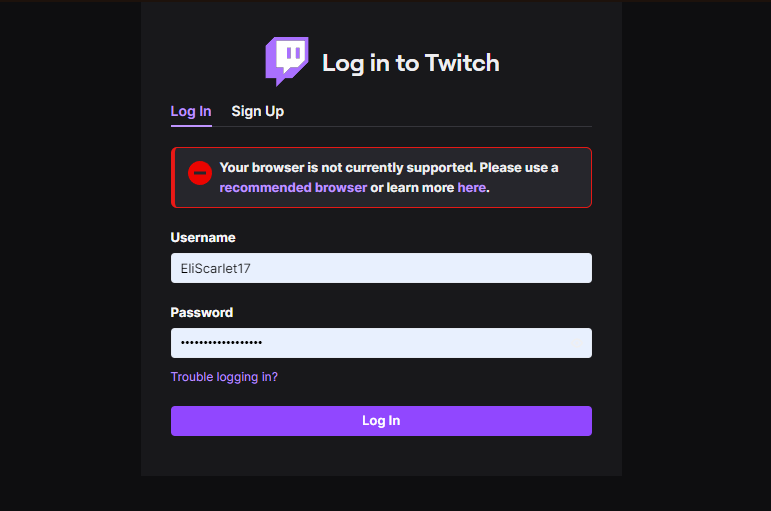
-
feralf last edited by leocg
hi , i have a problem login in my twitch account.
say browser not supported .
i cant manage my twitch channel from opera gx -
striberx last edited by leocg
So, ever since the update, I haven't been able to login to Twitch anymore. Spite it working fine the day before the big new update. I have tried every option that has been posted. Cleaning my cache and cookies, turning off my ad-blocker, antivirus, and firewall programs and resettting everything. Nothing has changed and I don't know what to do anymore. I just want to login to my twitch and watch my fav streamers without having another browser opened up just for that. Please help?
-
POHUINIK last edited by
I can't log in to the Twitch website because my browser is not supported. What should I do?
-
MothGoth last edited by
Up until yesterday (09/22/2023), twitch was working just fine. Today, I have twitch open and I realize I'm not able to claim the channel tokens or even interact with predictions. So I use GX cleaner to delete cookies older than 30 days and so on. When I go to log back in to Twitch it shows a message saying "Your browser is no longer supported." The worst part is that Twitch is actively working on the browser but not allowing me to log in. Is there anything I can do?
-
builderforce last edited by
this does not seem to work at all tried this multiple times no difference
-
XaCe1K last edited by
@leocg still does not work for me, delete all cookies and still the same message been trying for hours I reinstalled, deleted all settings, updated to newest version, downloaded windows media package, deleted all cache and browser history forever, turned off the plugins, turned off my adblockers, turned off my antivirus, and still nothing works, please help.