"The Audiocontext Was Not Allowed to Start" Error When trying to Hear Web Audio
-
ChaosXnY last edited by
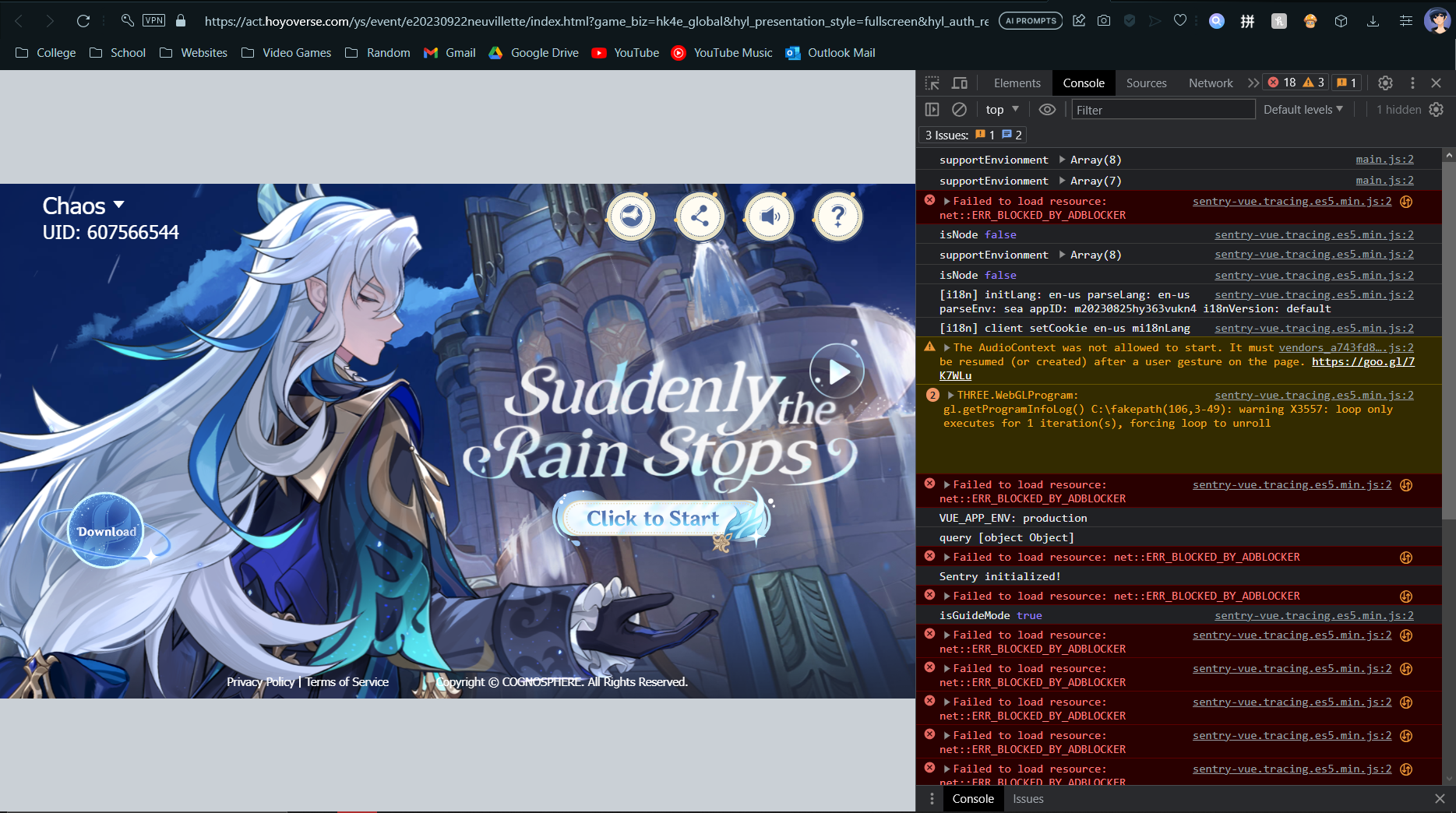
Hello,
I have encountered this "The AudioContext was not allowed to start" error when attempting to play web audio from websites. More specifically, I've been trying to listen to the web event in the picture I have attached. I have tested the web audio on Microsoft Edge and it works fine. I'm just curious as to why it is not working on Opera GX.
I have the most updated version of Opera GX on a Windows 10 Alienware m15 gaming laptop.
I have taken a picture of the website entry page with the console pulled up. The AudioContext error is in yellow on the right.
I have looked up AudioContext errors but I have not gotten a lot of information on what it is and how to fix it. In my research I have not seen this specific issue brought up in Opera GX forums.
I have attempted to look into the console as depicted in the picture but I can only see the errors displayed.There is a stylized speaker icon at the top right of the web event screen that should toggle on and off the web audio, but clicking it has effected nothing. The web audio does not turn on.
If you would like to test the web audio on your system to see if I'm just crazy here is a link to the web event. Bear in mind, I'm about 90% sure it will allow you to get there:
https://act.hoyoverse.com/ys/event/e20230922neuvillette/index.html?game_biz=hk4e_global&hyl_presentation_style=fullscreen&hyl_auth_required=true&hyl_landscape=true&hyl_hide_status_bar=true&utm_source=hoyolab&utm_medium=postI would like to know if there is any explanation and if Opera GX knows what this issue is.
Please let me know if you need additional information.
-
rakewaza last edited by
@chaosxny Been having the same issue actually, with the same website you used. For some reason, the Dream of Roving Stars web event for Genshin had audio for me yesterday (I thought the Opera GX update somehow fixed it), but now it doesn't work anymore if I open it up again (same with the anniversary web event from today). I saw this same error when I was trying to find out why in console. I looked online for a while the first time but found nothing. It's really weird why it doesn't work and I'm pretty sure it's the Opera GX browser since it works on Chrome and Edge like you said.
Just in case there'll be anyone helping ChaosXnY eventually, I also checked through all audio settings, site settings, restarted the browser, cleared cookies, and all the regular stuff you'd go through for fixes on my end too. Hope a solution pops up somehow!
-
Gran-Torino last edited by
@chaosxny Hello! I would like to add into this topic as I am also having the same issues.
This issue clearly was not present before as before the time of fontaine (August) all of the Event Pages and Version Preview Pages have been working in order.
Something must have had happened since Fontaine's Release (August onwards) or at least within this September that caused Hoyoverse's Event Websites' and Preview Websites' audio to act disabled. This had never been an issue in the past.
I have observed that this issue is present across Hoyoverse's Preview webpages, including ones released in the past, such as the following Version 3.1 Preview page (released September 2022):
https://act.hoyoverse.com/ys/event/e20220917prev/index.html?game_biz=hk4e_global&mhy_presentation_style=fullscreen&mhy_auth_required=true&mhy_landscape=true&utm_source=officialweb&utm_medium=newsAnd even with the most recent one released today, Honkai Star Rail's Version 1.4 Preview Page's audio, also is not working:
https://act.hoyoverse.com/sr/event/e20230929version-rpg/index.html?game_biz=hkrpg_global&mode=fullscreen&sign_type=2&auth_appid=rpg_version_page_140Audio that does not work includes voicelines and background music that seems to be directly to the website itself. Embedded videos from Youtube (e.g., their Character Demo Video) works normally which is weird.
Something must have really been acting up in Opera GX that causes the audio in the website to be disabled.
I also concur with @rakewaza. I have also ensured that my Audio devices are in order; and it does not seem that audio devices are the problem since it does work with Google Chrome and Edge, without any hindrances.
I hope this post gains more attention as to resolve this issue immediately.
-
JacBrac last edited by
I have the same problem with edge and I haven't found a solution, although it concerned another website, I wanted to enable audio files from the radio archive, clearing cookies didn't help, neither did other tips, but this problem may have common causes, but I haven't determined what they are yet,
-
ChaosXnY last edited by
@gran-torino, hello there!
Thank you very much for your added information. This will be really helpful to detail out this issue. I also hope the post gains more attention, hopefully from a developer or someone knowledgeable in AudioContext issues.
Thank you again! -
Gran-Torino last edited by Gran-Torino
Hello, once again @ChaosXnY, and all of those who share the same concern!
I have been doing some more investigation just trying to ascertain what on earth is the heckin problem.On the internet, there seemed to be a similar problem that was faced by a user in the following Github link dating sometime in April (doesn't seem to concern Opera GX, but the error is of the same/similar nature):
https://github.com/webcompat/web-bugs/issues/120406The user cited the following link, which is the Version 3.6 Version Preview page:
https://act.hoyoverse.com/ys/event/e20230401preview-84u4sh/index.html?game_biz=hk4e_global&hyl_presentation_style=fullscreen&hyl_hide_status_bar=true&hyl_landscape=true&utm_source=officialweb&utm_medium=newsWhen I tried it in Google Chrome, I was "fortunate" enough to encounter the exact prompt (The Audiocontext Was Not Allowed to Start) that you faced with Neuvillette's Web Event through Opera GX. You can see it in the following photo:
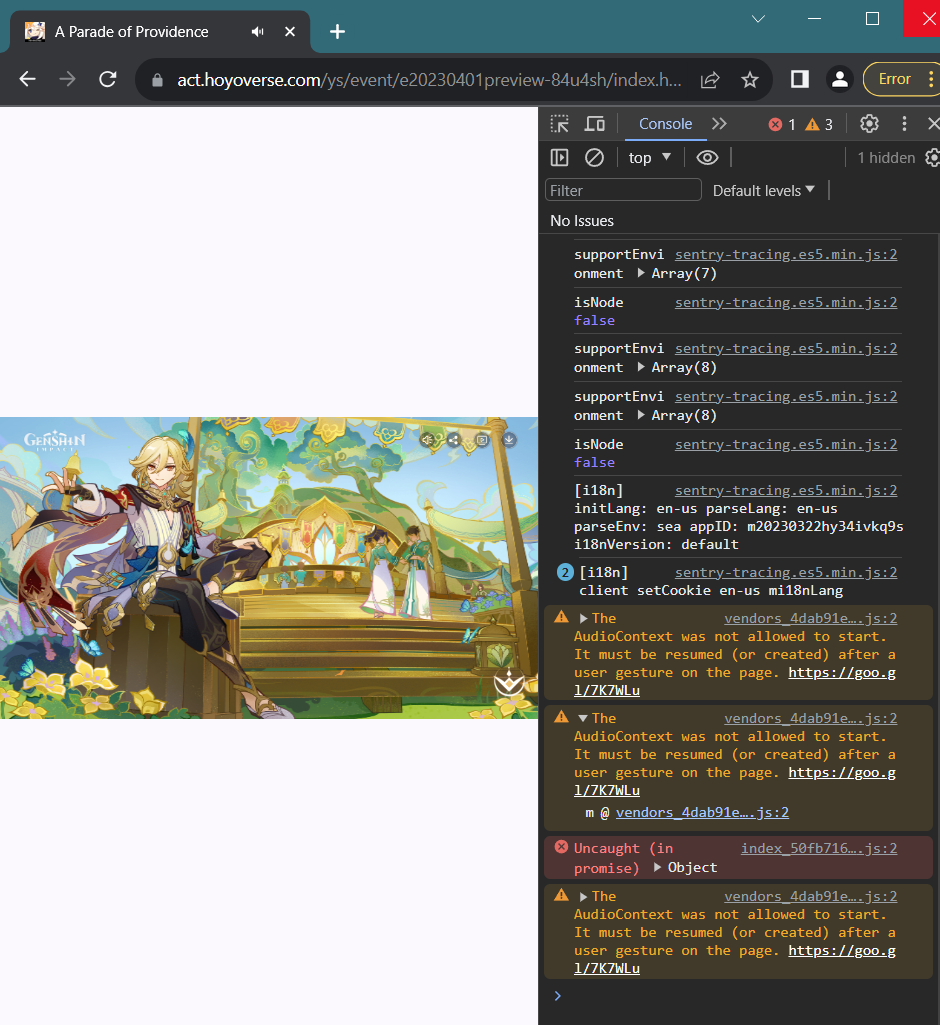
The main difference is that despite the Error, the webpage successfully played the audio (indicated by the sound button on its tab).
On Opera GX, the console tab did not mention that specific error, and yet, it still failed to play the BGM of the event page.
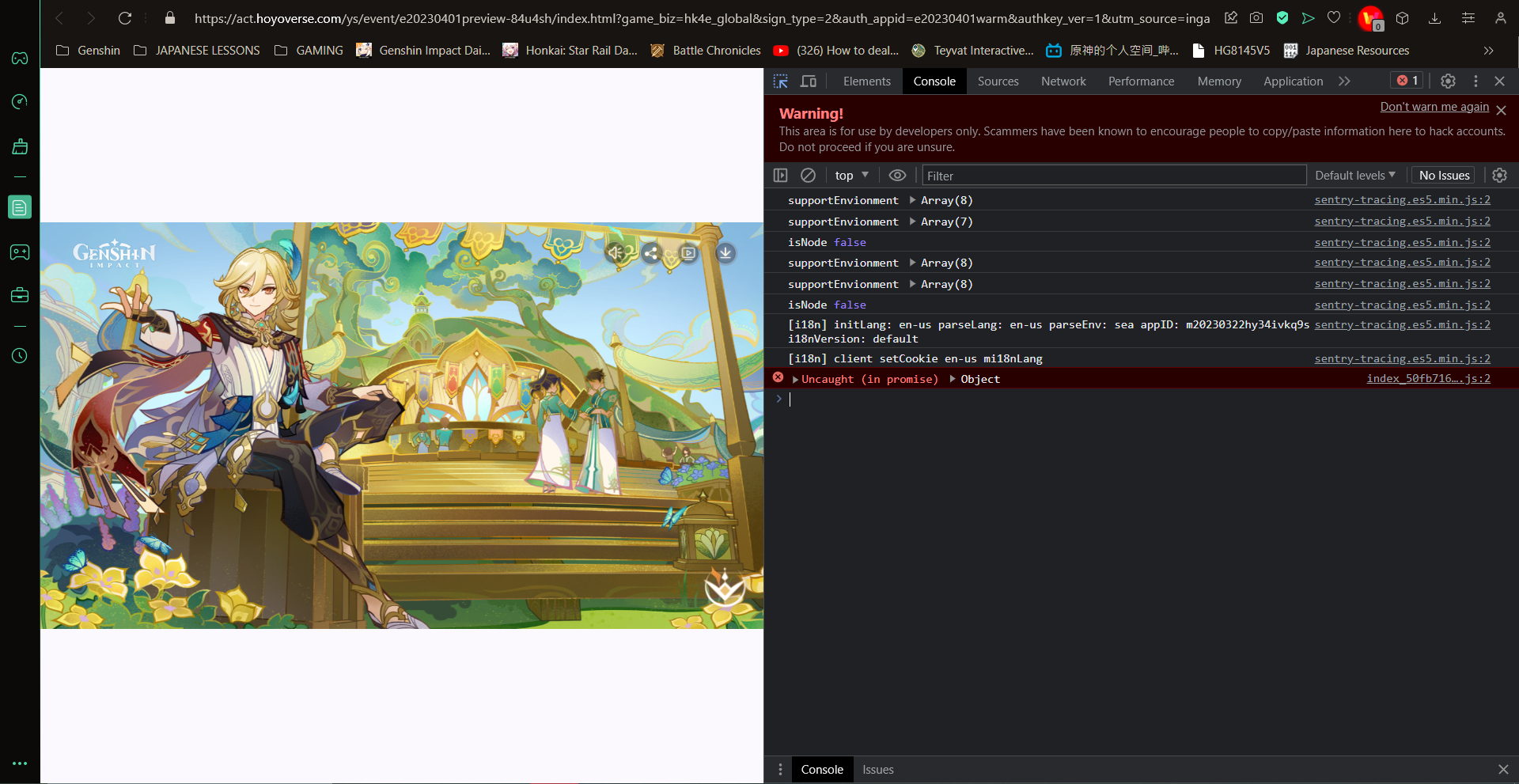
As such, I think there is sufficient reason to say that the particular error "The Audiocontext Was Not Allowed to Start..." does not cause this issue. In my opinion, I think this issue does not seem to concern a matter of "blocked" or "unblocked" content. Rather, something seems amiss in that the audio content itself does not seem to load/exist when loaded alongside the HYV webpage. I do not feel that our problems are not of the "common" kind that will be resolved by just tweaking audio devices and other basic operational stuff.
I do not really want to pin the blame on Opera GX, but the fact that HYV webpages work on almost all other Web browsers clearly indicate that this is highly likely an error within Opera GX itself.In other news, I have also seen that some other users seem to experience this problem and not just us. A Reddit user has already posted a seemingly similar issue on August 28:
https://www.reddit.com/r/OperaGX/comments/163m904/sound_issue/As the issue stands, we have yet to receive concrete support/suggestions/recommendations regarding this matter, from either devs, volunteers, and/or other experts regarding this matter. Do you guys think that this is a sufficient reason for us to submit a bug report?
-
ChaosXnY last edited by
@gran-torino, thank you for your further investigation! Your findings are very revealing and I do agree that it is most likely a very specific issue with Opera GX itself. I also do not want to be blaming anyone as I just wanted to understand why this "issue" was happening. If we can understand it better and share the issue amongst the right people I believe we have a higher chance of having it fixed.
I have never submitted a bug report to Opera GX before, but I do agree this may be cause to submit one. It is true no qualified Opera GX staff or people knowledgeable in AudioContext errors have yet to comment on this post.
I will look into submitting a bug report with my original concerns and with the added information found by people in the comments.
Thank you again, gran-torino!
-
ChaosXnY last edited by leocg
Update:
Just now, I have submitted a Bug Report to Opera GX. I included my original concerns while mentioning the findings of rakewaza and gran-torino (thank you!). I added a link to this forum post in the bug report so hopefully whoever reviews it will visit. I will monitor whenever my report is evaluated and keep y'all updated.
Thank you all again for your help.
-
Gran-Torino last edited by Gran-Torino
Hello everyone, good day! @ChaosXnY @rakewaza
Thank you @ChaosXnY for sending in a bug report! I really hope that all goes well in a future version of Opera GX, so that we can all live our normal happy Opera GX lives with Hoyoverse Games.For now, I would like to share that, finally, I was able to successfully once again here audios on Hoyoverse websites once again. Attached are some photos as proof:
Here's from the most recent Genshin Version 1.1 Preview Page, and you can see the audio icon on its tab:
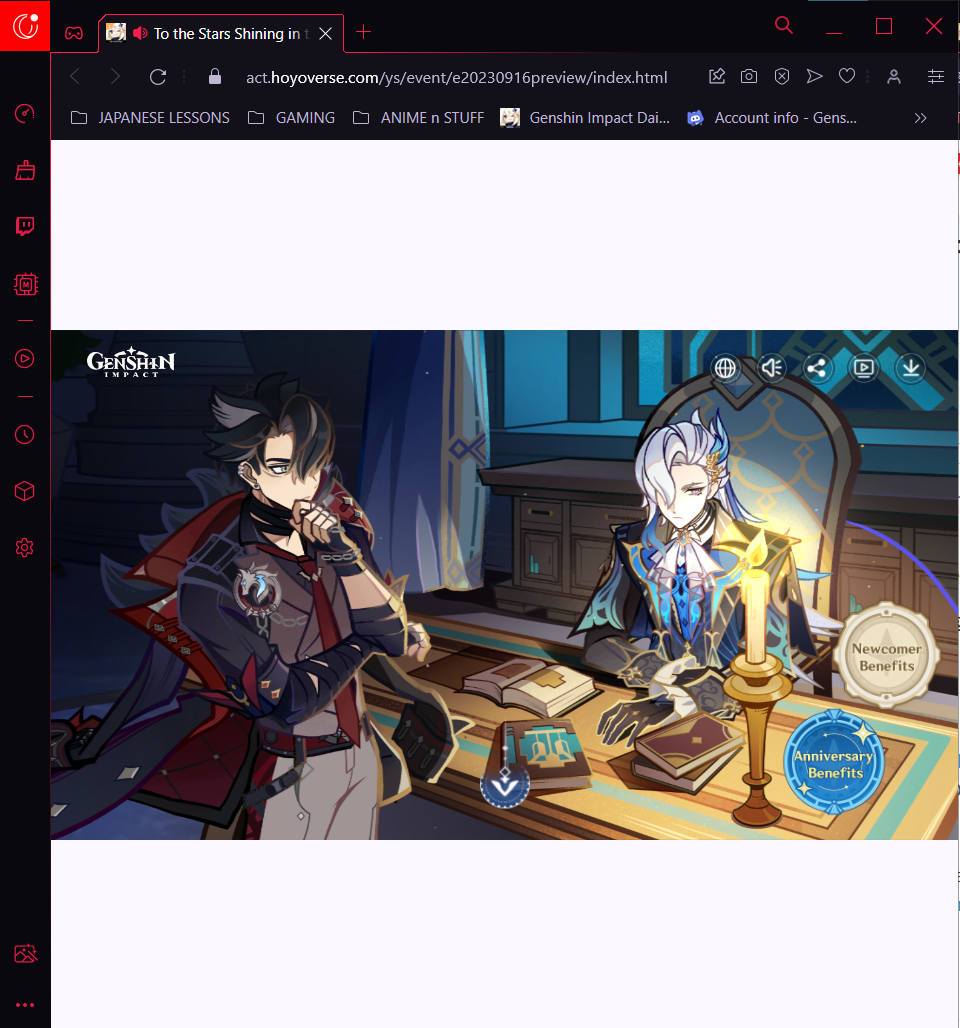
Link:
https://act.hoyoverse.com/ys/event/e20230916preview/index.html?game_biz=hk4e_global&hyl_presentation_style=fullscreen&hyl_landscape=true&hyl_hide_status_bar=true&utm_source=officialweb&utm_medium=news
Here's another one from another recent web-event with Wriothesley
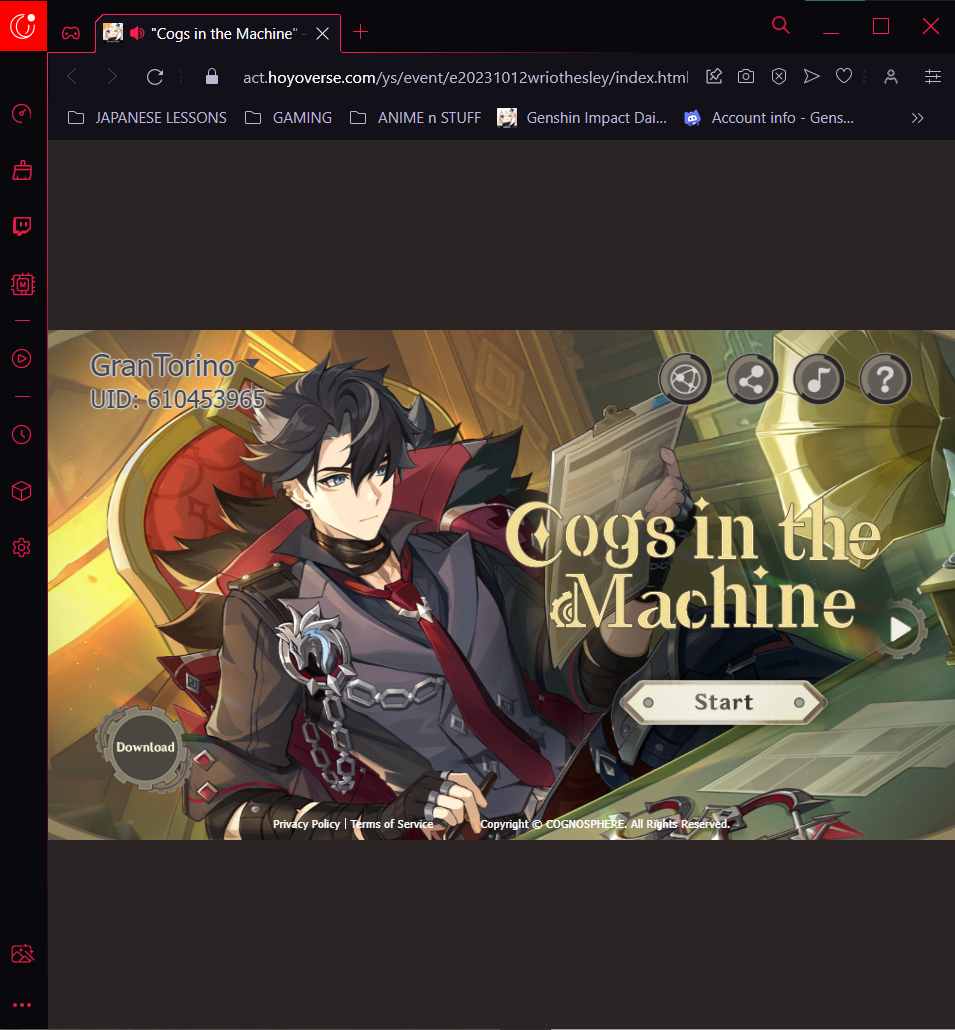
Link:
https://act.hoyoverse.com/ys/event/e20231012wriothesley/index.html?game_biz=hk4e_global&hyl_presentation_style=fullscreen&hyl_auth_required=true&hyl_landscape=true&hyl_hide_status_bar=true&utm_source=hoyolab&utm_medium=postAs for the method, this involves uninstalling the current Opera GX version, and installing a previous version (i.e., a Rollback(?) if I use the terms correctly). With that, I have also disabled updates, seeing that it is now much clearer that the problem lies on the current Opera Version, rather than something else.
For the specific instructions, I followed this one from r/operabrowser
Link:
https://www.reddit.com/r/operabrowser/wiki/opera/rollback_version/For the version that I used, I rolledback to
Version 99.0.4788.86 26-Jun-2023 07:48
(Very last available version on the list)
You may try rolling back on an earlier version between August and July, I went with June because that's the most confident that I was still able to access Hoyoverse websites properly.Other things I have noted is that I made sure to delete user data, but only for a safe measure (including recent passwords, bookmarks, Extensions, etc). This is because, on an earlier attempt with I think Version 101.0.4843.85 06-Sep-2023 07:27, I did not delete my previous data and the attempt did not solve the issue (take note, it may just be false and incorrect observation on my part). I do not recommend doing so because it may or may not be relevant to the issue, but if you would like to try, it is imperative that you synchronize your data before hand with your Opera Account and Opera Sync.
Other than that, it is worth noting that this is just a band-aid solution to the problem. It won't truly solve anything unless something is done in response to our concern and the formal Bug Report that ChaosXnY submitted. If you were, like me, on the verge on moving to a different web browser just because of this issue but don't want too, this is the best that I can suggest. Do take note that at this moment, I have just finished rolling-back to an earlier version, and as such, aside from the possible loss of data (totes my fault, my skill issue for not syncing properly) I do not know the current repercussions that this may have for other websites.
Nonetheless, I am personally satisfied now that I do not need to bother with this problem, and can now participate in web events much like the good ol' days. I do hope that by following this tip, the same issue will be resolved for everyone

 . Cheers!
. Cheers! -
ChaosXnY last edited by
@gran-torino, thank you so very much for working to find a solution for us! I bet some of the people here will be very thankful.
Apologies for being very late to updating you guys on the situation. I was overwhelmed with schoolwork and deadlines I needed to take care of and couldn't come back here to make an update.
Opera GX did reply to my bug report. As of 10/13/2023 when they replied back, they said they realize this is an issue and they are working to fix it.
They provided instructions to help document that the problem is indeed occurring and I will display it here:
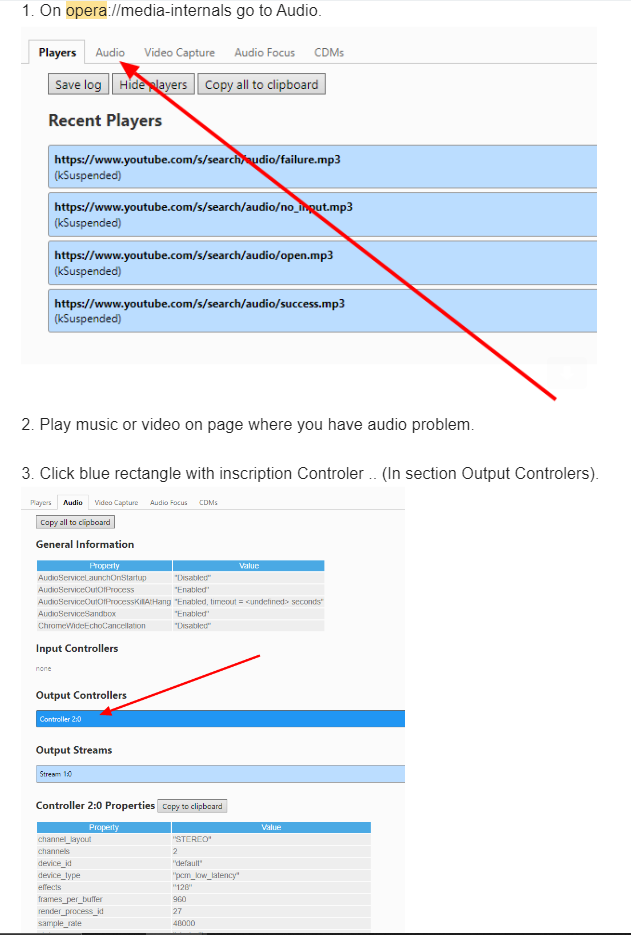
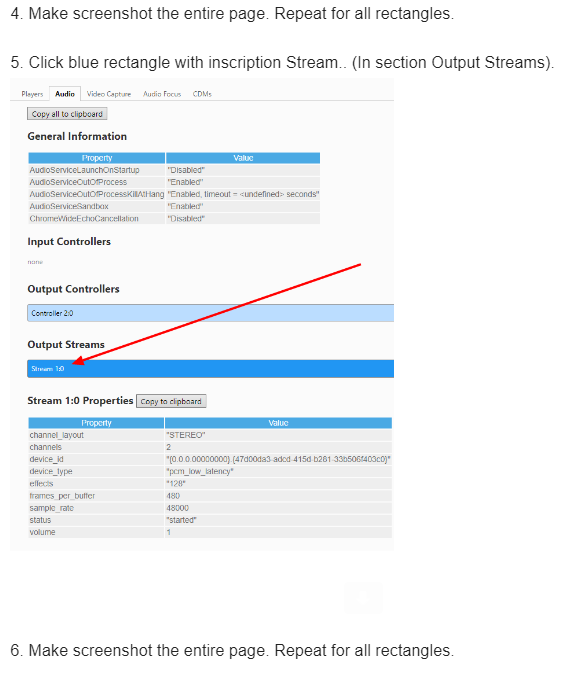
Seeing as they acknowledged in the email that they know this is a problem with the current version of Opera GX, it is highly likely that they are working on a fix for an upcoming update to Opera GX.
Thank you all for the input you have given. Best thing I could say right now is to follow the steps in the pictures and post your screenshots to this discussion. I can then gather them and send them to the Opera GX dev team. Other than that, I'd say please be patient for a future update that will most likely fix this problem.
Take care!
-
Gran-Torino last edited by
@chaosxny Helloo! It has been a long time since I last came back to this thread. As students, I, too, am overwhelmed with schoolwork and deadlines, and had only come back to this thread after a different fecky issue I had with Opera GX.
Moving forward, it is unfortunate that since your report, none of us was able to provide anything.
Do not worry though, now that I had time to spare I was able to go do some investigating according to the instructions you have provided. I can only hope that I was able to follow the instructions correctly.I have compiled my reports on a PDF file, that way you need not to compile anything further. I documented three webpages for this problem:
- Genshin 4.2 Version Preview Page
- Neuvillette's Web Event Page (the one that started this report)
- Genshin 3.4 Version Preview Page
I also documented in context of two Opera GX Versions:
- version 105.0.4970.37 (Most Recent)
- version 99.0.4788.86 (Oldest version I have been using recently)
Hopefully, my documentation is sufficient enough to identify the problem. Honestly, as a non-expert, I cannot identify anything icky, but I do hope that it helps for them.
I don't think I can attach PDFs here, only images; hence, here's a drive link to the PDF that compiles my screenshots:
https://drive.google.com/file/d/1BG54XR66Ea7FIP70bXhHhGXvCfpcQa3P/view?usp=sharingThank you so much once again @ChaosXnY! I really hope that perhaps this christmas, or even after new year, this case will be resolved soon

-
ChaosXnY last edited by
@gran-torino, thank you so much for your help! You have followed the instructions perfectly and this will be very useful. I'm not sure if it will be enough, but it will definitely help Opera GX solve the issue. I'll send them your pdf as soon as I get the time!
I'm also hoping the dev team will get an update out soon, but that's just me being optimistic!
I'm trying to do what I can, thank you for the help again, @Gran-Torino.(Early) Merry Christmas!
-
ChaosXnY last edited by
@chaosxny
Hey everyone!
Happy New Year!
I've been checking in with some of the recent Genshin web events as they've come.
So far, and with all that I have seen, the music seems to be playing correctly now!
I have not seen any more Audiocontext errors in the "inspect element" page and the audio is as clear as day.
I'd say check in on your device. Make sure you are updated to the latest version of Opera GX and open up one of the recent web events and check the music playing.
I'm certain this means that Opera GX has fixed the bug in one of the recent updates they have put out.
Thank you for all your help. Enjoy the new year! -
Gran-Torino last edited by
@chaosxny Hey man!
and hello everyone! Happy new year!Y'know, I was just passing by this thread earlier yesterday and have also checked some recent Genshin Web Events too! Must have been some sort of miracle happened lol
Anyway, I can second to this, As of version 106.0.4998.49, I've also checked the recent Genshin Web Events and they also seem to play audio correctly now! The webpages I checked include
- Ancient Treasures Unearthed (Zhongli x Sanxingdui Event Collab);
- Lean Mean Cleaning Machine;
- A Little Stroll Backstage; and most notably
- Genshin 4.4 Version Preview Page "Vibrant Harriers Aloft in Spring Breeze"
Other than that though, among the many web events and pages we've cited in this post, I've noticed that none of them still work, and it seems like all webpages before Version 4.3 - "Roses and Muskets" does not have audio? Is that also the case for you @ChaosXnY just to double check.
Eitherway, this does still mean that Genshin and HSR webpages should now be working properly! Yay!
Massive thanks to everyone, especially you @ChaosXnY! Take care y'all
-
Locked by L leocg