Bitwarden Login password appearing in tooltip for email
-
terminatedprocess last edited by leocg
I have password manager in Opera turned off. When i sign into the Bitwarden website, when I click on the email field to enter my email, the dropdown tooltip displays my full Bitwarden password. Ok, so I must of put that in the email when I was trying to sign in (Can't remember doing that). I'll just clear the browser data using the setup function. I go into settings and search for clear, and do two things. I clear all browsing data (everything is checked) and also locate the Bitwarden website (different screen) and delete that entry. Shutdown opera one and restart. Go back to Bitwarden website and click on email field. Tool tip Fully displays my Bitwarden password.
I have no way of getting rid of it short of totally tossing my installation and even then it might just come back the next time i log in. Is posting this bug here enough or do I have to go somewhere else to submit it? I'm very unhappy with having my Master password for Bitwarden saved and displayed in Opera One as a login option and no way to clear it out. The Tooltip is from Opera one, and not from Bitwarden. Any ideas out there?
-
leocg Moderator Volunteer last edited by
@terminatedprocess The site data was removed from opera://password-manager/passwords
-
terminatedprocess last edited by
@leocg OK, so how do I remove this data from opera so it doesn't display it in plain text?
-
leocg Moderator Volunteer last edited by
@terminatedprocess Removing from the passwords manager didn't help?
-
terminatedprocess last edited by
@leocg I don't have the password manager enabled. Since I use bitwarden, that's the first thing I turn off
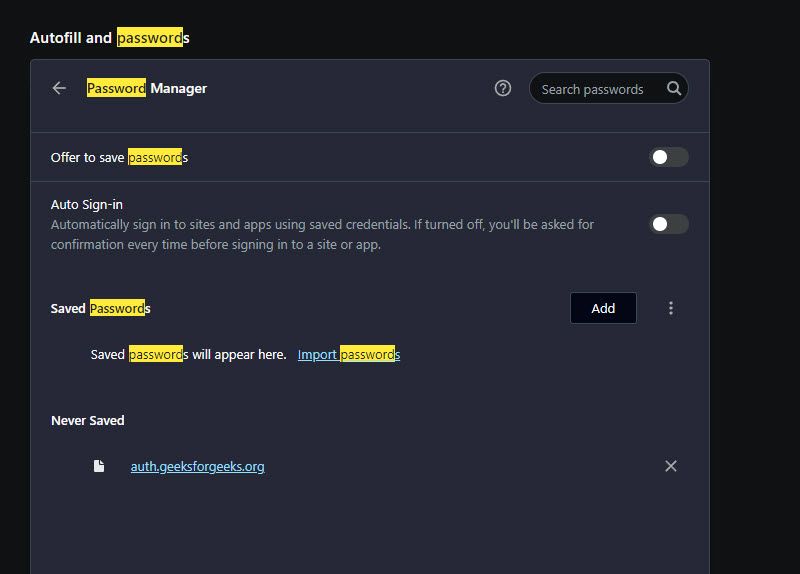 when installing opera.
when installing opera. -
terminatedprocess last edited by terminatedprocess
@leocg I masked out my password, but it appears in the tooltip as plaintext.
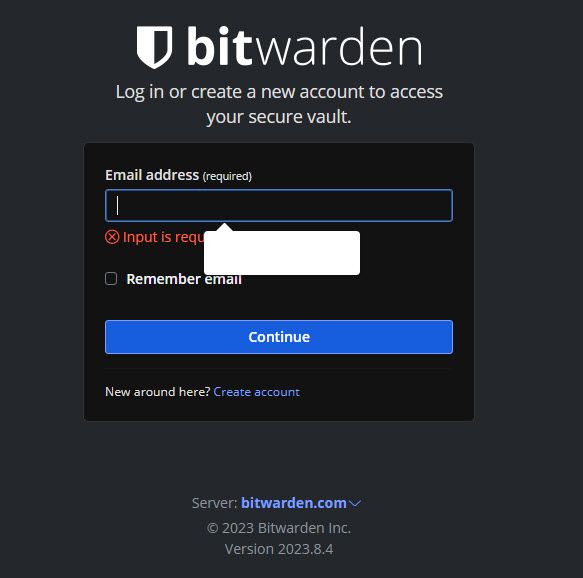
-
terminatedprocess last edited by
@leocg I also did this and also quit opera after.. didn't impact it.
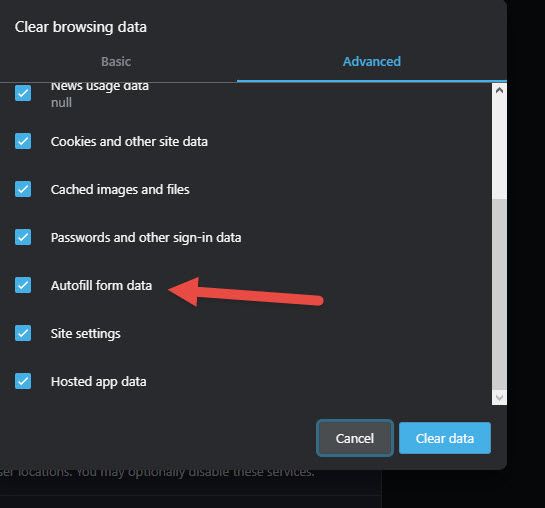
-
terminatedprocess last edited by
@leocg I'm curious though, why didn't going through setup features for clearing cookies and also for clearing form auto populate not remove this? Is that a bug?
-
leocg Moderator Volunteer last edited by
@terminatedprocess There is no option there, in the clearing data tool, to remove those entries, that's just it.
Opera (and other browsers) remembers what you type in text fields and list them when you click on one of those fields, so you don't need to write everything again.
-
leocg Moderator Volunteer last edited by
@terminatedprocess Anyway, I don't think Opera should remember what you have typed in a password field.
-
Locked by
leocg