Unable to resize browser window...
-
yakuzakyuu last edited by
(I don't know correct terms, English is not my first language.)
Browser gives just options "minimize" and "maximize", nothing inbetween.
Can't have two browser windows open simultaneously side-by-side.
(I either can watch horse racing or play games, not both.)Latest stable version of Opera One(102.0.4880.29) and operating system Ubuntu 22.04.3 LTS.
Started with latest update.
Anyone else have this problem? -
myswtest last edited by myswtest
It'a never my experience that there is a an "in between" option on the titlebar for ANY application. See my first screenshot, showing Kate editor, LIbreOffice, and Opera (stacked) and it shows all three apps only have a Max, Min, and Close button on titlebar.
I use openSuse Tumbleweed with KDE Plasma for DM, which you didn't mention, so I assume GNOME.
If you need to manually resize the window, you place the cursor at either edge or top of bottom border, or in a window corner, until you see a double-pointer mouse, then click-hold and drag. My first screenshot - see mouse pointer at upper right corner of Opera window.
Optionally, if your DM offers it, you can select the window menu and select Resize, then you can use the arrow keys to resize left, right, up and down. (my second screenshot)
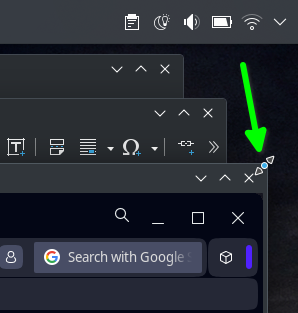
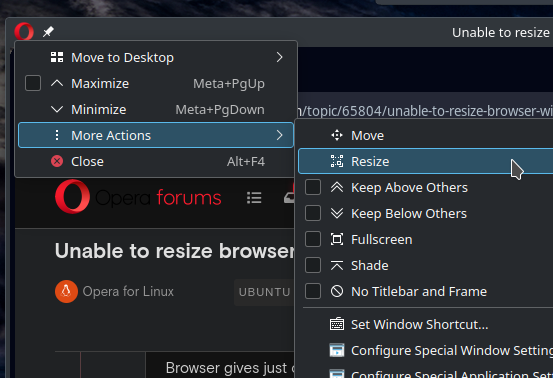
-
yakuzakyuu last edited by
@myswtest With "in between" I meant similar function that Firefox has in titlebar of maximized window, "restore down".
And I can't manually resize fully maximized window for some reason.
-
myswtest last edited by myswtest
Correct - in my 40+ years experience in the software field, when a app window is maximized, it can not be resized manually. However, in KDE Plasma, you can, by selecting the system titlebar menu and select Resize, then you use the arrow keys to resize. (see second screenshot in my first post).
So check the screenshot below (it's Opera) - I have the system titlebar enabled, and as you see in the screenshot, there is a "Restore down" icon, so anyone using KDE Plasma can enable that. And very few other browsers have that dedicated option in their settings to "enable system titlebar". You might check if GNOME offers it.
And if you look just below it, you see Opera's titlebar, which does not have the "Restore down" option, as you mention.
So this is an issue with Opera, as I see it ... and one reason I use KDE's feature to enable it. I also enable it because Opera's borders are very thin, which makes it difficult to resize using a mouse.
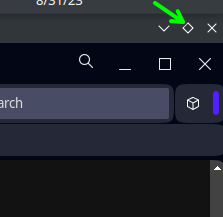
-
yakuzakyuu last edited by yakuzakyuu
@myswtest said in Unable to resize browser window...:
So check the screenshot below (it's Opera) - I have the system titlebar enabled, and as you see in the screenshot, there is a "Restore down" icon, so anyone using KDE Plasma can enable that. And very few other browsers have that dedicated option in their settings to "enable system titlebar". You might check if GNOME offers it.
I tried to check GNOME's settings and found nothing like that.. sigh Guess nothing can be done.
-
dmitriev81 last edited by dmitriev81
@yakuzakyuu Наведите курсор мыши на панель задач, где открыта опера, правой кнопкой мыши - восстановить. Тогда размер окна оперы можно менять мышкой.
-
myswtest last edited by myswtest
@yakuzakyuu said in Unable to resize browser window...:
I tried to check GNOME's settings and found nothing like that.. sigh Guess nothing can be done.
It's been years since I've used GNOME, but you might try this - run Opera and ensure the window is current,
then press <Alt><F3> . On my laptop, I have to use
<Fn><Alt><F3> because the Function keys can be used for other functionality.Anyway, is an Action menu shown? As below
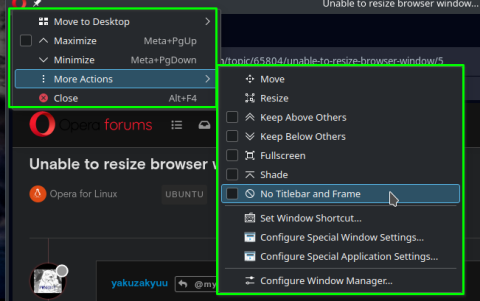
-
Excella last edited by leocg
@yakuzakyuu
I went nuts for quite a while myself and tried everything and then found that by right clicking on the Opera icon it brought up a menu and I was able to select "Resize" and it worked for me -
Locked by
leocg