[Compilation] Discussions about loosing of data after upgrading to 102
-
logeen80 last edited by
On Windows 11 even worse: Opera doesn't launch after upgrading to 102 version. Only spalsh screen displays and then nothing happens. The way I fixed it is to uninstall Opera with removing all user data and then install again (it's neccesacy). Of coure I lost all my unsynchronized data and installed extensions. Futhermore splash screen was displayed every time I launched Opera - not only once after upgrade. I solved it by removing this file: C:\Users\User_Name\AppData\Local\Programs\Opera\Version_Number\opera_gx_splash.exe
I think all testers in Opera company are on vacation now

-
Diamond2345 last edited by
Yesterday i was login to use Aria and today after an Opera update (really how many times a week Opera updating without asking me?) my bookmarks and passwords an every extension are gone! This is the last time I am using Opera...I am moving to Brave.
-
Ccalvin last edited by
I was logged in twitch,youtube and other sites.After update I was signed out from every websites and also my history and bookmarks dissapear. Opera version:102.0.4880.16 Should I be worried? thx
-
Bigone201 last edited by
After Opera browser updated to 102 version, I've lost everything. It's like I installed a brand new browser completely empty of everything. All speed dials gone (and I had a lot of them), all bookmarks, all logins, passwords, extentions, browser settings ...
Fk Opera and their bullshit innovation where it just goes from bad to worse. Now I'll need to waste days to fix the broswer again to what it was and I'll loose some speed dials as I can't remember all of them. Real f*ing nice.
After well over a decade it's time to find a new browser, I'm done with Opera.
-
sklunk last edited by
Just so everybody knows -- Opera is aware of the issue:
https://blogs.opera.com/desktop/2023/08/introducing-opera-102/This is how I fixed it:
- Uninstall Opera 102 through Windows control panel. When you do this make sure "delete all data" is NOT checked.
- Download Opera 101 from https://get.geo.opera.com/pub/opera/desktop/
- Install that version and re-start Opera.
That seemed to bring back all my settings, bookmarks, etc.
-
Bigone201 last edited by
@sklunk I tried and ran the restore point from yesterday in windows 11. Even though the proces said that it wasn't succesfuly finised (as antivirus probably locked some system files), I still tried to open Opera and voila I got everything back as it was. So if anyone has this problem, perhaps try with Windows system restore.
If Opera is avare, they should remove the update from the pipelane long ago, not that I still got the update like two hours ago.
-
Diamond2345 last edited by
@bigone201 I think brave is a good solution my friend. I had the same problems. After every Opera update I was loosing my Opera shortcut icon from my toolbar. Now this... I ve lost all! Fucking updates! At least they have to ask us if we want the updates.
-
leocg Moderator Volunteer last edited by
A possible workaround to get your data back: https://forums.opera.com/post/323763
-
operadeletedmydata last edited by
WTF was this update?!!?! I don't even have words to express how much I hate opera right now! I had hundreds of bookmarks organized, categorized. Everything suddenly disappeared. Lots of things not working right that should have been fixed a long time ago and weren't in the various recent updates. I can't wait to recover the data (if I can) and import it into another reliable browser, because I don't trust anything else in opera!! Opera managed to take the place of the old internet explorer as the most hated browser in the world!!! Didn't it cross anyone's mind to test this forced update before sending it to users? Primary error, from non-professionals.
-
MrKnox last edited by
Opera version 102.0.4880.16 after it auto updated.. deleted all my bookmarks, passwords etc which i had to go and painstakingly redo.. was or is there a chance i can get back the passwords or bookmarks at all?
thanks.
-
Osiris43 last edited by
After Opera One 102 installation, all bookmarks from the previous version were gone.
Do the old bookmarks exist on some path where they can be imported into Opera One 102? -
MrKnox last edited by
@sklunk you hero, i ended up changing a few passwords while on 102, but saved and exported any i changed. then read your instructions , downloaded 101 and walla everything was back thankyou so much!, i also then changed the autofill passwords with the ones i changed and downloaded my bookmarks and updated / passwords not needing updated incase this ever happens again, again thankyou!
-
silvatop last edited by
Why after Opera update always lose open tabs including Speed Dial?
How can I restore them? -
dbaillieuk01 last edited by
The new version of Opera has completely wiped out my existing workspaces, and their many carefully chosen tabs, as well as my bookmarks and history. Please tell me there is some way to recover these. I know the new system works differently so I won't be able to reinstate them as they were, but at least having a list of them would mean we could avert disaster. Because this really is disastrous. I can't believe Opera has wiped everything out that I had trusted them with.
-
Thgnc last edited by
Opera updated automatically and my 4 years of data were deleted on its own. How can I recover them? Can you please help me?
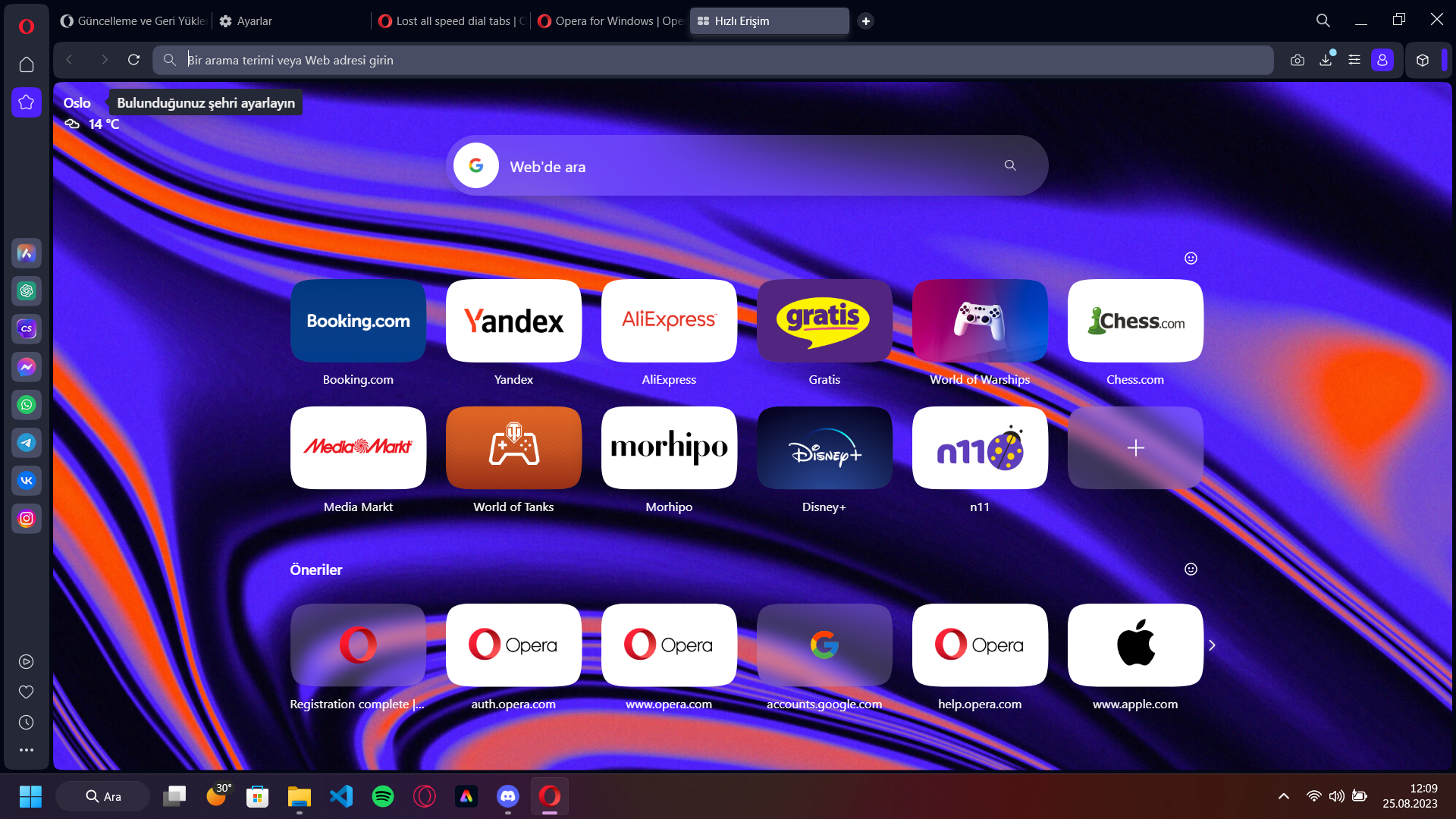
-
manuel60 last edited by
@thgnc you only have to install Opera 101 (don't unninstall anythink), thanks to @sklunk for the link to Opera 101 version
https://get.geo.opera.com/pub/opera/desktop/101.0.4843.58/win/Opera_101.0.4843.58_Setup_x64.exe