[Compilation] Discussions about loosing of data after upgrading to 102
-
TomaszKu last edited by
Hello
I have a problem.
After updating to the latest version, all data is lost (bookmarks, passwords, etc.). If I reinstall versions 100.0.4815.76 everything comes back. After updating either automatic or manual I have a blank new browser
Help

-
grmb last edited by
Last night Opera was updated to Opera One computer off. When I opened Opera One this morning, history and bookmarks had disappeared. Where have they gone and where can I get them back? Thank you for your help.
-
sklunk last edited by sklunk
Well I just noticed newer version 102.0.4880.29 on the ftp and offliner installer sites (timestamped 29-Aug-2023 13:41).
Who wants to be a guinea pig???
-
dbaillieuk01 last edited by
@manuel60 I'm glad to hear that this worked for you. Were you able to recover your lost data? How did you do this? Thank you.
-
manuel60 last edited by manuel60
@dbaillieuk01 Before I had only installed version 101 on top, nothing else and I had recovered everything. But once Opera did an update to version 102, I lost everything again. I ended up blocking Opera updates with KIS (Kaspersky) and installed another time over version 101. There I just installed the new version 102 over 101, and everything worked flawlessly.
EDIT: I installed this version https://get.geo.opera.com/pub/opera/desktop/102.0.4880.29/win/Opera_102.0.4880.29_Setup_x64.exe
-
dbaillieuk01 last edited by
@manuel60 Thank you. I've had partial success only. My bookmarks and workspaces are back, but none of my workspaces have any of their tabs. I tried Ctrl - Shift - T to restore the tabs but that didn't work. So I have five empty workspaces, which means I have still lost a huge amount of data. If anyone has any knowledge of how to restore the lost tabs please let me know. Thanks.
-
sklunk last edited by
WooHoo - it seems to work!
I installed 102.0.4880.29 over top of 101.0.4853.58 without any problems. It moved all my data and everything works. You still get the silly "O" splash screen and noise, but you can disable that by deleting the "opera_gx_splash.exe" file (but you need to do this every time Opera updates).
DISCLAIMER -- As I have posted before, I am behind a firewall and use the offline installer. This is what worked for me. I have NOT tried Opera autoupdate so I don't know if that works or not.
-
manuel60 last edited by
@dbaillieuk01 Have you tried installing this version 101 without uninstalling version 102, and only after installing the new version 102? The best is to do it disconnected from the internet.
https://get.geo.opera.com/pub/opera/desktop/101.0.4843.58/win/Opera_101.0.4843.58_Setup_x64.exe -
dbaillieuk01 last edited by
@manuel60 Hmm. I installed the older version you recommended but I still have empty workspaces.
-
dbaillieuk01 last edited by
@manuel60 Thank you anyway. We really need Opera to take ownership of these problems and help us all to recover our lost data.
-
sklunk last edited by
@dbaillieuk01
Have you seen my recent post? There is now a newer 102 version (102.0.4880.29) which seems to work correctly. I know you can get the offline installer directly from here:
https://get.geo.opera.com/pub/opera/desktop/I don't know about the Opera homepage or autoupdate though ...
-
kmara last edited by
@captainhindenberg Very true also, though having gone to the trouble of making an account with yet another password you will surely forget, made no difference for those of us who had them anyway. I'm hoping the release today will fix it all. I'll let you know.
-
FredFiddler last edited by
Dear People,
Today's evening an update of Opera started automatically without any warning. Usually it's no problem, but this time something went completey wrong. I lost all my personal settings. All opened tabs - gone. All bookmarks gone. The fast choices for websites gone, Instead there are commercial websites on the fast choice, which I have to delete, And even the personal choices of extension - gone. The browser history is completely empty. In other words, the browser is completely empty. It is the second time that happened on another computer, which is just used for private purpose, I probably thought i had made a mistake, which is obviously false. And this time professional links an a lot of work ist destroyed. Does anybody know what has been happening and is there a way to restore my personal settings. -
dbaillieuk01 last edited by dbaillieuk01
@sklunk Thank you, but I've tried that as well. The people on this forum are trying so hard to help each other. If only Opera would do the same.
 !
!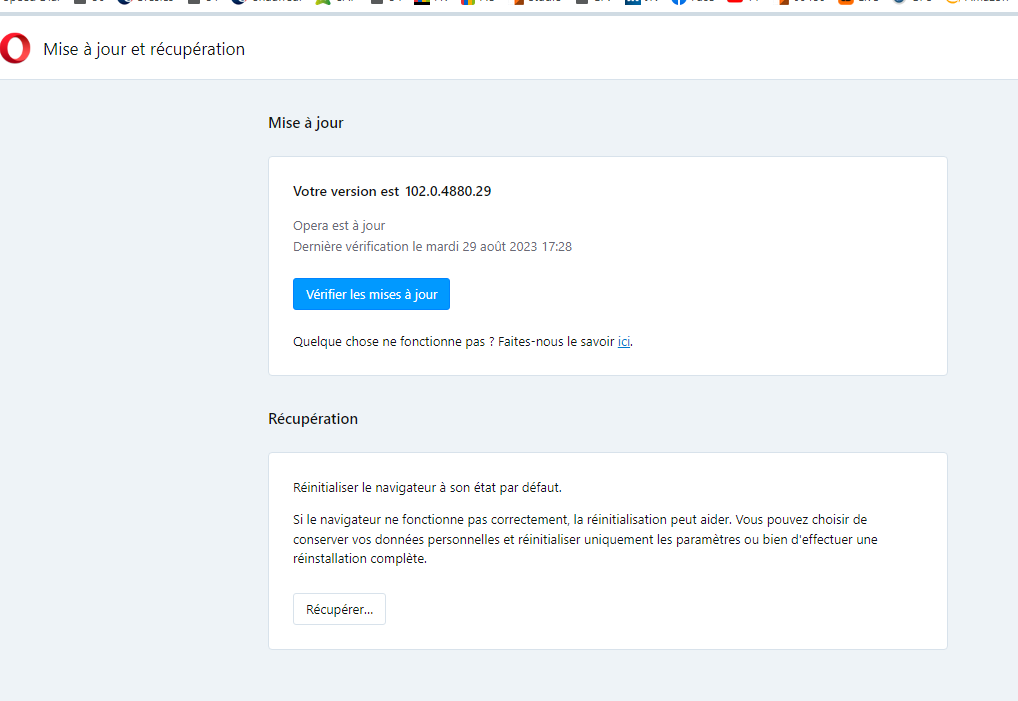
 and be back to let you know how it worked for me. Ty, ty
and be back to let you know how it worked for me. Ty, ty