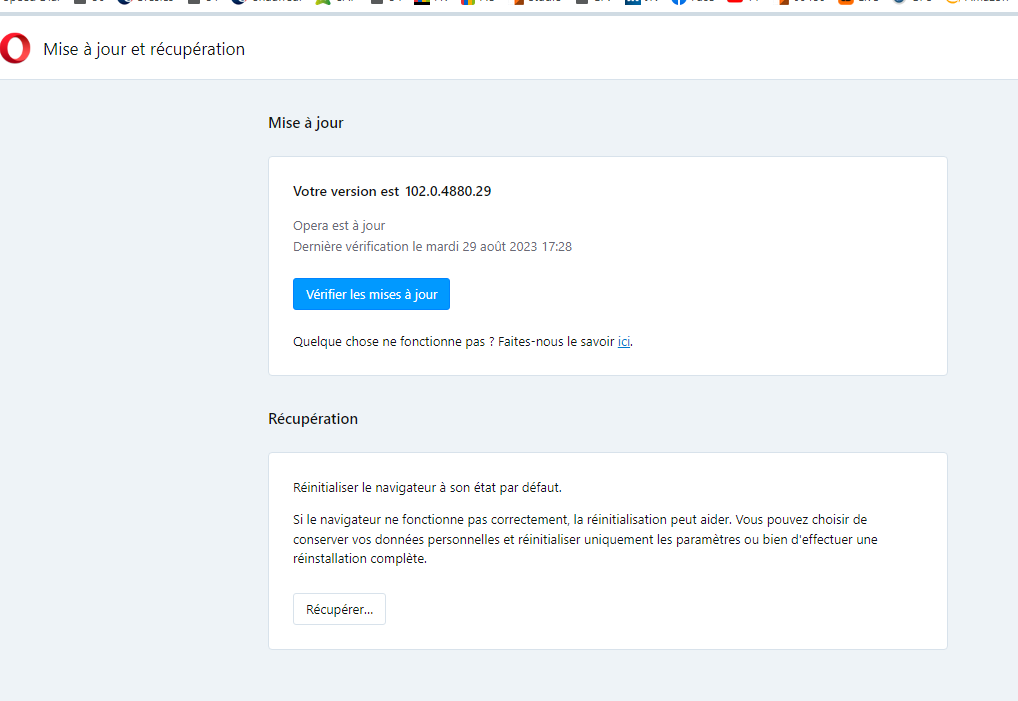[Compilation] Discussions about loosing of data after upgrading to 102
-
Jimmy1111 last edited by
@dbaillieuk01 Well @silvarang method above worked for me. But yeah this is ridiculous
-
CaptainHindenberg last edited by
@kmara do you realise many people dont have opera accounts they just use the browser so saying "just install an old version and sync" isnt going to work for them. this is a disaster by OPERA.
-
sigmatrain last edited by
I opened my computer to find has installed a new version of Opera (Opera Stable 102.0.4880.16) without any prompting from me. The big problem is that I have lost all my "Bookmarks". I have a backup file in "Explorer". How do I transfer this to the new Opera?
-
BONG14 last edited by
I'm devastated - every single setting has been gone after updating Opera today.
My session, all my saved data (bookmarks, history, passwords), all gone.
As if opera was installed to be resetted.
What the hell has happened?
What can I do to get it back? -
monidu94 last edited by
hello,
I'm on windows 10, Opera has been updated to v 102.0.4880.16.
After i restarted it, i noticed it didnt open my couple hundreds tabs, all my sessions was cleaned off, everything erased. i checked in session folder, clean to, so nothing to get back from.Any way to block opera completely from updating ? been the third time in 6 month that an update either break my tabs, or completely clean them off. no history either to get anything back.
And opera sync is synced with data that goes only to july 2022 somehow , while i used to sync all my pc together since i started using opera since a couple years ago. -
Dutchbhuy last edited by leocg
Normally I love Opera BUT this morning a new update to the browser and I have lost all my old settings in speed dial and my bookmarks. totally hacked off ! not impressed !
-
poocs last edited by
@dutchbhuy Same here. Any solutions? I could only restore bookmarks, but I had about 40 speed dials and lost it? Thats sad
-
TomaszKu last edited by
Hello
I have a problem.
After updating to the latest version, all data is lost (bookmarks, passwords, etc.). If I reinstall versions 100.0.4815.76 everything comes back. After updating either automatic or manual I have a blank new browser
Help

-
grmb last edited by
Last night Opera was updated to Opera One computer off. When I opened Opera One this morning, history and bookmarks had disappeared. Where have they gone and where can I get them back? Thank you for your help.
-
sklunk last edited by sklunk
Well I just noticed newer version 102.0.4880.29 on the ftp and offliner installer sites (timestamped 29-Aug-2023 13:41).
Who wants to be a guinea pig???
-
A Former User last edited by
@manuel60 I'm glad to hear that this worked for you. Were you able to recover your lost data? How did you do this? Thank you.
-
manuel60 last edited by manuel60
@dbaillieuk01 Before I had only installed version 101 on top, nothing else and I had recovered everything. But once Opera did an update to version 102, I lost everything again. I ended up blocking Opera updates with KIS (Kaspersky) and installed another time over version 101. There I just installed the new version 102 over 101, and everything worked flawlessly.
EDIT: I installed this version https://get.geo.opera.com/pub/opera/desktop/102.0.4880.29/win/Opera_102.0.4880.29_Setup_x64.exe
-
A Former User last edited by
@manuel60 Thank you. I've had partial success only. My bookmarks and workspaces are back, but none of my workspaces have any of their tabs. I tried Ctrl - Shift - T to restore the tabs but that didn't work. So I have five empty workspaces, which means I have still lost a huge amount of data. If anyone has any knowledge of how to restore the lost tabs please let me know. Thanks.
-
sklunk last edited by
WooHoo - it seems to work!
I installed 102.0.4880.29 over top of 101.0.4853.58 without any problems. It moved all my data and everything works. You still get the silly "O" splash screen and noise, but you can disable that by deleting the "opera_gx_splash.exe" file (but you need to do this every time Opera updates).
DISCLAIMER -- As I have posted before, I am behind a firewall and use the offline installer. This is what worked for me. I have NOT tried Opera autoupdate so I don't know if that works or not.
-
manuel60 last edited by
@dbaillieuk01 Have you tried installing this version 101 without uninstalling version 102, and only after installing the new version 102? The best is to do it disconnected from the internet.
https://get.geo.opera.com/pub/opera/desktop/101.0.4843.58/win/Opera_101.0.4843.58_Setup_x64.exe -
A Former User last edited by
@manuel60 Hmm. I installed the older version you recommended but I still have empty workspaces.
 !
!