How to disable Ctrl+Tab cycle visual in Opera One
-
Noxorion last edited by
Hi. I want to disable the Cycler Visual that you see in opera once you push Ctrl+Tab.
I'm used to just push it to navigate between tabs to the right or left, but Opera one doesn't allow that faster option.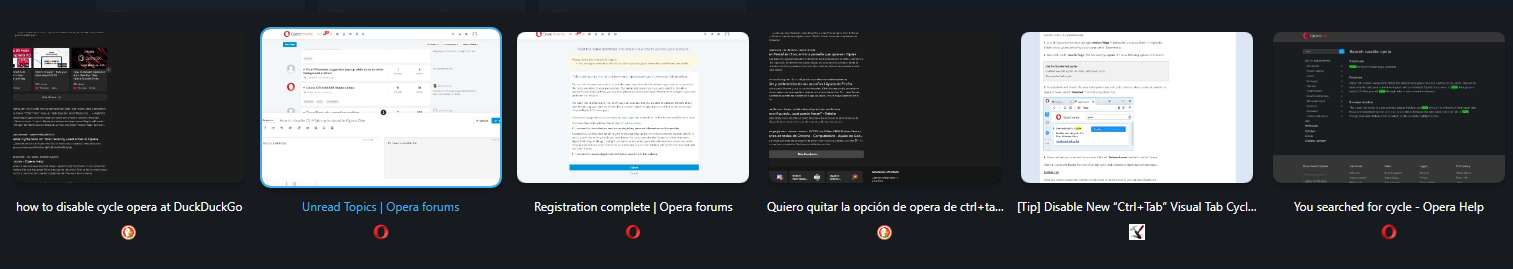
I looked forward through this forum, but I didn't find any solution.
I only found this link:In there, you can go to:
opera://flags
And then you can find some information to disable manually, but I didn't find the option that is described in the link:

The option is not avaible in Opera One. I'll try normal Opera tho.
Opera one would be perfect for me, If they only fix this, or at least let you disable that option.
Thanks.
Greetings. -
Noxorion last edited by
@leocg My godness, thanks a lot.
I could solve it this way:
Frist, I opened the keyboardshortcuts:

Then, I went to the Ctrl+Tab keyboard shortcut:
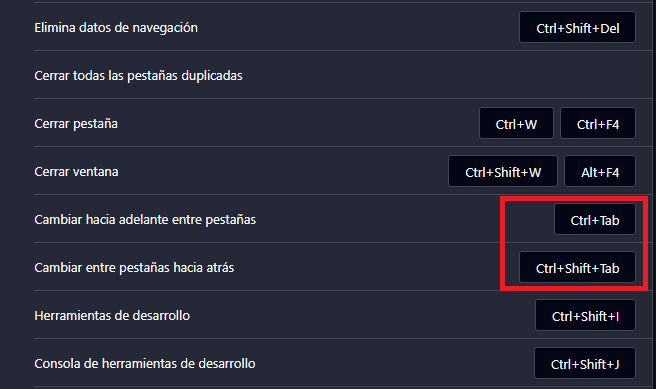
I eliminated those shortcut, and then I went to the shortcuts you told me:
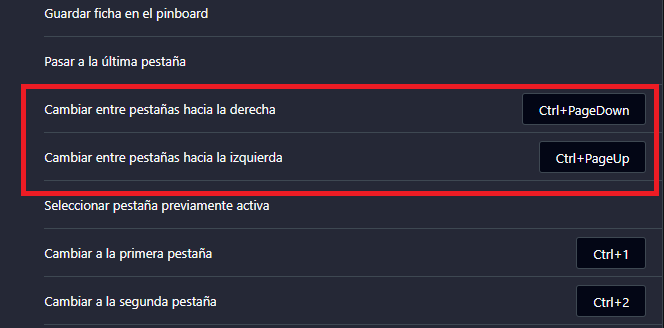
I eliminated those too, and replace them with the keyboard shortcut I wanted:
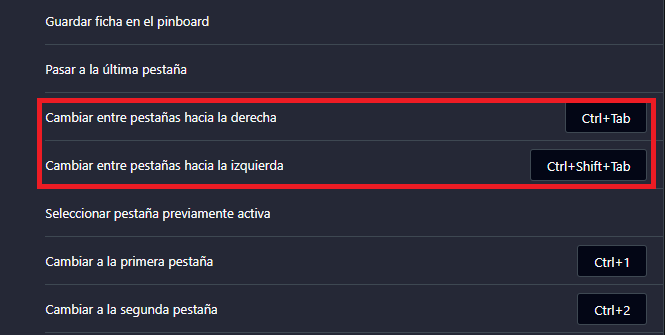
And, voilá.
Didn't know it had a solution.
Thanks. -
Locked by
leocg