Opera doesn't open
-
yorgobacimos last edited by
Hello everyone,
I have recently installed opera but it didn't work. The logo pops up and blank screens come and go. Then it closes. I uninstalled and reinstalled it several times. I am using windows 11 education. I don't kow if it has something to do with it. If you could help me I would very appreciate it.
-
nashuim last edited by
I had this same issue but I managed to get it working by going to the Opera installation folder and running the Opera.exe inside the latest version folder.
-
yorgobacimos last edited by
@nashuim Thank you but it didn't work for me. I don't know how to solve the problem.
-
yorgobacimos last edited by
Hello again,
How can I solve this problem? Please give me some advice. I tried several things but it still do not work. I have installed the Opera. There is no problem during intallation but when I try to open the browser the logo pops up and blank screens come and go. Then it closes.
Thank you in advance!
-
pnclough last edited by
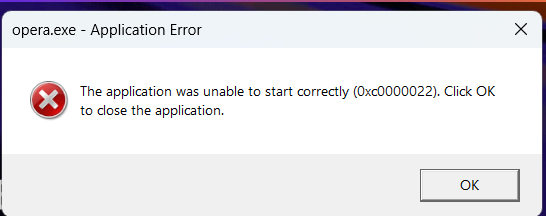
I got this on an installed version. I have tried everything to reinstall in many different ways, including deleting everything associated with Opera on my win 11 system, checked the integrity of Win 11.
No matter what I do I get this popup during installation.Does anyone know how to get aorund this? Other browsers all run fine (Chrome, Brave, Firefox).
-
Locked by
leocg