Getting the "x" to close back
-
cityhunter62 last edited by leocg
This.
We need the X to close tabs back. There are some Surface devices users out there ! For now, in tablet mode, there is no other way to close a tab than long press on the tab (like a right click), then select close tab in the context menu... Microsoft is working hard to make its Edge browser tablet friendly... Don't let your users switch because of this omission ! That's a deal breaker. -
Jonathanlaag last edited by
@leocg And are there any plans to get it back? I like Opera, but i just cant work with it like this.
-
leocg Moderator Volunteer last edited by
@jonathanlaag We will only know if and when they release a build with the X back.
-
myswtest last edited by myswtest
@jonathanlaag said in Getting the "x" to close back:
i am very used to closing my tabs by just pressing the "x" to close a tab on the screen, but with the new look of Opera one the "x" is gone.
It's there for me - see screenshot
Opera One version: 101.0.4843.33, running on openSuse Tumbleweed.
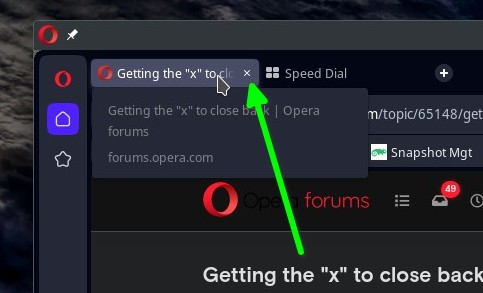
-
myswtest last edited by
@leocg said in Getting the "x" to close back:
@myswtest It should appear when you put the mouse over the tab.
I know - you can see my mouse hovering on the Tab in my screenshot (why I use "show pointer" option)

-
Jonathanlaag last edited by
@myswtest Right, but that's the thing, i have a laptop with touchscreen, and i am used to just pressing the x with my finger, but when i do that now it doesn't work anymore because the x only appears when you hover your mouse over it . I have my mouse pad, so it's not impossible, but it's a lot easier when the "x" is there to press.
-
myswtest last edited by
@jonathanlaag ...
Hmmm. I thought a touchscreen works whereby your finger is simulated to be the "mouse" (?). Guess my assumption is rwong.
-
Jonathanlaag last edited by
@myswtest Very understandable assumption, but no matter how many time i press the spot where the x should appear, nothing happens.
-
Locked by
leocg