This service is currently not available in your region message when accessing from some US regions
-
Aeroboy10 last edited by
Well I'll tag in. I'm in Houston and having the same issue showing not available to use aria.
Would really be nice if anyone acknowledged that this was even a known bug.
-
Aeroboy10 last edited by Aeroboy10
@aeroboy10 I should add that my iPad using the same opera account, can use aria.
So this seems to be related to an android issue.
-
Saphir last edited by
@aeroboy10 Were you using WiFi in both cases? I just tried on my Android phone, over WiFi I have the same issue (not available in your region), but over mobile data it's working correctly.
-
Aeroboy10 last edited by Aeroboy10
@saphir I just tested on my android device and was unable to use aria both on WiFi(at&t fiber), as well as on mobile network (at&t). Both with and without opera VPN enabled.
I just performed the same test on an iPad the same way, both tests WiFi and cellular, failed. But with opera VPN enabled both succeeded.
This seems like perhaps a allow/disallow list for ip ranges per allocation. At&t IPs may not be allowed. (A prominent provider in texas for anyone reading)
This is inconsistent with my android device using opera VPN.
One last test I used another VPN provider on my android phone, aria worked. (USA exit point)
-
Saphir last edited by
@aeroboy10 Yeah I use AT&T fiber too for Wi-Fi, but I don't use AT&T for mobile network, so the issue might indeed be that they're blocking one of the state's major Internet provider's IPs for some reason

-
Aeroboy10 last edited by
@saphir it's not usually a one carrier over another. Rather the IP addresses they use.
Arin assigns IP ranges to ISPs such as at&t, Comcast, Verizon etc. If the opera team don't know, or haven't allowed the at&t ip ranges, then it won't work. This is functionally the best way to disallow the countries they need to deny. Effectively making at&t a disallowed "country".
The only outlyer is my ipad working with opera VPN, and my android not working with opera VPN.
-
NorwayToss last edited by
@aeroboy10 I don't think it's that because I have a Macbook Air but haven't been able to access Aria. I do think it must be a problem in Texas, and maybe Florida.
-
Aeroboy10 last edited by
@norwaytoss while my tests are by no means absolute or exact. Testing from a Mac and a home/business Internet connection would not remove the possibility of the IP being disallow or otherwise not allowed.
To confirm this, if you have a cellphone provider other than at&t, connect your MacBook to your phone's hotspot, and still can't use aria, then that would be another instance of my theory not working. Or if you use you Mac book with another(other than opera vpn) VPN provider to a supported region.
At this point, we really just need someone at opera to take a look at this. They will have the insight needed to really pinpoint the issue.
-
TAP-G last edited by
Guys I have the answer! I am also from Texas and have this problem, the answer is we just don't use Aria, we use Chat GPT, or just don't use aria at all.
-
agentrecker last edited by leocg
SaTx and the same problem.
Turning on the built-in Browser-based VPN provided by Opera seems to make it work. Pretty sick.
-
Dr-drackle last edited by
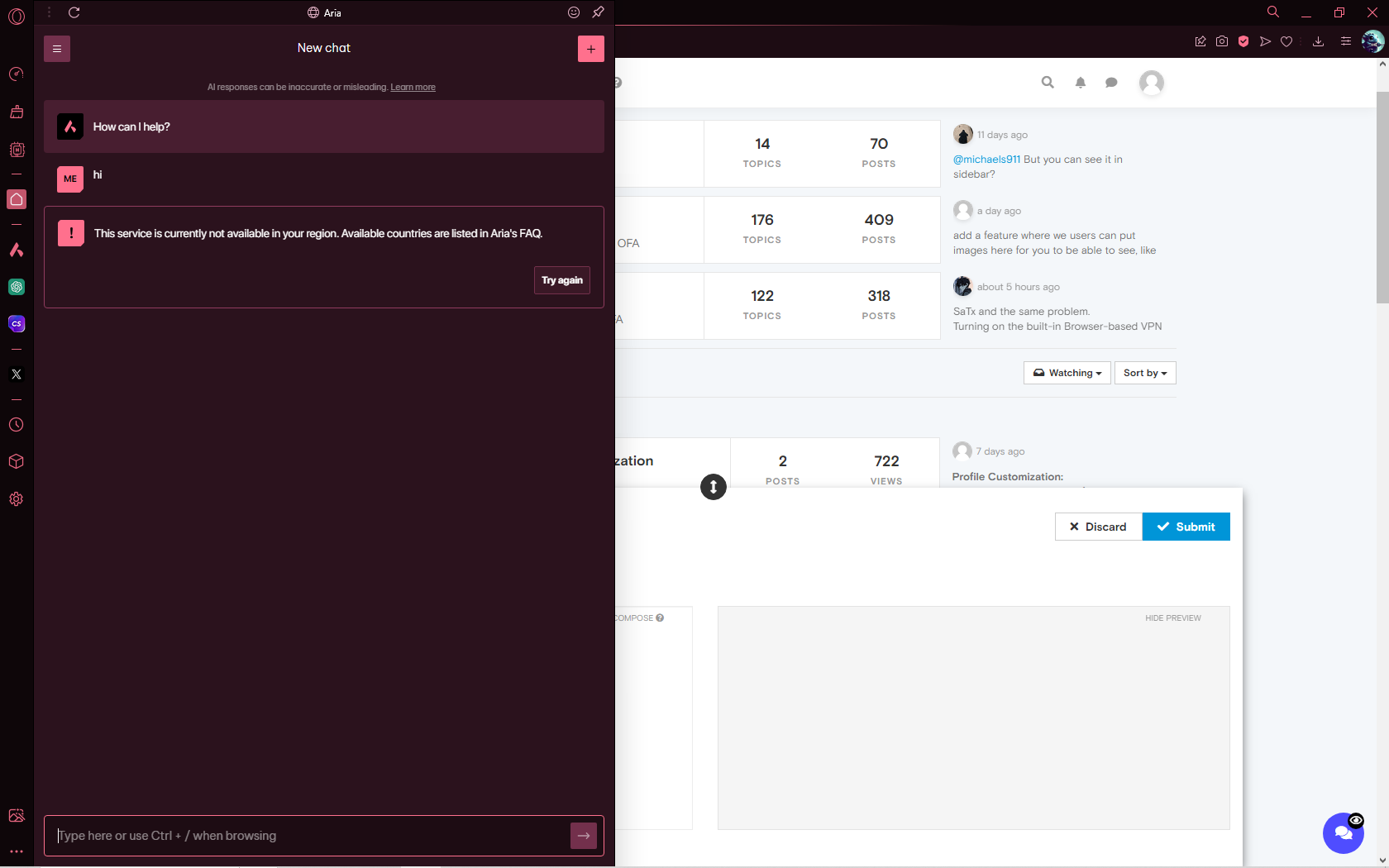 it says that it is not available for my country and i am in Texas USA looks fun though and i cant wait to use
it says that it is not available for my country and i am in Texas USA looks fun though and i cant wait to use -
bennyinblack1058 last edited by
I'm in the USA and my account is configured to USA but I can't use Aria, it says
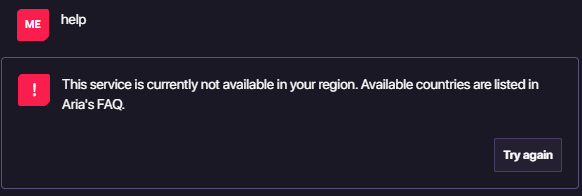
-
ProbG-OE last edited by
A working solution for me is just to turn on opera VPN, I'm not sure will that gonna work for you guys but at least it seems to be the only solution for me