How to disable the drop-down list of previously entered queries in search forms on sites?
-
deeppurple1968 0 last edited by
How to disable the drop-down list of previously entered queries in search forms on sites?
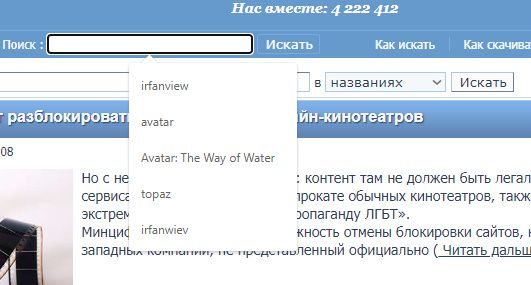
I didn’t find such settings, and I don’t even know how this list is called correctly, so I didn’t find a solution to my problem on the Internet. -
leocg Moderator Volunteer last edited by
@deeppurple1968-0 I don't think there is an option for that.
-
deeppurple1968 0 last edited by
@leocg Well, maybe there is some kind of checkbox in the experimental or hidden settings? This is very strange, if it really can not be turned off in any way. This feature bothers me...
-
deeppurple1968 0 last edited by
@leocg I know that these hints can be deleted manually via Shift+Delete, it should probably be possible to disable the saving of these hints.
-
Locked by
leocg