White frame around browser
-
BladeRunner2023 last edited by
Hi, after the last update there is a frame in theme color around the browser. With a light theme, there is a light frame on dark web pages. With a dark theme, there is a dark border on the light pages. It is visible especially on the left side and at the bottom. Please help, I would like to remove the frame.
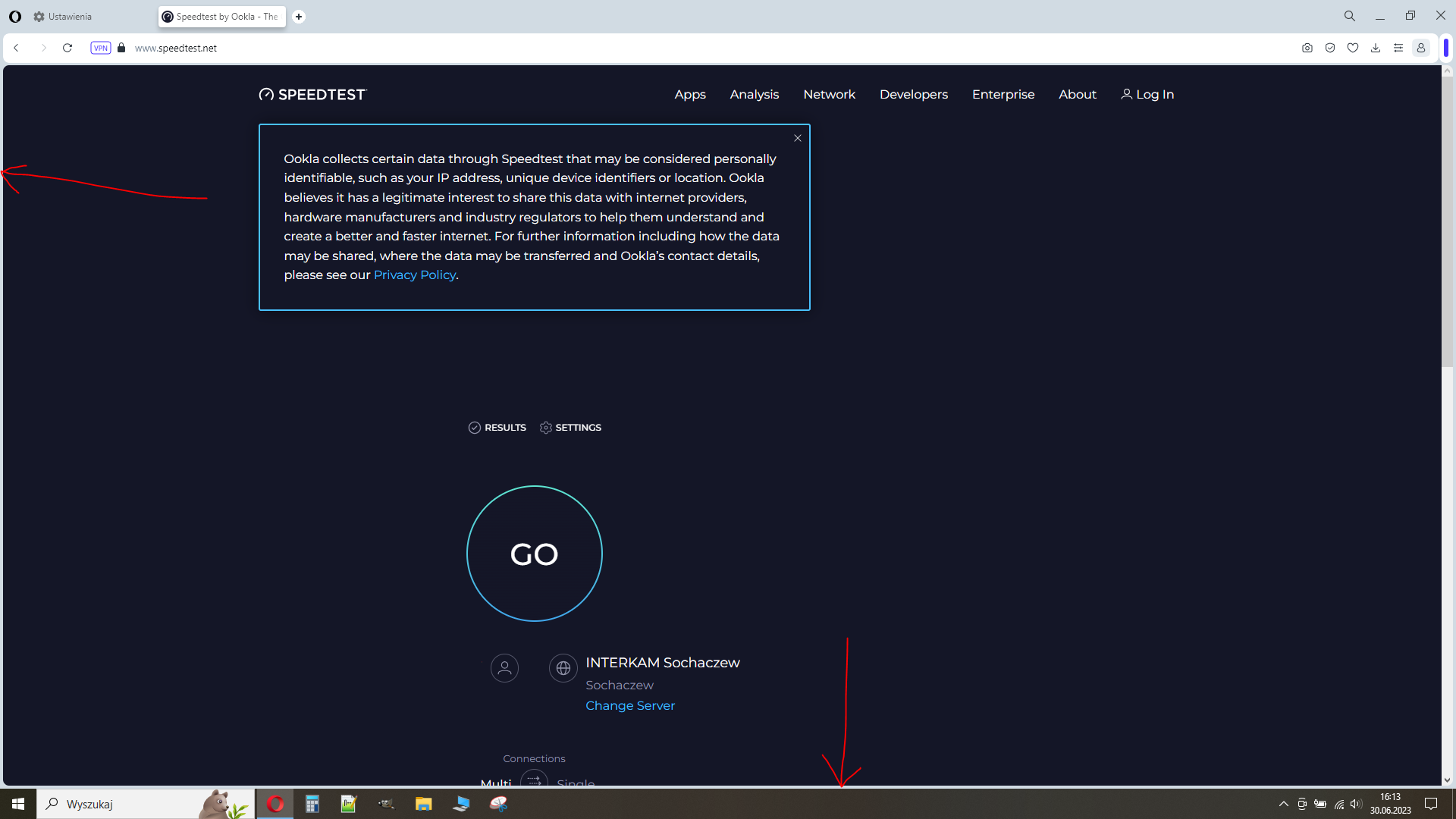
-
BladeRunner2023 last edited by
it seems to be enough to install the previous version and disable the auto installer. Maybe in the future the frame problem will be solved in the new version of the browser. Here's the solution:
https://forums.opera.com/topic/63404/duplicated-how-can-i-go-back-to-the-old-look -
DarthGTB last edited by
Oh god in the light theme it looks even worse!
This looks like those Windows 98 and XP times programs that had a silver or blue border around the window
It's a bit annoying with dark theme but acceptable. Maybe try the dark mode, since your Windows is also on dark mode
-
A Former User last edited by A Former User
@darthgtb said:
Maybe try the dark mode, since your Windows is also on dark mode
How can you tell his Windows uses dark mode?
Here's mine. I do not use dark mode anywhere.

-
DarthGTB last edited by DarthGTB
@vegelund Taskbar is black instead of white. It may be the default and the reason why you didn't notice.
Or, you may have been using the custom option and Opera couldn't infer the theme because of that.
Examples with my PC and the settings app and Opera:
Light mode
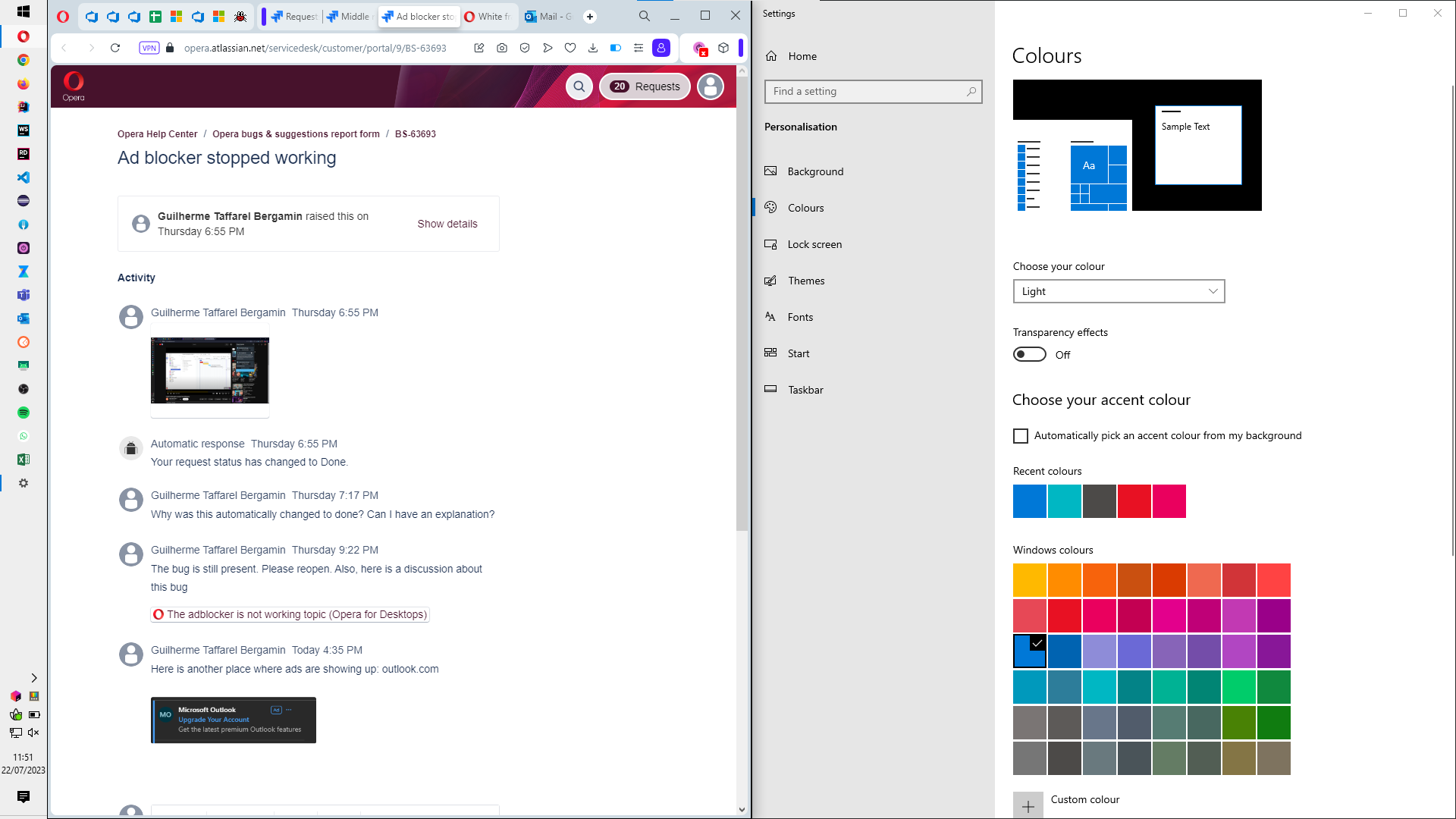
Dark mode:

-
Locked by
leocg