Opera Browser profile picture reverts back to default even after signed in.
-
drelix01 last edited by leocg
Opera Browser profile picture reverts back to default even after signed in.
-
Windows 11 22H2 (22631.1906)
-
Opera 100.0.4815.21
-
In the screenshot below shows that I'm signed in using my opera account, but the profile picture is using the default one, it is not using my opera account's profile picture
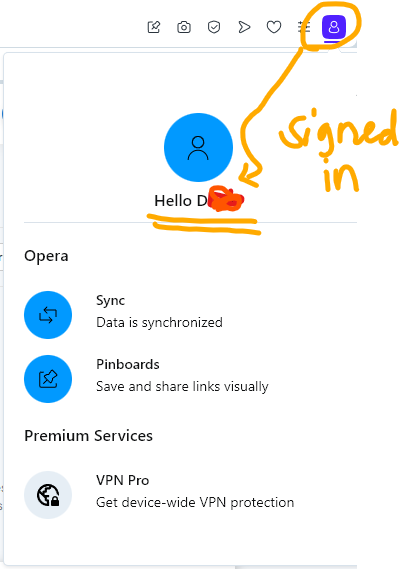
-
Steps to reproduce the issue:
- Install fresh Opera and logged in to Opera account for the first time.
- Sync everything and only encrypt the password is selected.
- Profile picture of my Opera account shows fine on Opera browser at first sign in.
- Close Opera and open again, then Opera profile picture goes back to default but I'm still signed in to my opera account.
- Expected behavior and actual one: In the below screenshot, that is what I'm expecting, that it should still show my Opera account profile picture, every time I open Opera, It gives me an idea of what account I'm using or am I signed in.
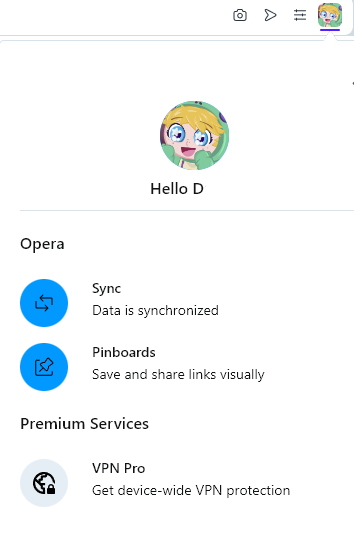
-
-
drelix01 last edited by
I discovered a workaround regarding this, after opening Opera, I just drag a tab and after releasing it anywhere in the screen the Opera account profile picture shows up.
-
Locked by
leocg