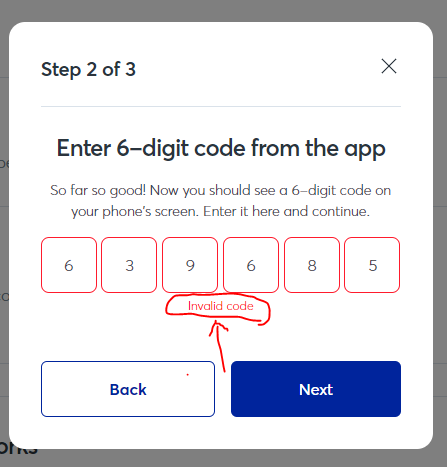Two-factor authentication
-
MrBrowser last edited by
Hello
After updating Opera, I noticed that I was logged out of my "Synchronization" account.
Now Opera does not accept two-factor authentication codes when logging in again!
I have already registered it in the Google Authenticator application.Best regards,
-
MrBrowser last edited by
Even with a new account, I tried to activate two-factor authentication, but Opera does not accept the authentication codes!
-
leocg Moderator Volunteer last edited by
@mrbrowser Are you using the same authenticator that was used to enable second factor authentication?
-
leocg Moderator Volunteer last edited by
@mrbrowser So you tried to associate your new account with the Google Authenticator and it didn't work?
It's a new Google Authenticator installation? If so, then you lost access to your old account unless you have a backup code.
-
leocg Moderator Volunteer last edited by
@mrbrowser Can you check with a different authenticator and see if it works?
-
leocg Moderator Volunteer last edited by
@mrbrowser So you already had Google Authenticator associated with your old account?
-
leocg Moderator Volunteer last edited by
@mrbrowser I use Microsoft authenticator and had no problems with the 2FA codes.
-
Locked by
leocg