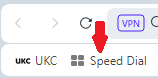[Done]Return the speed dial button
-
pepperman69 last edited by
Bring back the speed dial button (please). It was super practical. If some users don't want it, some others do. So, the compromise solution is to activate or deactivate it through the settings. And to be placed in the same place where it was, (or to be able to place it where the user want it). Thank you in advance for your consideration.
-
cottonlane last edited by
Can we please have the speed dial button on the address bar, as it is a pain to have to use the back button to get back to it? thank you
-
singularity093 last edited by
same here. just wondered why the speed dial button is missing and how to get it back. it disturbes my workflow so much!
-
silvatop last edited by
@burnout426
Yes, I also noticed that the old speed dial button that was next to the reload page button is missing.
When pressed, it replaced the current tab with the speed dial page. It was very practical
The new speed dial button does not do this. It just opens the speed dial page, without closing the page from the initial tab, it's not good. The initial tab remains open. -
rgranger last edited by
@silvatop For me it is pretty much the same, other than having the book mark bar displayed (that I never used to use). If I am on a page and click the "start page link" that current page is refreshed with the speed dial. That is how I always remember it working It didn't close a tab, just loaded Speed Dial.
Personally, I would rather have be button back or be able to reorder the buttons on the left and remove blank space for unused buttons, which would get that speed dial back to the top where it should be.
Not what you want, not what I want, but something that I can live with since they don't seem inclined to fix the feature that they removed.
Cheers. -
stansfield last edited by
@adamuspl Yes, it provides a home button on the right side but is quite slow to respond. I can not for the life of me understand why Opera has done this. It's the same stupid idea as the smiley face on the speed dial page which does the supposedly important function of being able to change the wallpaper!! It also removes the space for a complete row of speed dial icons. Very Clever!
-
SonicWeaver last edited by
Please return the Start Page button next to the refresh. Or at least make it an option. It is a workflow efficiency tool that I used constantly.
-
Nielsen23 last edited by
I agree with the request to get the Speed Dial button back on the address bar. On the right side, it has Pinboards, Snapshot, Privacy Protection, Send to My Flow, Add to bookmarks, Downloads, ... . I would happily trade each and all of them for the Speed Dial button and of course it should open in the current tab. If I want a new tab, I will press the "+".
Opera, you make a wonderful browser, but removing the Speed Dial button (or replacing it with a "new tab" clone on a sidebar which either have to take space from my browsing or "auto appear" which drives me crazy) is a massive blunder. Please, fix this ASAP!
-
SatansBestBuddy last edited by
Used the button constantly.
Now I have the extension installed that has it on the far right, screwing with my muscle memory a lot but I may get used to it.
But I don't want to get used to it, I want the original back. -
robxsync last edited by
@satansbestbuddy In my opinion the best workaround is the one presented by jerkal1: adding a bookmark to
opera://startpagesharedthe bookmarks bar.You can place it on the left side so the muscle memory has adapt, too but the distance between old and new position is not too far away.
-
jerkal1 last edited by
@jerkal1 said in Return the speed dial button:
@rgranger it's ridiculous.
I've instead added a bookmark in my bookmarks bar to send me to the Speed Dial page. (opera://startpageshared).