Opera does not persist its window size
-
myswtest last edited by
(Machine details at bottom)
I fire up Opera on my laptop. I resize the Opera window to my preferred dimensions (not Maximized).
I browse around to various sites .... maybe do some posting in various forums.When I'm done, I quit Opera - no, I don't Minimize it, and do not send it off to another virtual desktop - I tap the 'X' (Close) button at upper right, just as if I had selected Opera (menu) -> Exit.
Next time I start up Opera, 80% of the startups (more?), it displays its window as if I started Opera for the first time.
About 20% (if that much) of the startups, it remembers the window size I had set, and it displays it as such (my chosen dimensions).No, there are no other windowed applications running when I launch Opera - the desktop is a clean blank slate. There are no desktop widgets (like Conky) running mid-screen. There is only a KDE Panel (strip) at the top of the screen, and a Latte Dock (strip) at the very bottom. All other windowed apps (and browsers) remember their last position and windows size and return to my desired size.
a) Any hints why Opera does not start up to the window size it was last displayed?
b) And how to fix it?(I see posts in various forums (and in here) going back to 2014 with this same issue).
... Environment:
Opera Version: 99.0.4788.31 (no extensions) ...
Chromium version: 113.0.5672.127
openSUSE Tumbleweed 20230605
KDE Plasma, X11, Kernel 6.3.,Intel i5, 15gb RAM, Mesa Intel 620 on a Dell Latitude 5500 -
A Former User last edited by
@myswtest I‘ve got the same issue on Linux Mint, although I‘m using it only rarely on it. Otherwise it‘s only one click to maximize the window, which isn‘t nice, but it‘s only a minor inconvenience.
I had a rather annoying issue with Vivaldi on Mac, where you have to draw the window manually to the right position after a new start.
But to say the least, working with Opera on all three OSs, I‘d say that it is the buggiest on Linux and doesn‘t get as much love as the other two. -
myswtest last edited by leocg
Thanks for the response, @himmelsheriff !!
it seems this forum is a "user to user" forum, as there are obviously No Opera techie folks to respond. (for me, Maximize is not a workaround, though it works for others).
So, I guess I'm off to the next thing. With two obvious, and very basic, UI issues, I'll now un-install Opera from my various machines.
Good luck to all ...
-
myswtest last edited by leocg
Most folks prefer to decide on One browser.
I'm quite the opposite, and have been for many years. I use different browsers, each for their own unique functionality.
My "main" browser is Google Chrome, for historical reasons.
I also use Brave, Firefox, and Edge (yes, even on Linux) ... all using on Linux and Android. -
myswtest last edited by myswtest
Okay, I have a workaround, and I've tested on Dell laptop (where I experienced the problem), and on my two desktops ... all of them running openSuse Tumbleweed distro, and the KDE Plasma desktop environment.
Please note: this fix applies to KDE Plasma D.E., so if you're running GNOME or other D.E., this will probably not work.
a) Start Opera and resize its window to your preference, and location on the screen.
b) Use the keyboard combination <Alt> + <F3> ... on my Dell laptop, I have to use <Alt><Fn> + <F3>.
c) See screenshot #1 ... choose More Actions, and Configure Special Window Settings.
d) See screenshot #2 ... Add the three Properties shown - be sure they are set to "Remember".
e) Click Apply and OKSee screenshot #3 ... you will now see an "extra" topbar, which by default is not shown
KDE border menu ... to More Settings

.
KDE Add Properties
.
Resulting "extra" KDE topbar
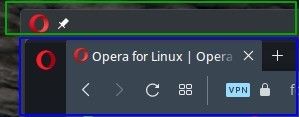
-
A Former User last edited by
@myswtest I'm rather the one, that keeps using a browser for a longer or a shorter while. After using Chrome, I switched to Firefox, when they implemented Quantum. Only to turn to Vivaldi for more than four years. But they were adding more and more stuff that became useless for me and the experience as a whole became buggy. Now I'm with Opera for almost one year. I couldn't get myself to settle on Brave. So for now Opera is the non-Chrome experience for me.
-
Locked by
leocg